
Kobo, Bol.com and LeesID. Help! Amazon, take me away!
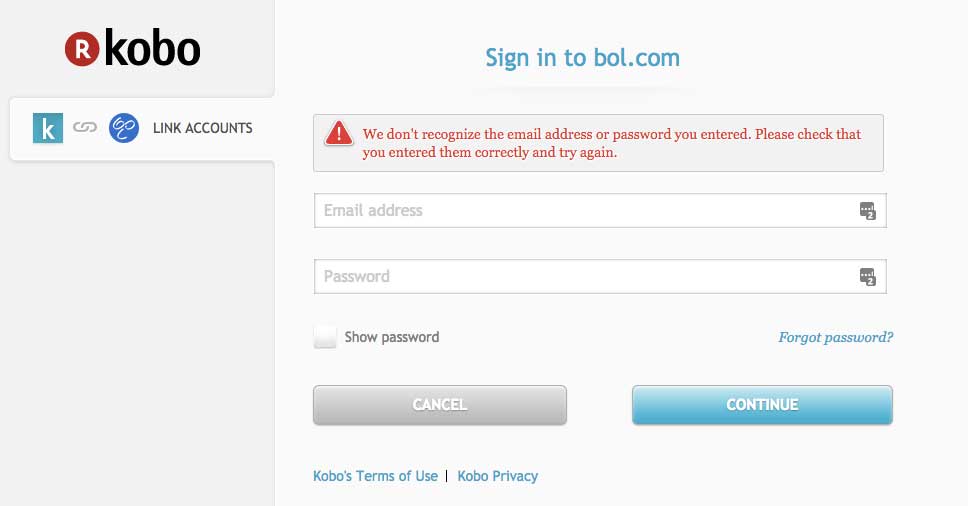
I just wanted to buy my son a Big Nate. In Dutch. For his non-Kindle e-reader. Not so fast, partner.
If you’re in the Amazon world, here’s how a book purchase works:
- Log into Amazon.com,
- Buy book,
- Choose which device you want it on.
Done. In fact, you can even skip step #3 as everything is synced to everything anyway. If you’re an Amazon fan, you’re probably logged in anyway, so you can skip step #1 also. So it’s really just buy book and start reading.
If you’d like to gift a book to someone else, here ya go:
- Log into Amazon.com,
- Choose to gift book,
- Enter their email address.
Done.
As far as 1.5 hours of trying to get my son a Big Nate book (I’d like to get it in Dutch: Niek de Groot), I’m quickly appreciating the advantages of what they call in the technical world a “Walled Garden” (or Closed Platform) because Amazon just makes it so easy. I bought a book on Bol.com (the Amazon of The Netherlands) and my son now has a Kobo e-reader.
For now, I tried:
- Buying book with my (Dutch) bol.com account,
- Downloading the book (to upload to his new Kobo Aura reader) to my computer, but this didn’t work,
- Trying to connect my bol.com to my Kobo account. I think this worked, but I don’t see the books updating. Is it not automatic?
- Trying to link them all with a LeesID (“Read ID”) account which seems like it’s supposed to do just this, but can’t seem to get things really linked. The idea of the LeesID sounds great: a central database of all of your titles from different shops and libraries. Great!
- Getting another cup of tea.
- It seems like there are two Kobo apps in the Apple app store: a Kobo app and a Kobo Bol.com app. Well, at least in the Dutch Apple app store.
- I have to switch Apple app stores.
I’m going to take my advice and revisit step #5: Get a cup of tea.
I’m partly doing this because I want my son to have:
- An e-reader for Dutch books,
- An e-reader with a backlight,
But, as an author, I want to see how people manage their online and e-book libraries in Europe. If this is the way it works, I need to realize that things are a bit behind here (or they’re so far ahead I can’t figure it out) and I need to keep plugging away to figure it out.
In the meantime, it’s now evening and I’m going to go back to reading my book … on my Kindle.
In Related News
- Kobo and Bol form a Unique eBook Partnership ol.com introduced digital reading in the Netherlands and Belgium five years ago, and since then has experienced amazing growth. In addition to the 1.2 million eReaders sold in the Netherlands, customers can also read their eBooks digitally via tablets and smartphones. The selection of eBooks has grown enormously over the past few years. One in seven non-fiction books sold in the Netherlands is digital.

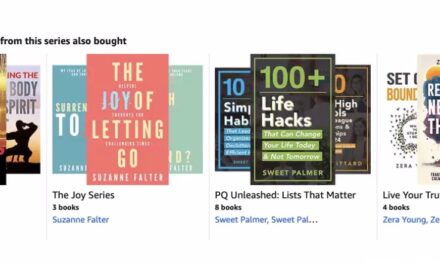










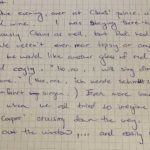

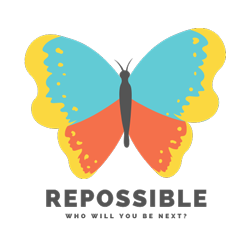








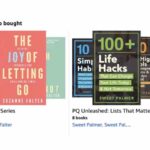




I got a PM from a friend who said, “Bradley,
Use Calibre for managing e-books on your Kobo. It is easy! Using the Kobo Software will not work (but you figured that out)….
Simply download calibre and download the ePub file from bol. Load the ePub in calibre and push it to the ereader or any device (phone, tablet,…) you have connected to your laptop.
Amazon is more simple, but this will work.”