
ONE | Book Covers Generated by Leonardo AI Using Different Preset Styles
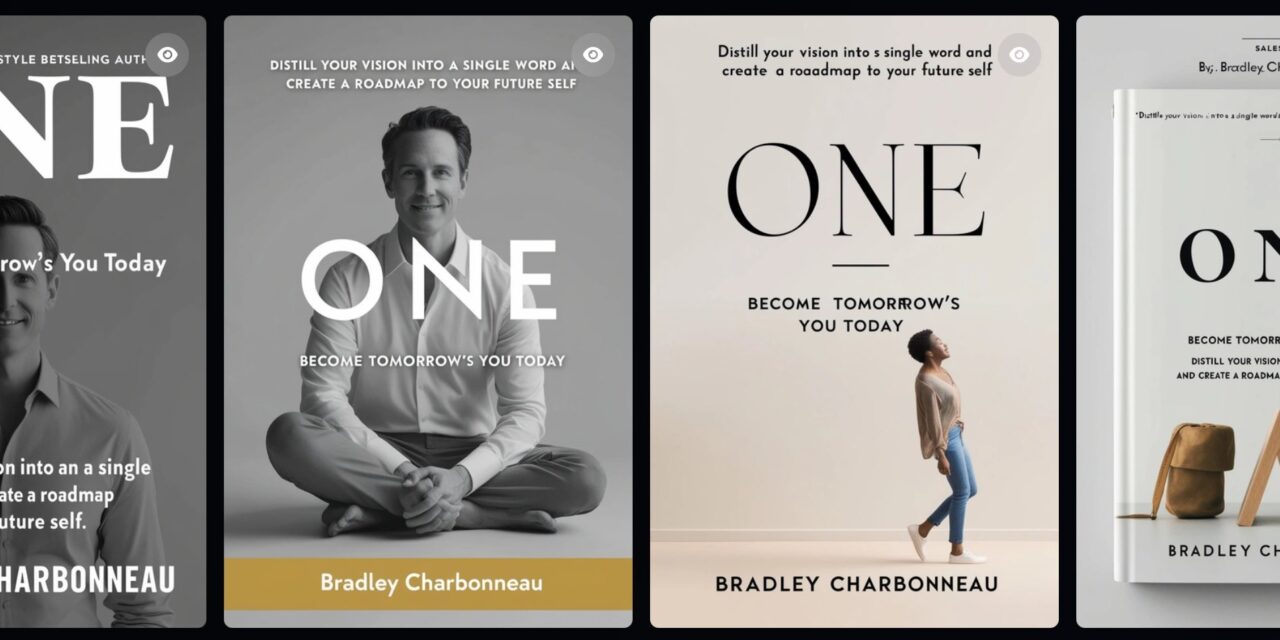
The Leonardo Preset Styles are amazing! I was using them a bit randomly so I decided to go through each one, give it the same prompt and see the results. Maybe two hours later, here’s every single Leonardo Preset Style currently available.
I created some non-fiction book covers for my ONE book with Leonardo using several different Style Presets, as they’re called in Leonardo. Here’s what I got.
I’ve had some great fun–and very practical–uses with AI image generation. Even used three images that helped me visualize my Mind, Heart, & Gut.
Here’s the prompt I used:
Create a non-fiction book cover based on this sales page. The book’s title is “ONE” with the subtitle being “Become Tomorrow’s You Today” and the tagline is “Distill Your Vision into a Single Word and Create a Roadmap to Your Future Self.” Please create is in the professional yet approachable style of best-selling, non-fiction books. The author’s name is “Bradley Charbonneau.”
Style Preset: Cinematic
Well, guess they are true to the name: cinematic. Look like movie posters. Which isn’t a bad thing!
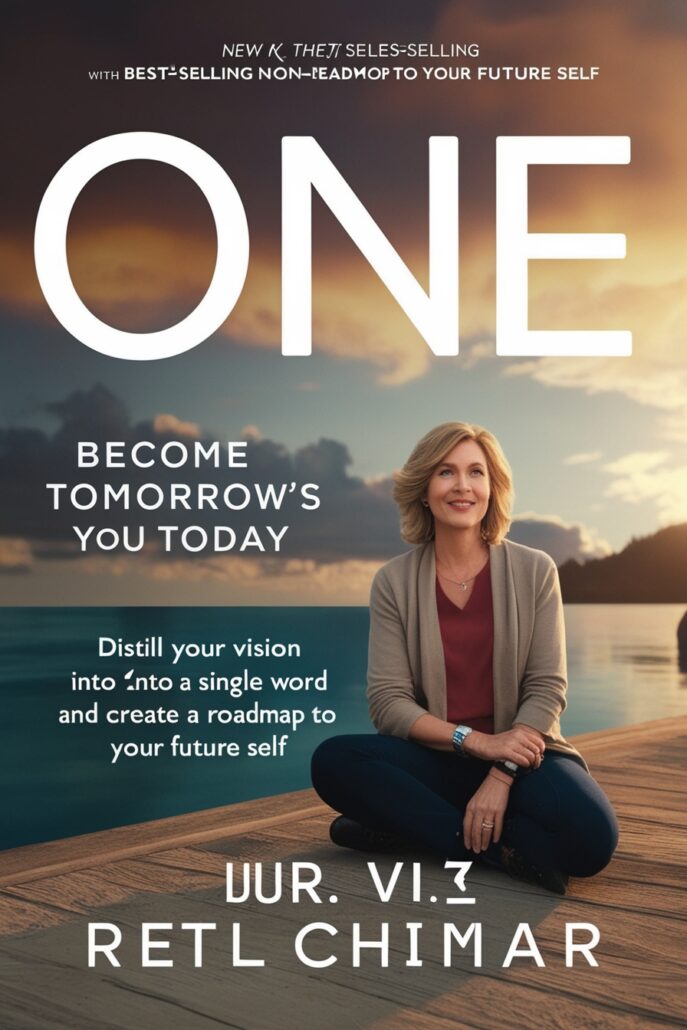
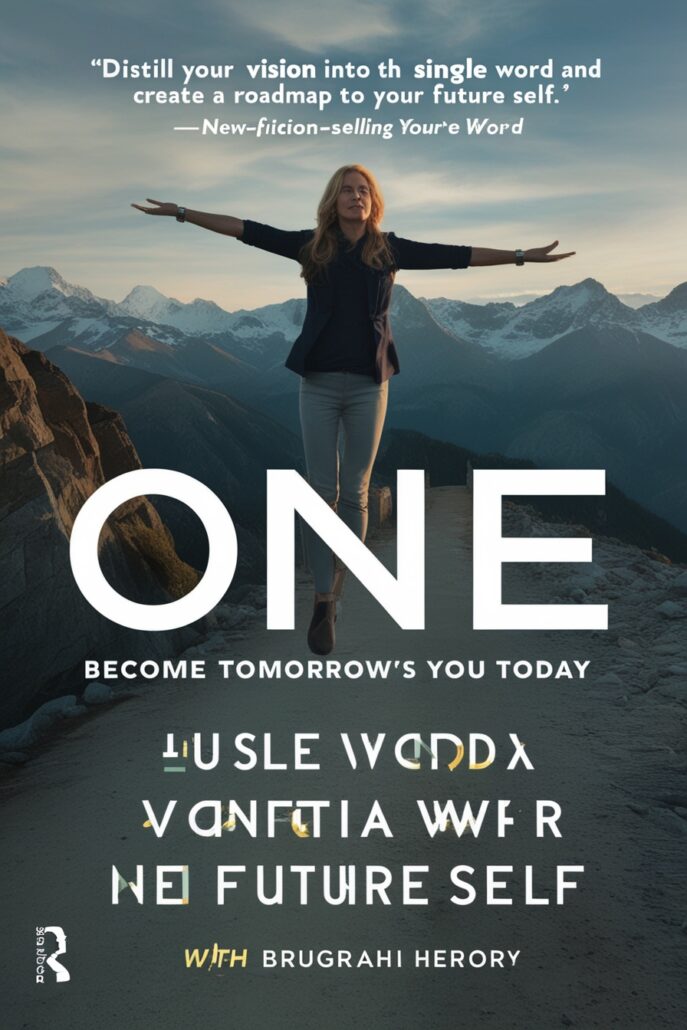
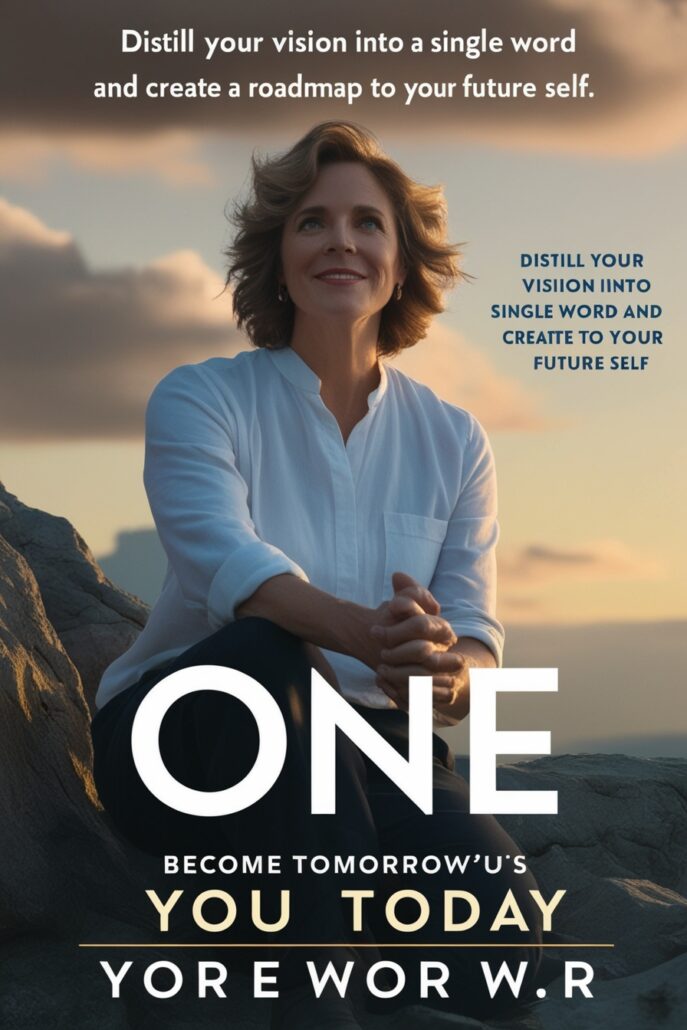
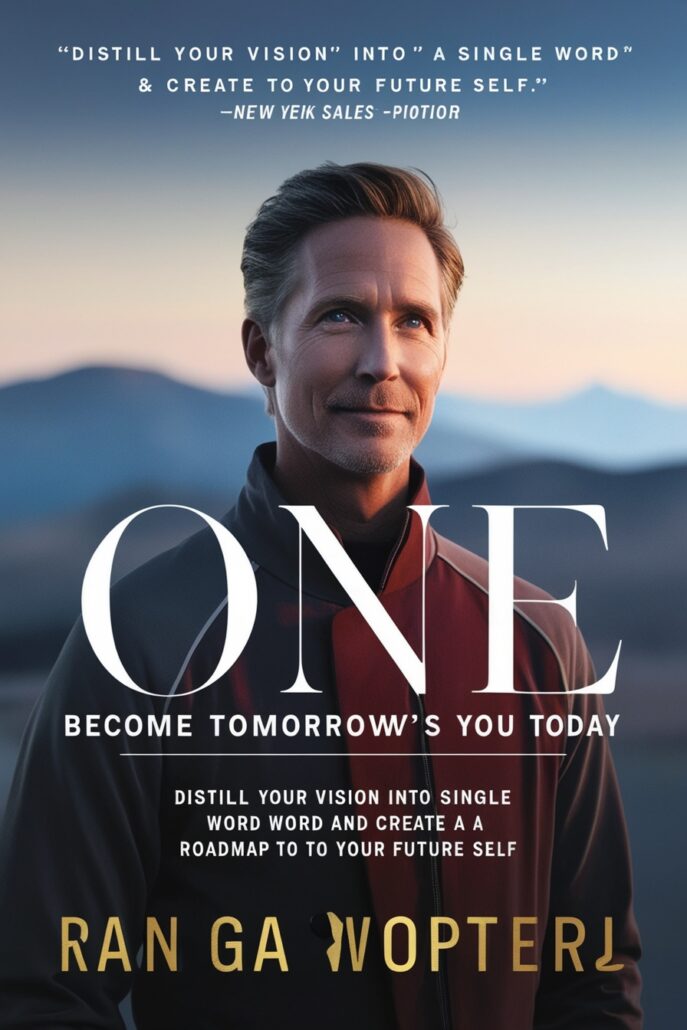
Style Preset: Graphic Design Pop Art
Kinda psychedelic, wild and fun. Not really right for my more “serious” genre, but wow: color!
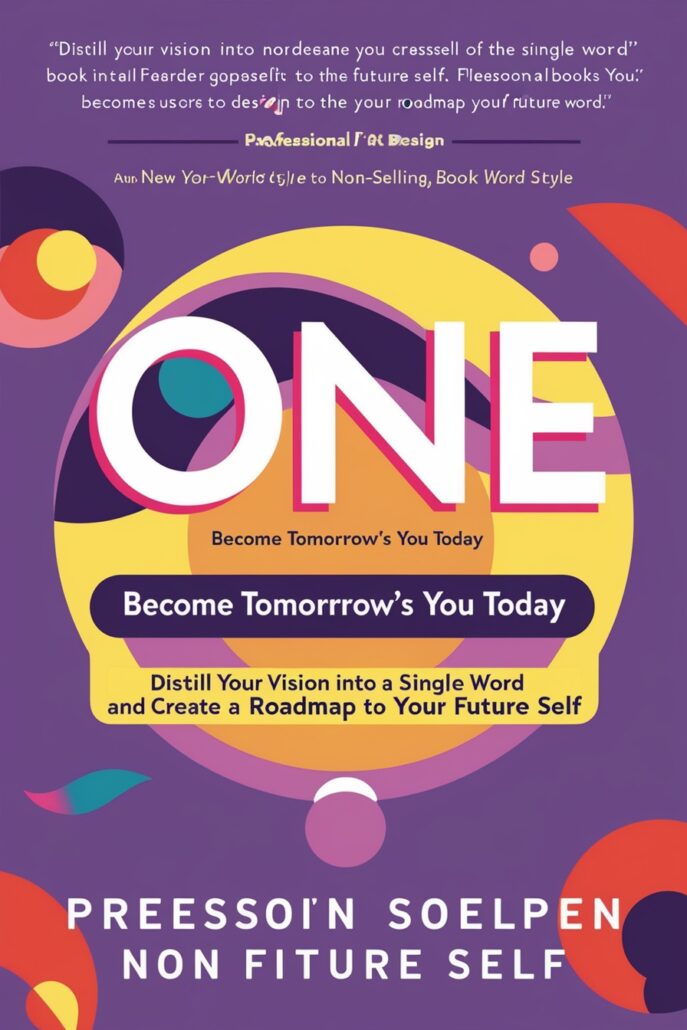
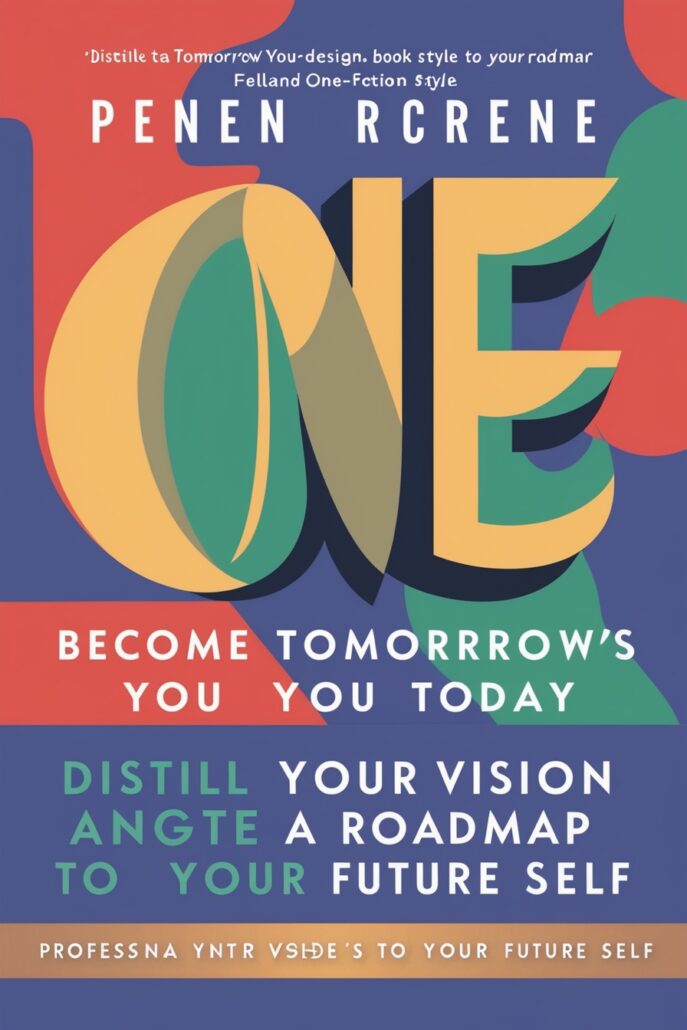
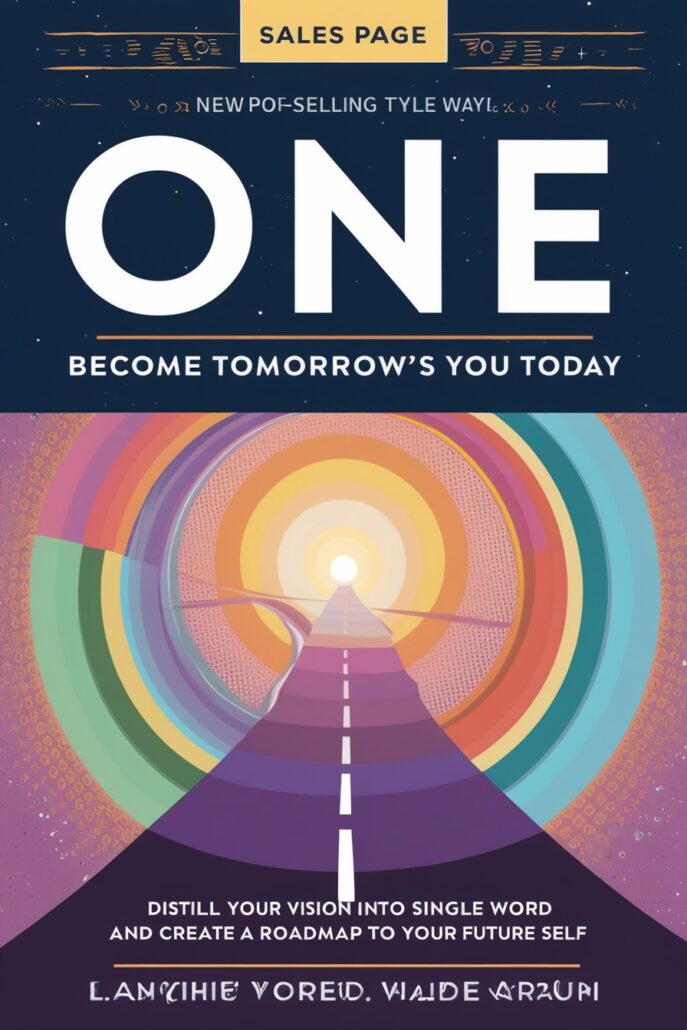
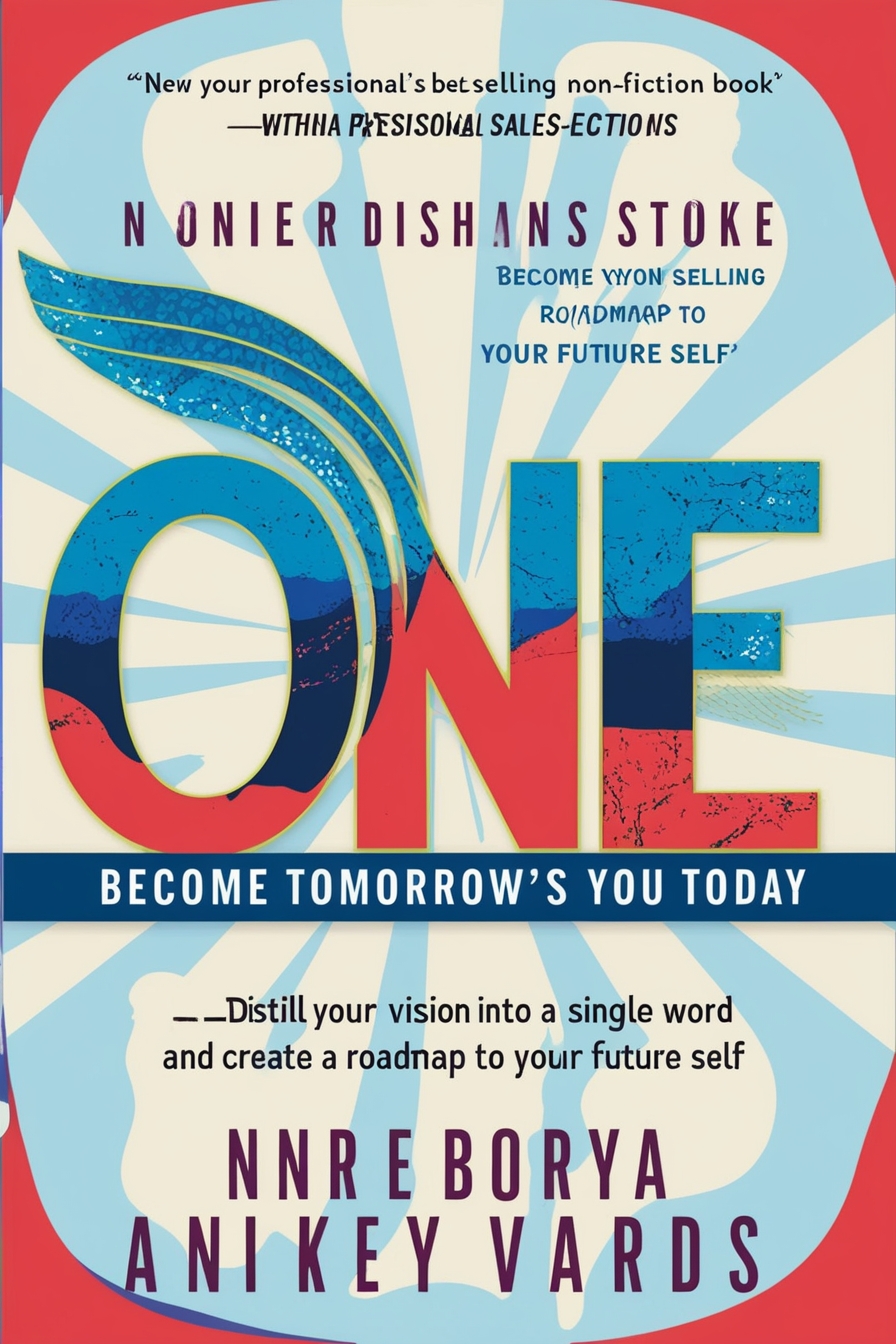
Style Preset: Portrait
Looks like GQ magazine! Great for a magazine but probably not a non-fiction book cover–unless this guy is famous.
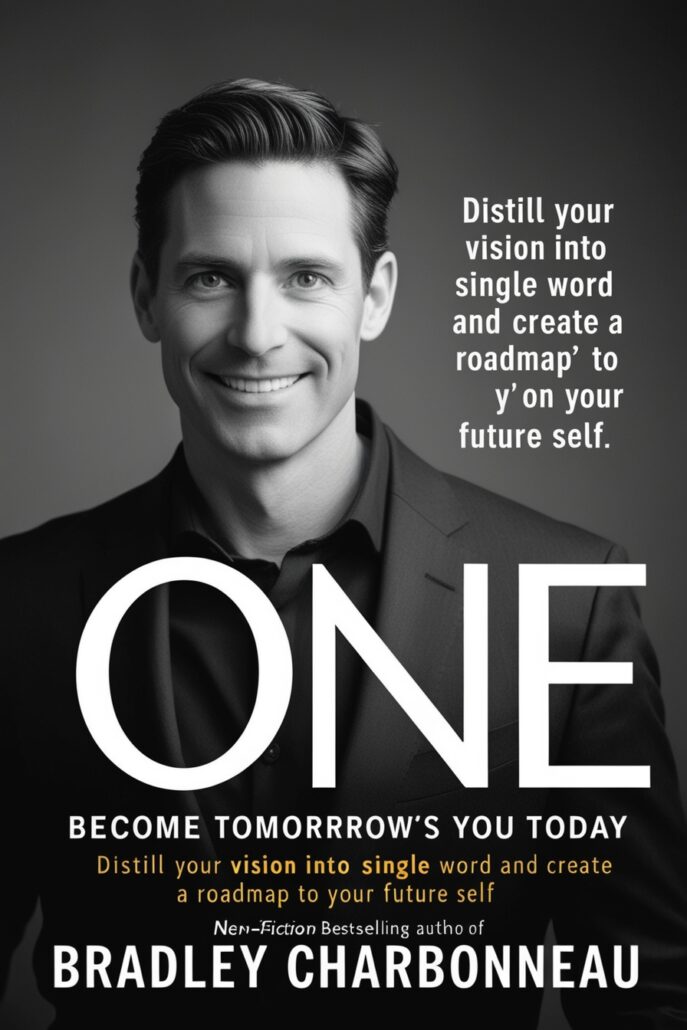
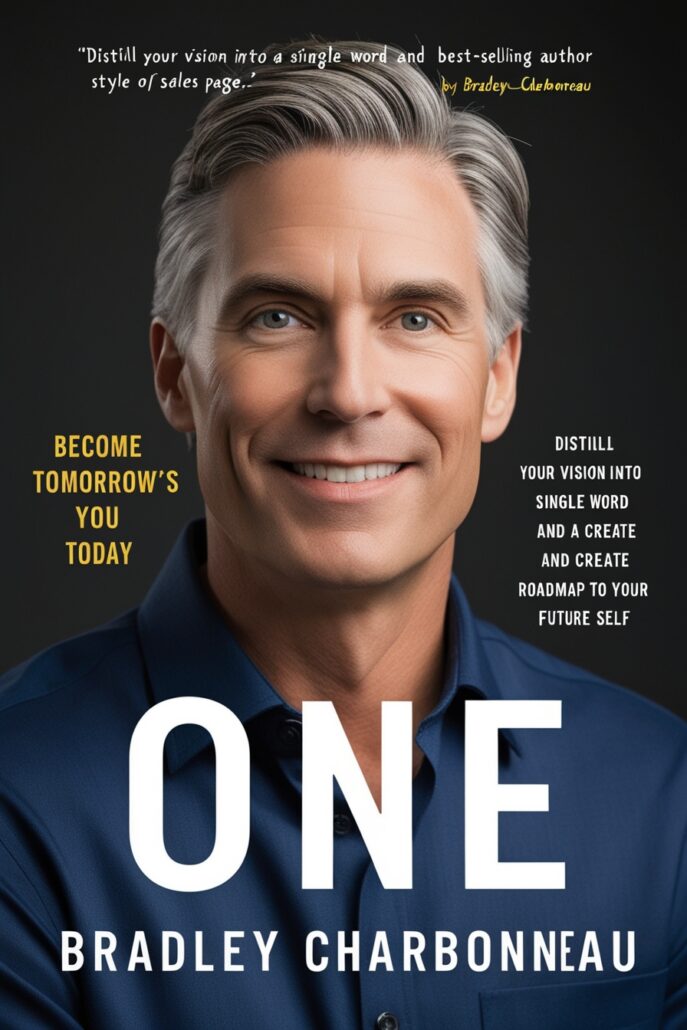
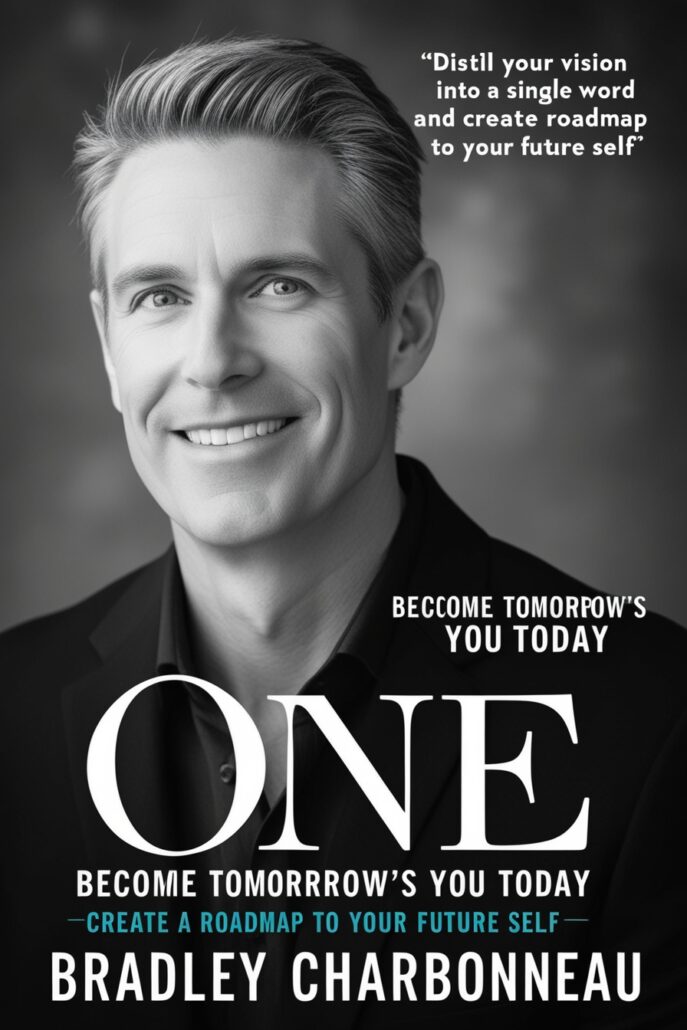
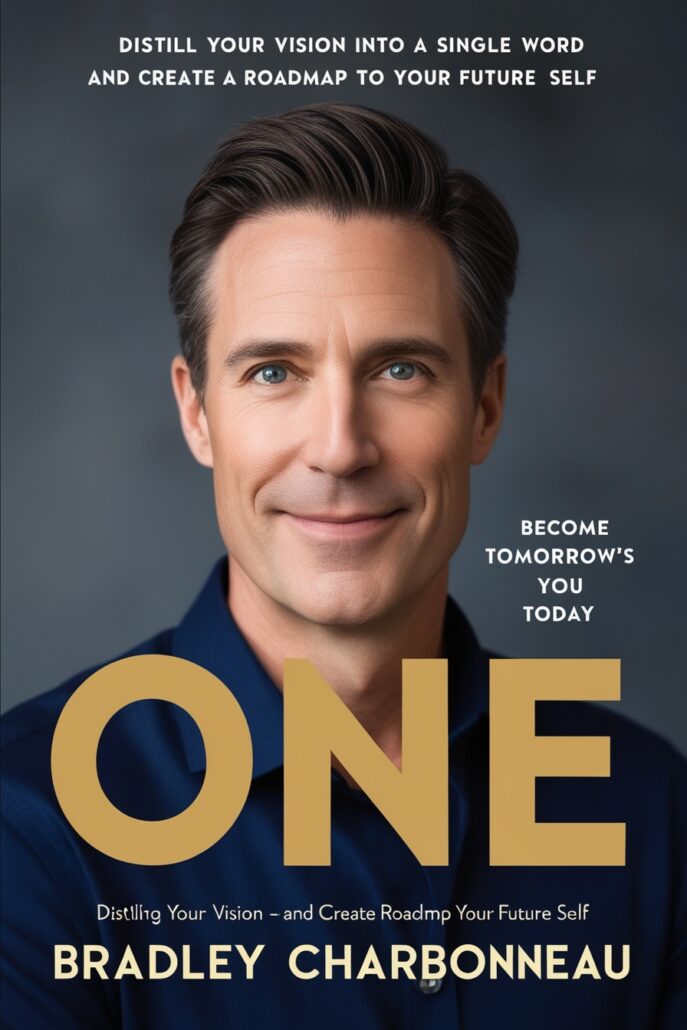
Style Preset: Cinematic Concept
Nice combination of real photos and text. I’m more interested in the books and less of the people.
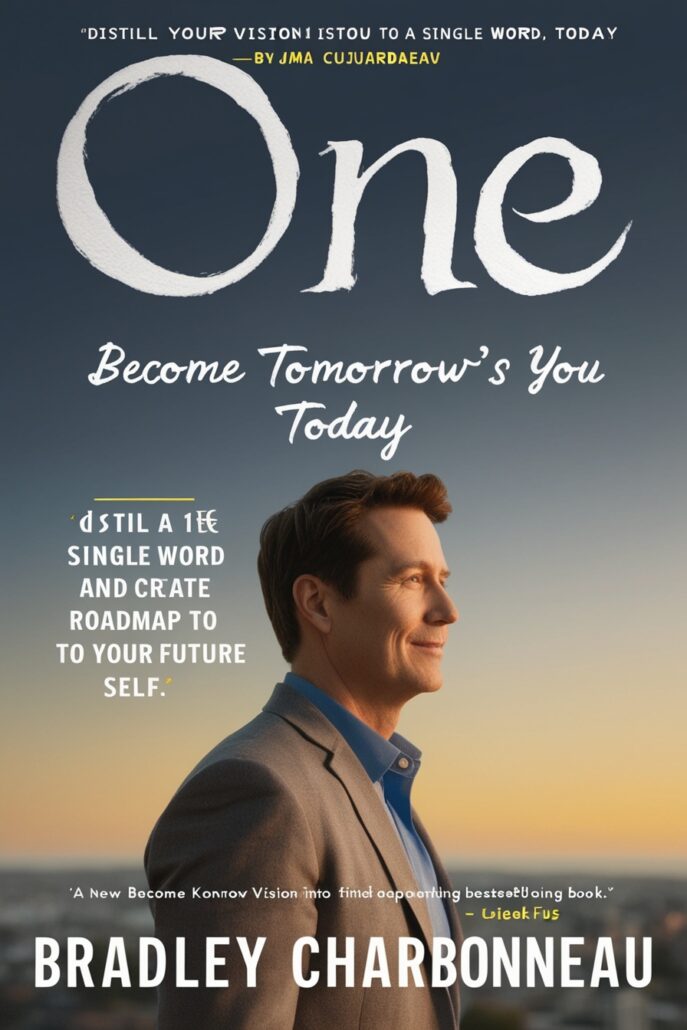
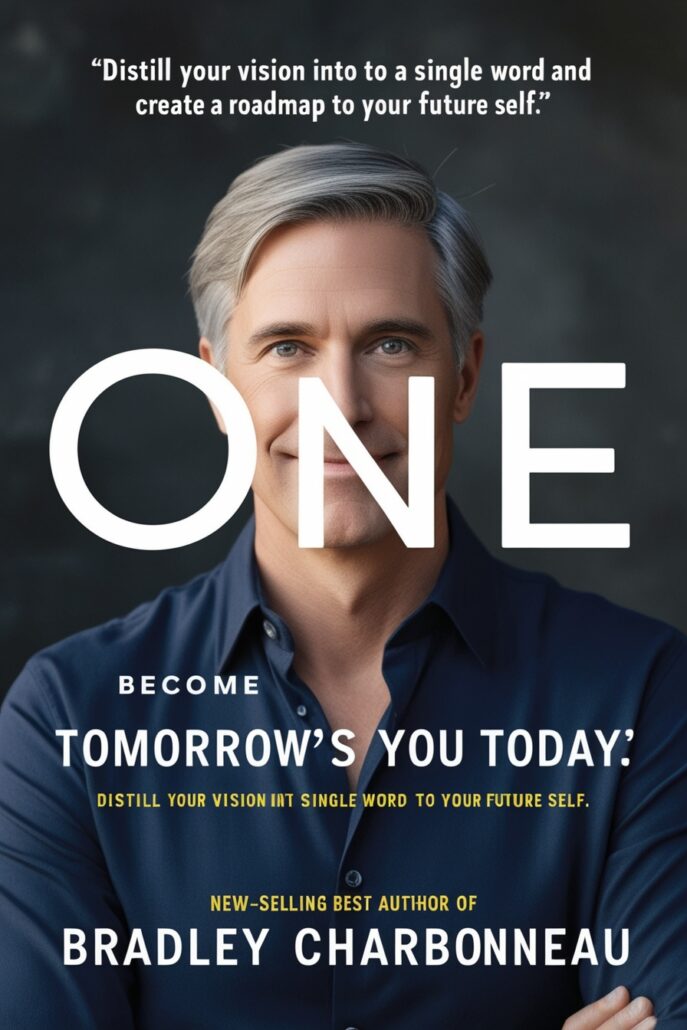
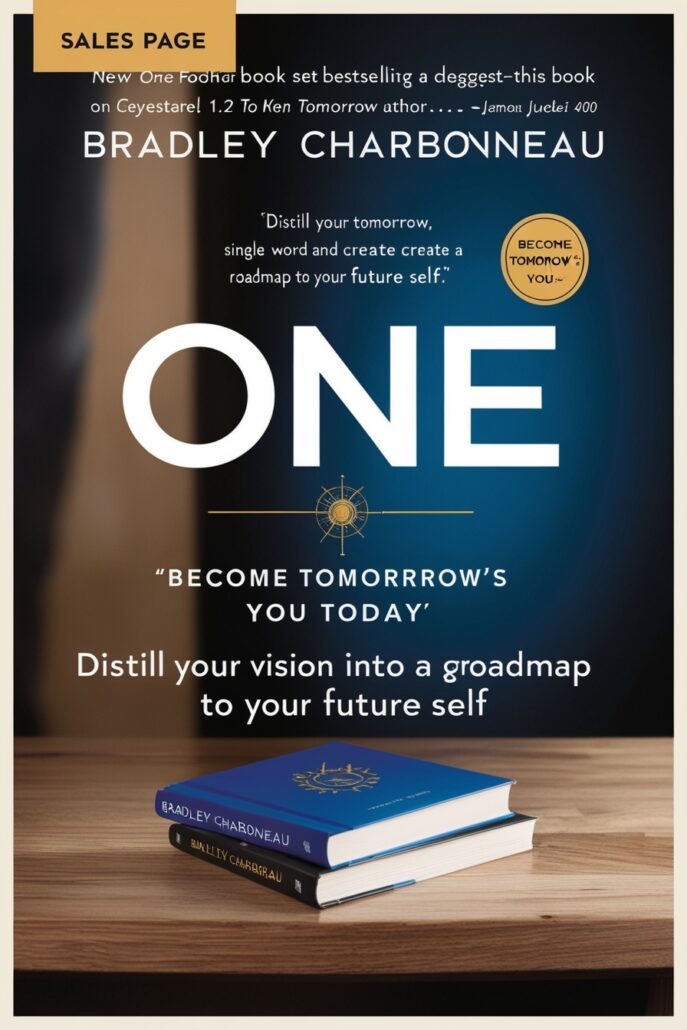
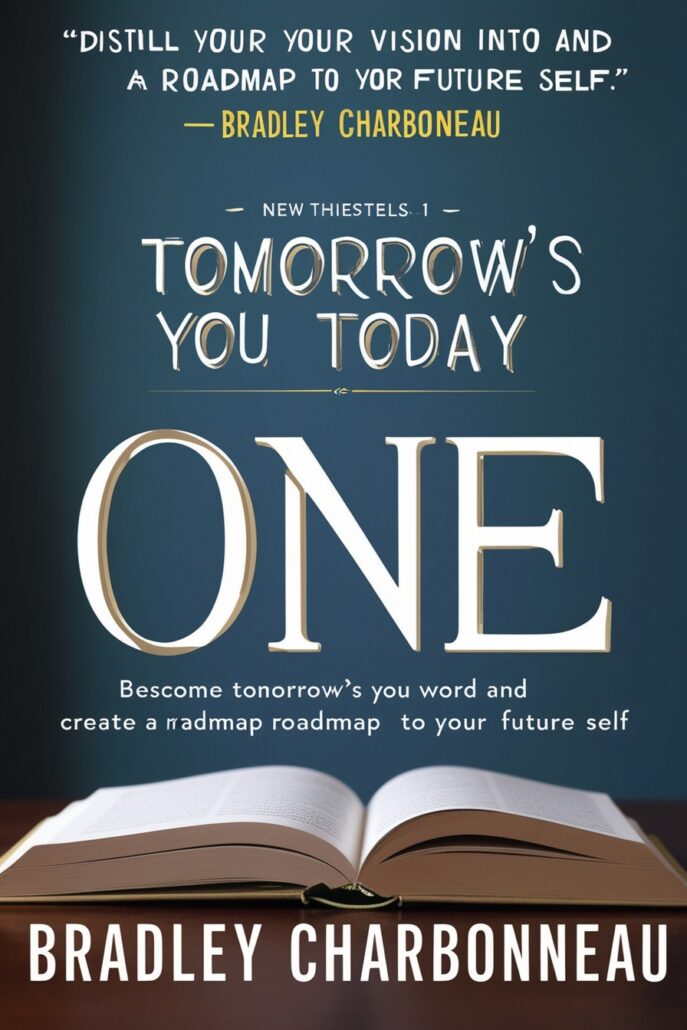
Style Preset: Dynamic
So far, these are looking the most like non-fiction books selling today.
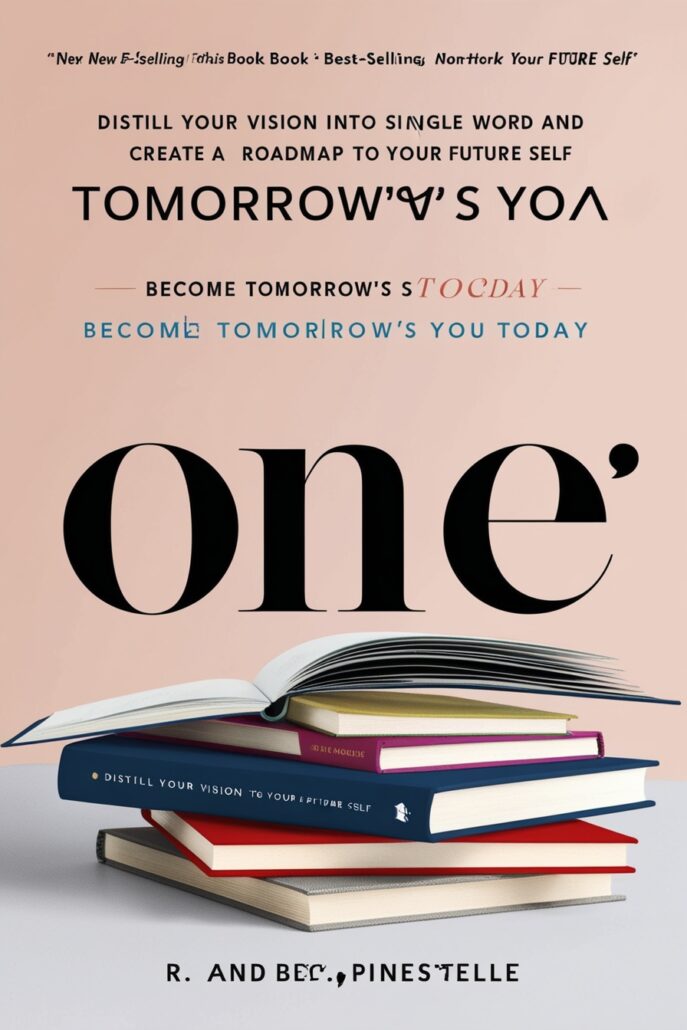
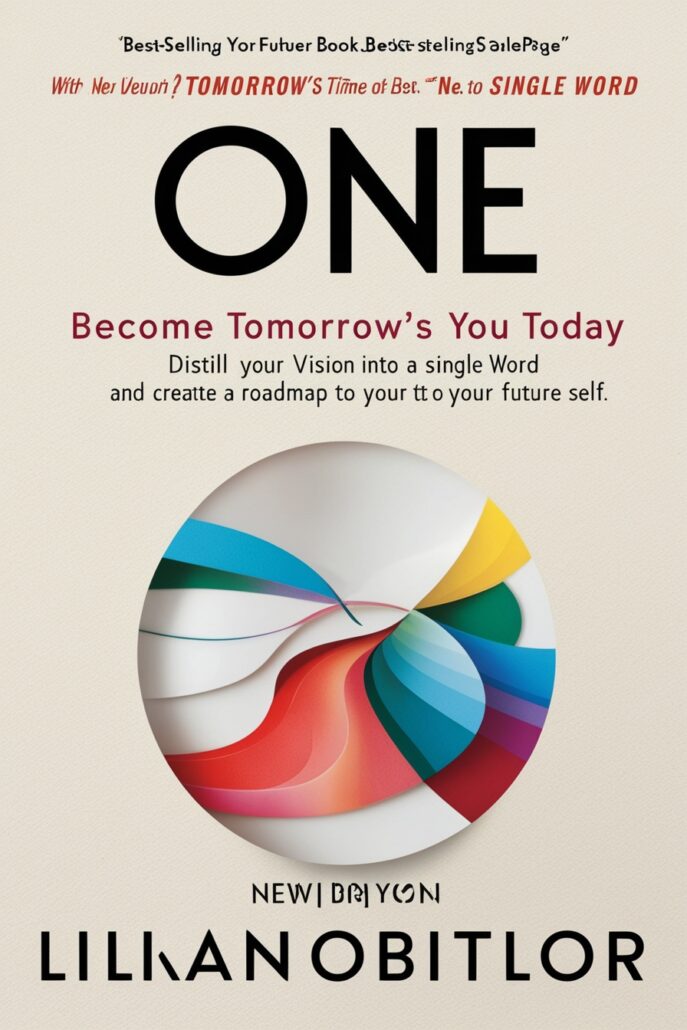
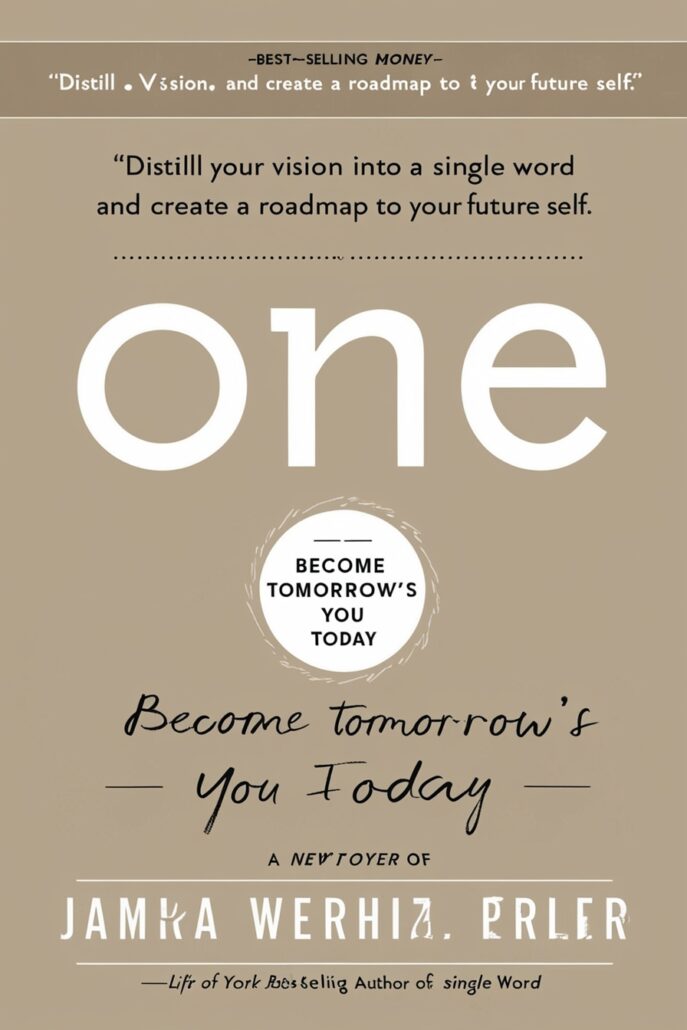
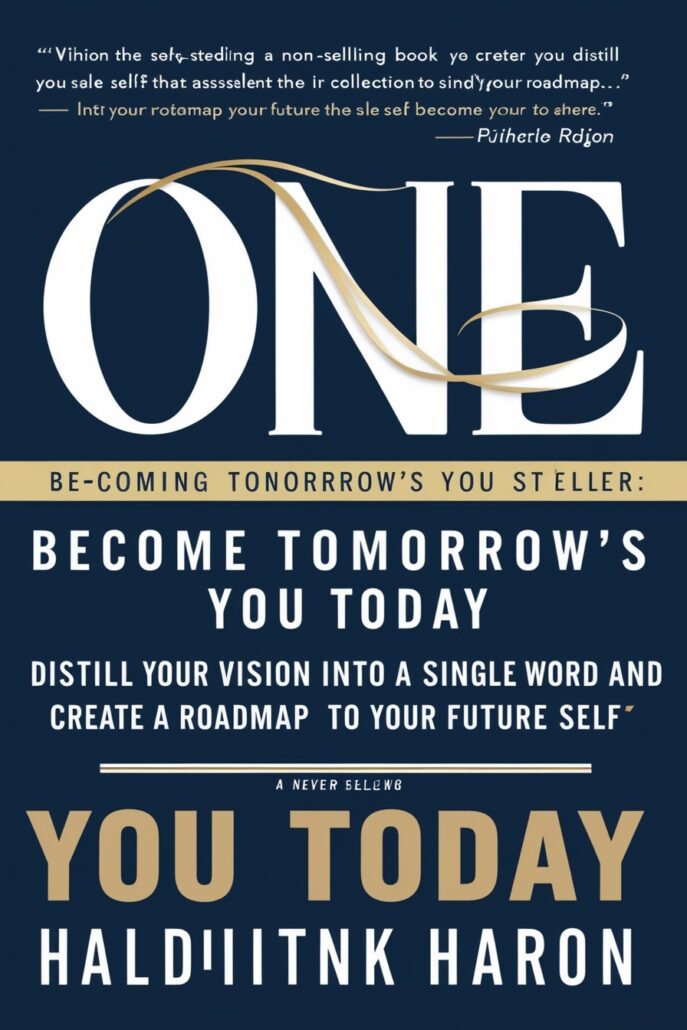
Style Preset: Creative
Wow, the word “pop” comes to mind. And color, whoa, the color. These are too wild for my, uh, less-than-wild non-fiction, personal development books, but they are absolutely awesome to look at!
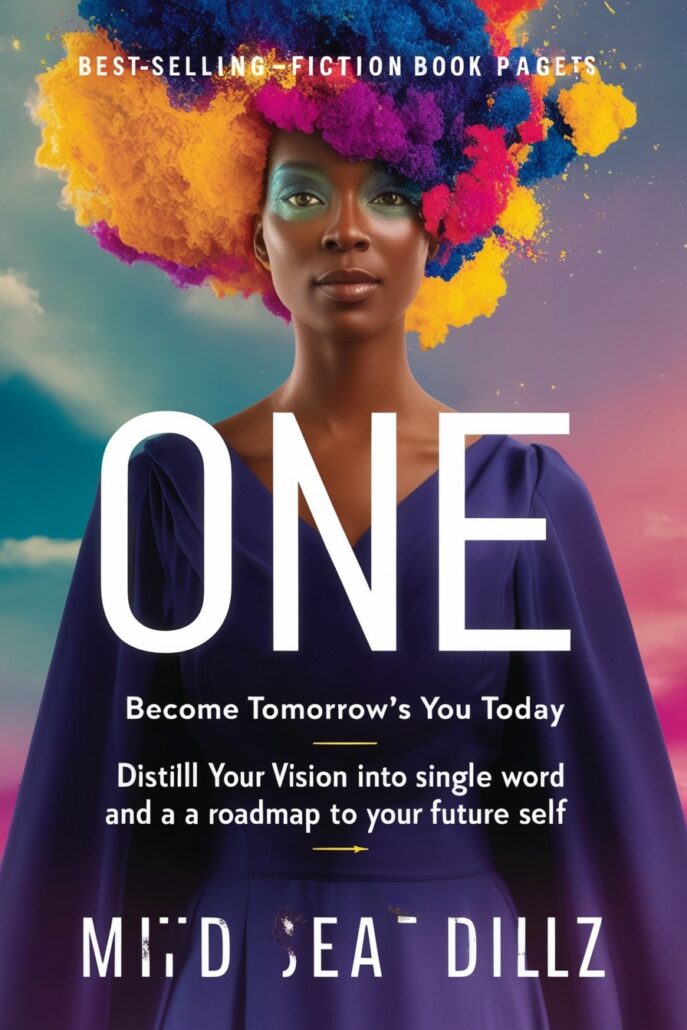
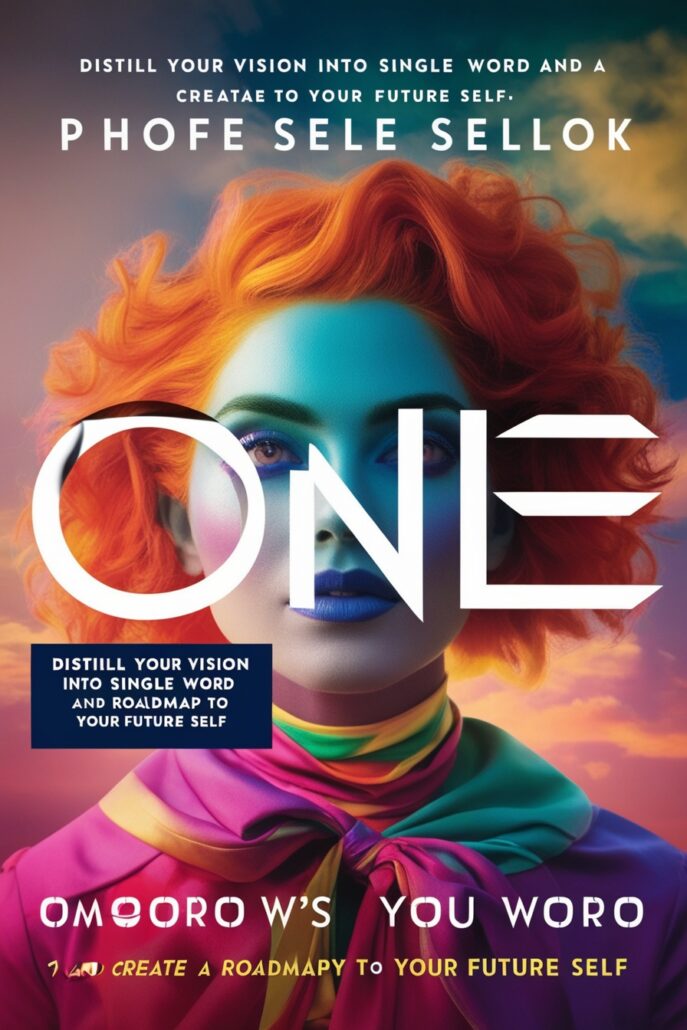
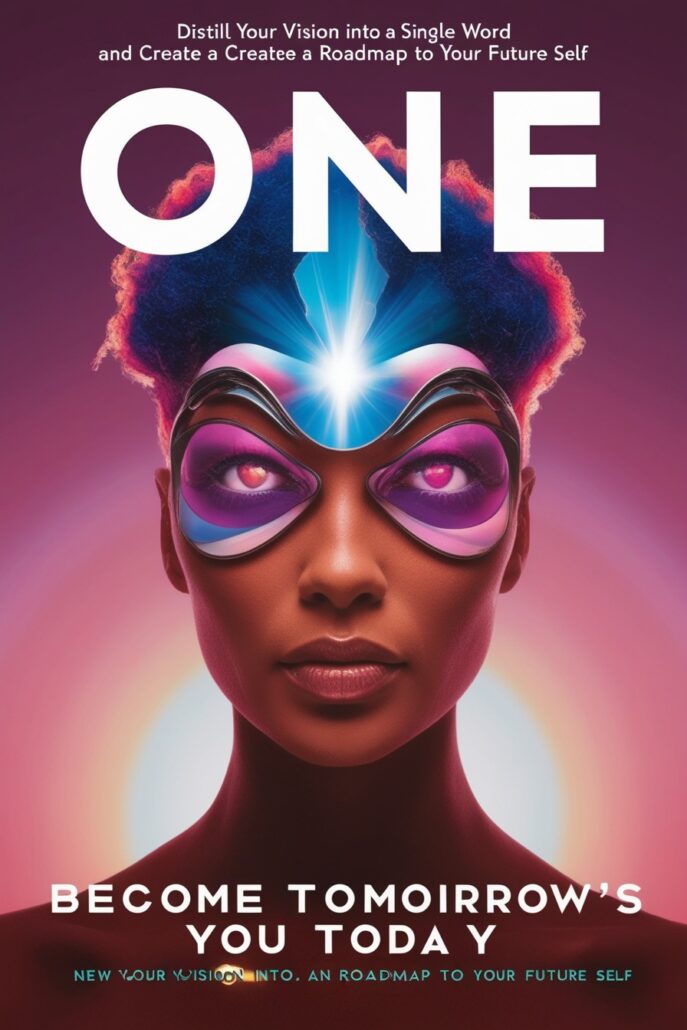
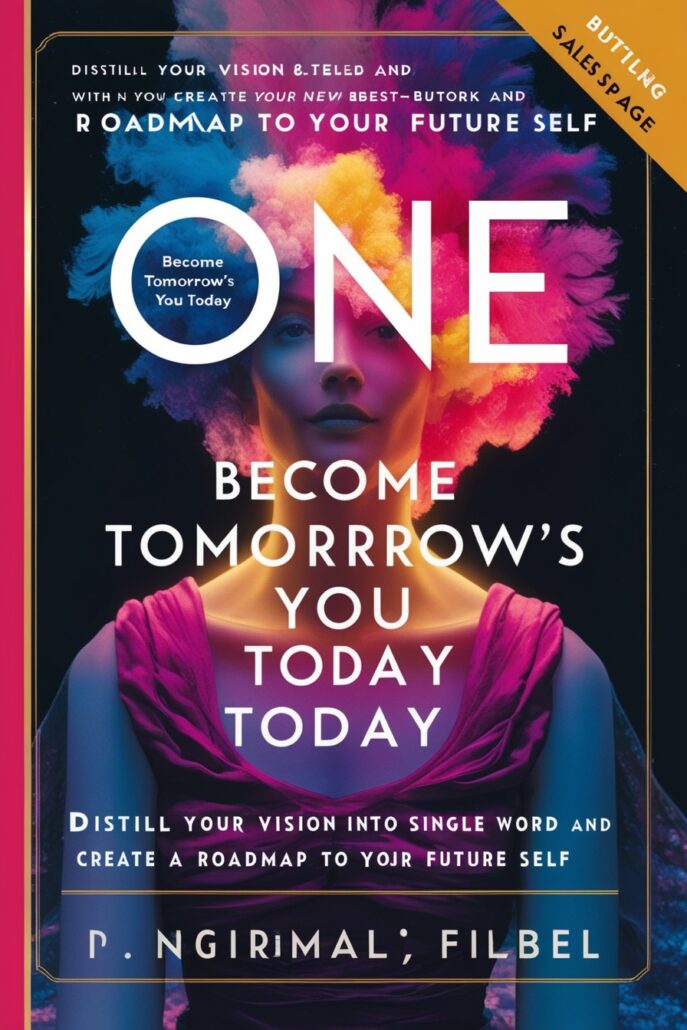
Style Preset: Vibrant
Impressive! Not as wild as the Creative presets and yet does get away from “too boring,” regular non-fiction covers. Bravo!
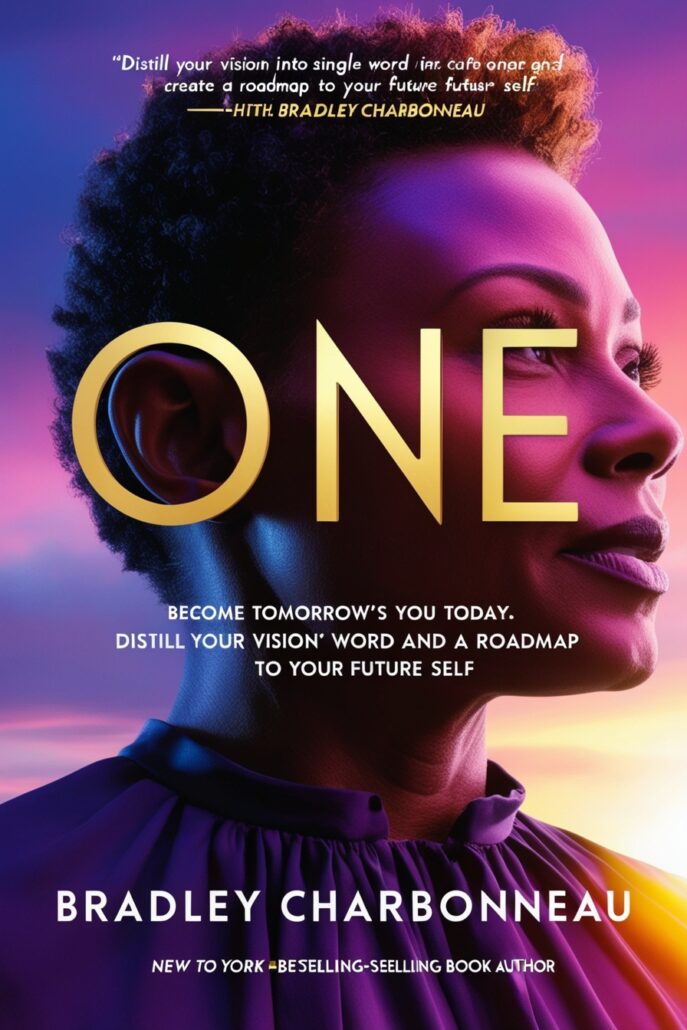
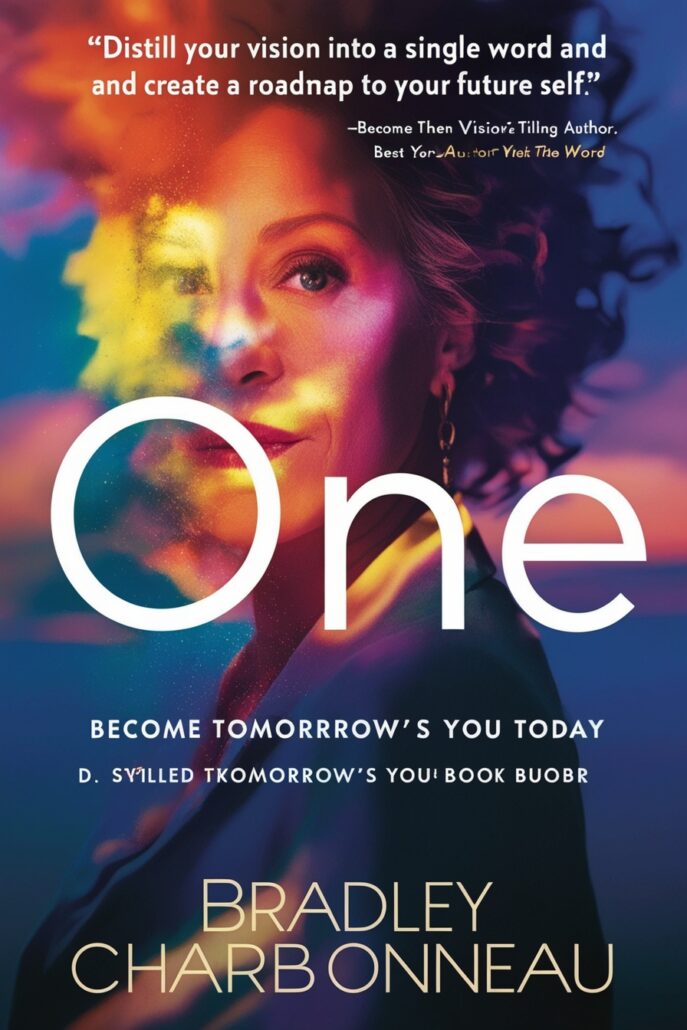
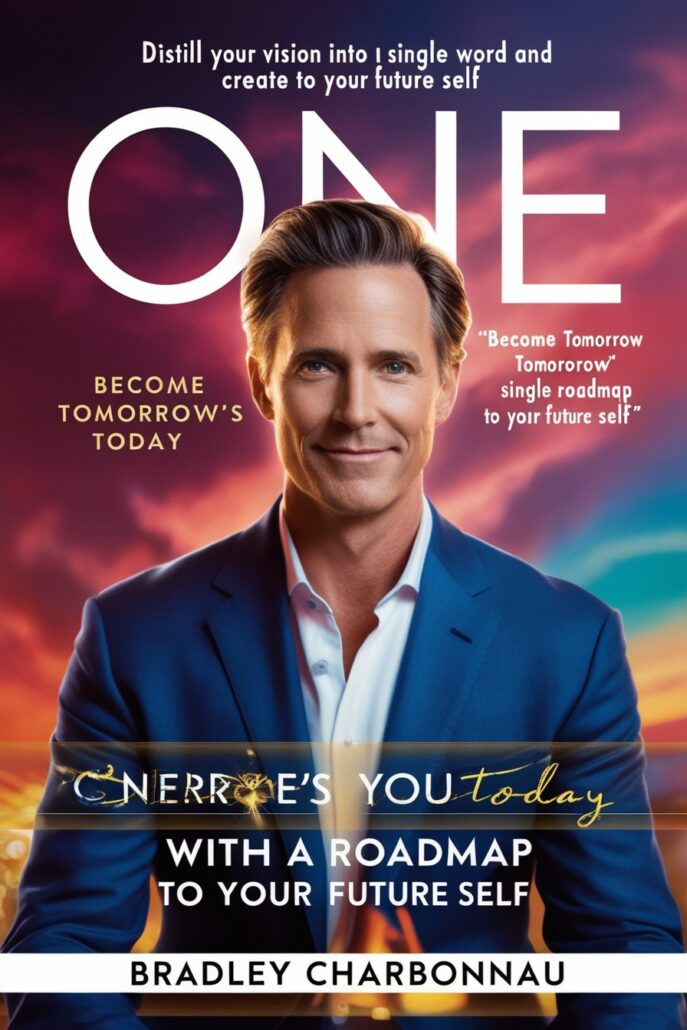
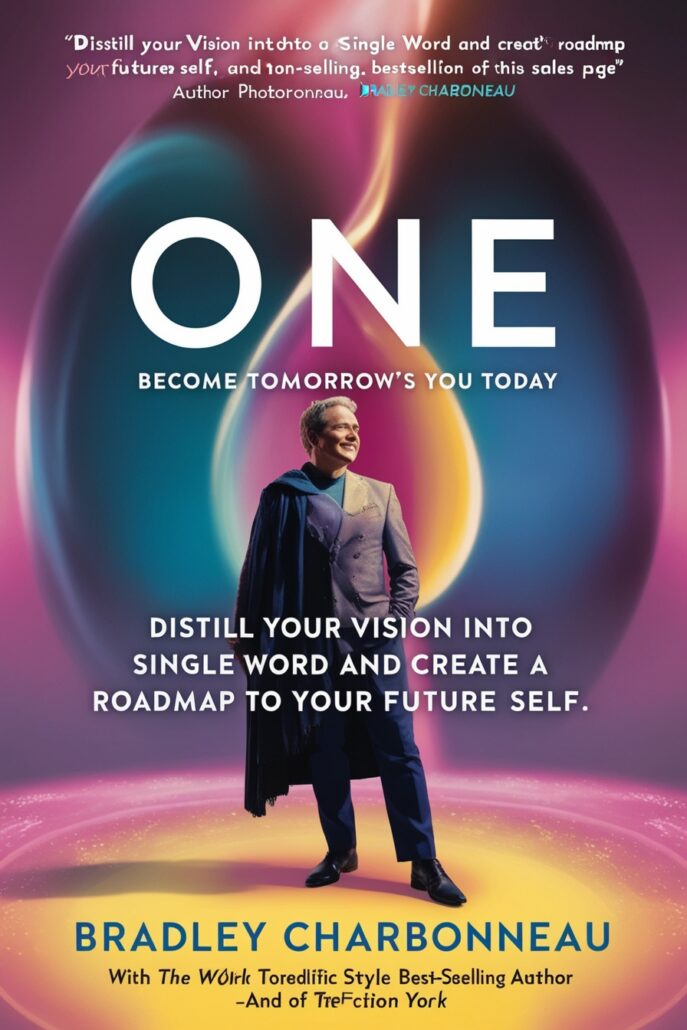
Style Preset: HDR
I’m glad I went through all of the presets because I don’t even know what HDR stands for. Very typical use of big, panoramic views, the backside of someone looking ahead (to the future). Kinda cool. OK, fine, I looked it up: HDR, or high dynamic range, can describe the cameras or techniques you can use to capture a greater dynamic range than SDR (standard dynamic range, a non-HDR format) camera sensors can record.
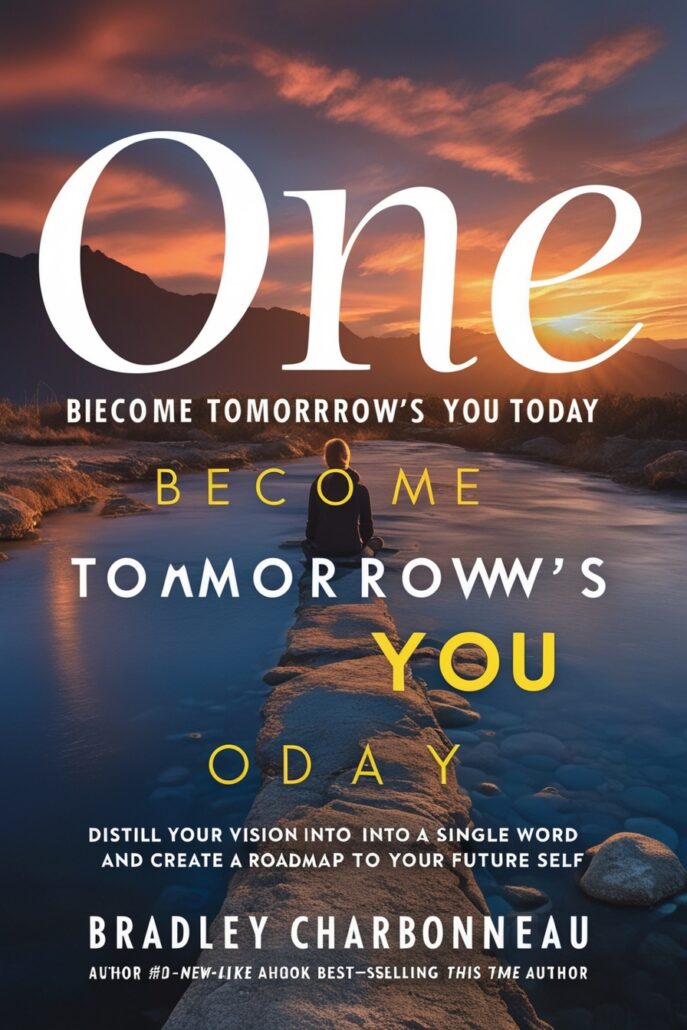
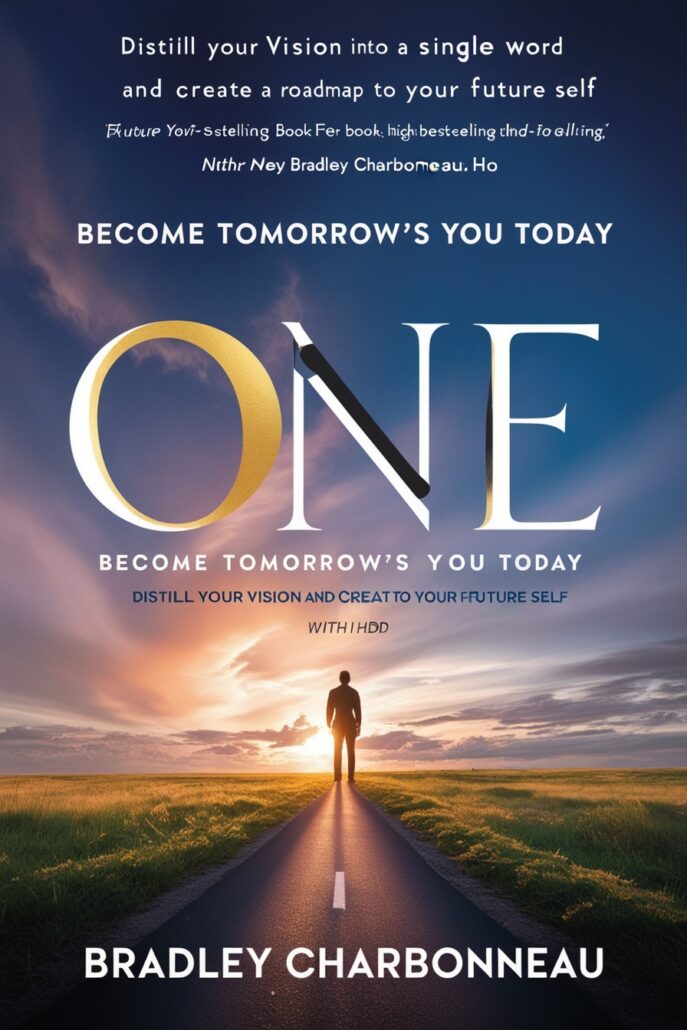
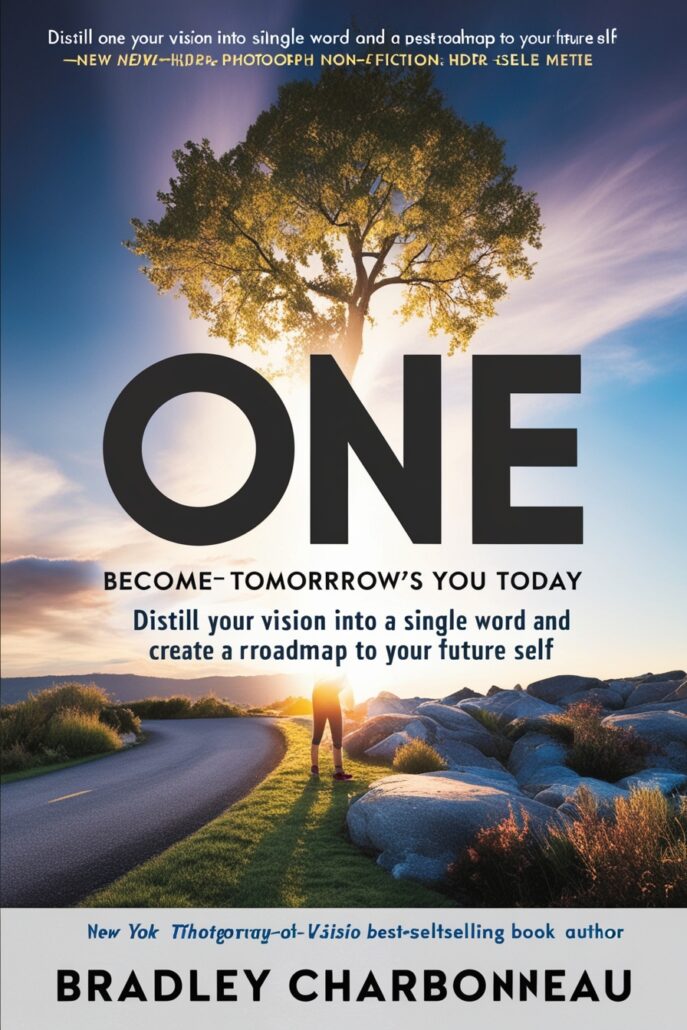
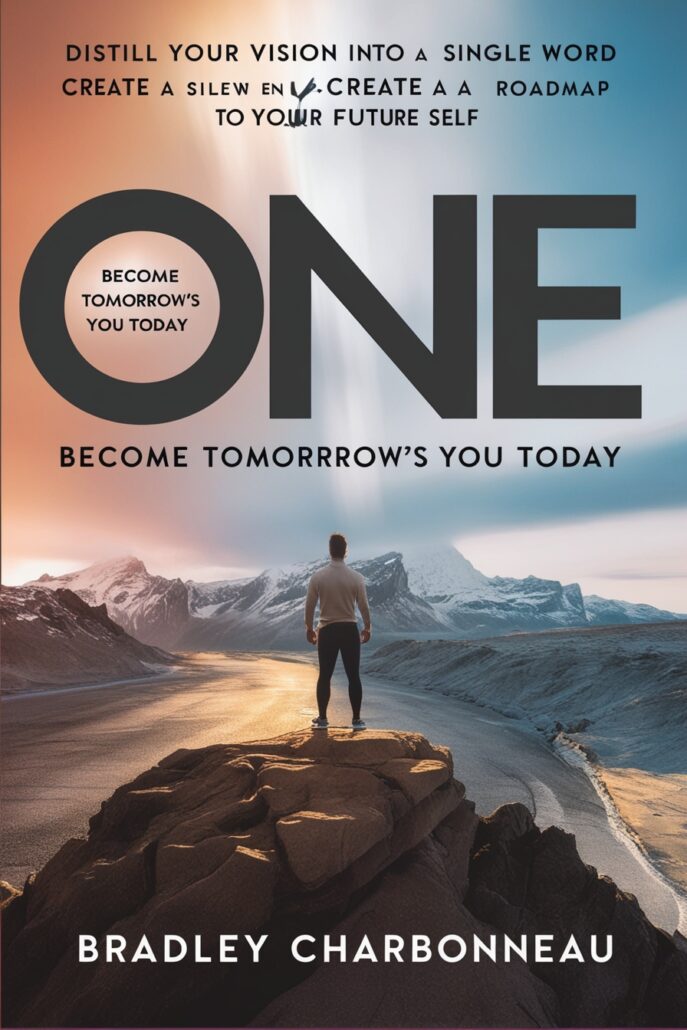
Style Preset: Macro
Here’s an example of where my own personal preference gets in the way of “what sells books.” I’m a huge fan of macro (lens) photography so I think these are beautiful. But do they do the job? Do they convey the message? Dunno.
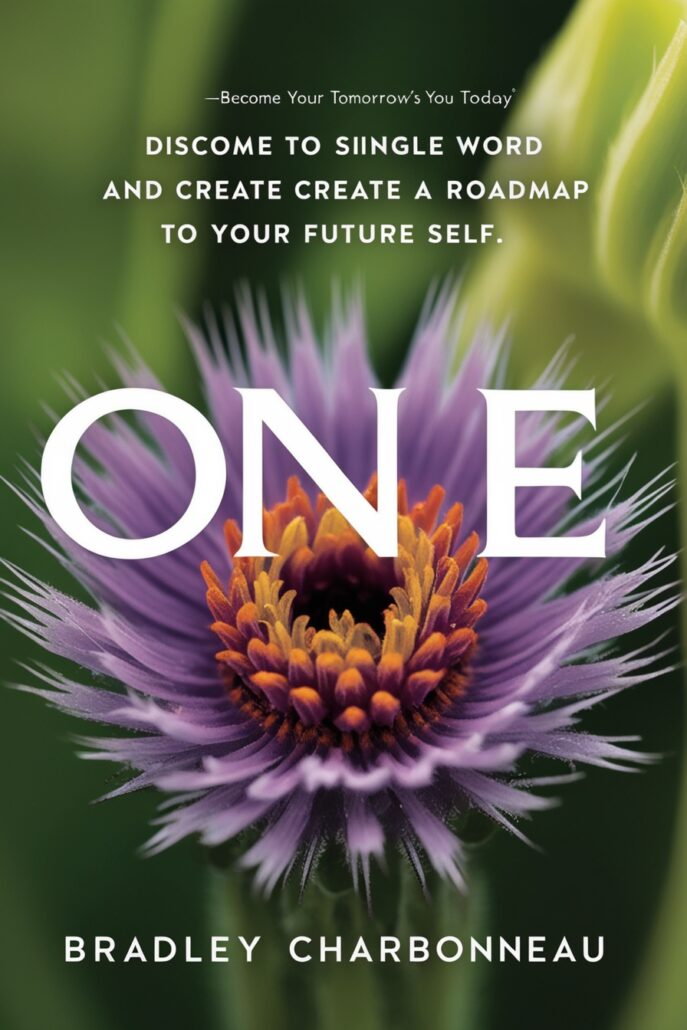
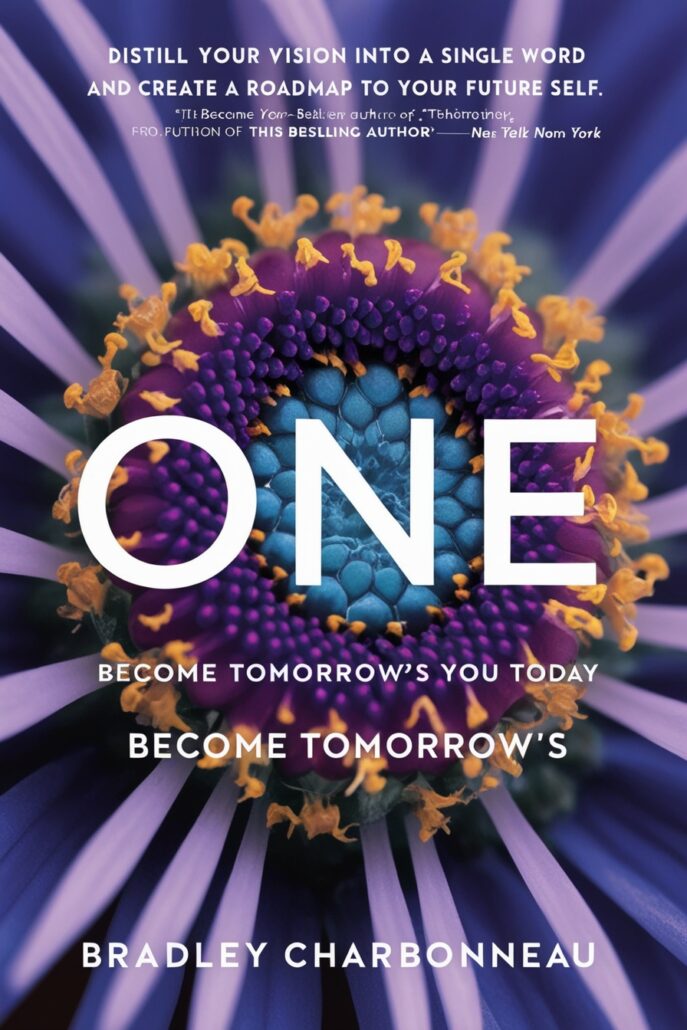

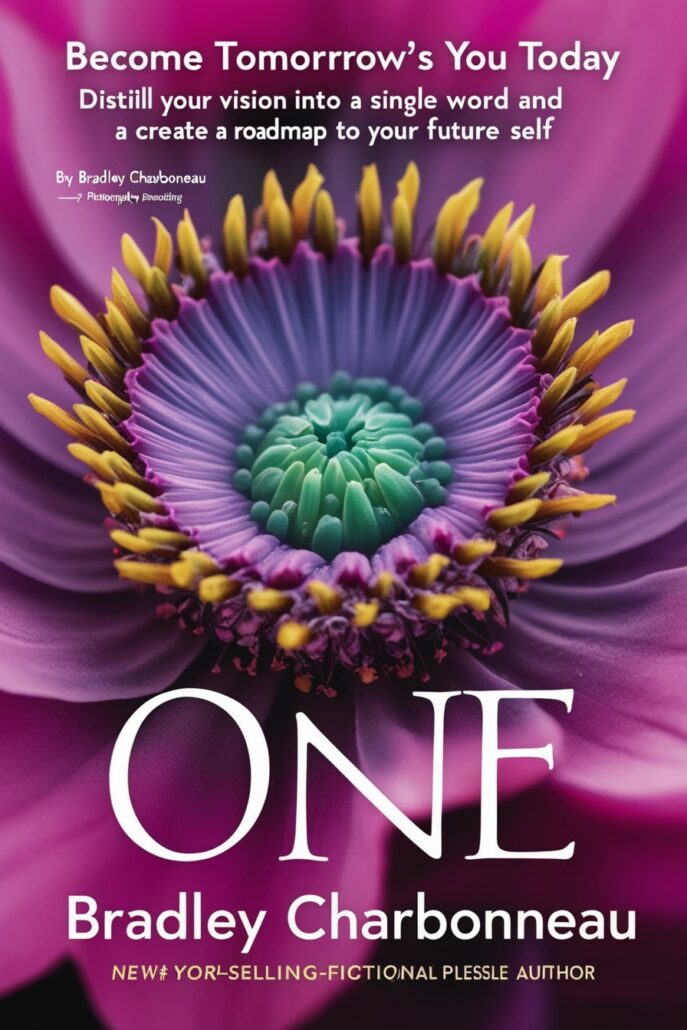
Style Preset: Graphic Design Vector
This is probably the style preset that should work the best, but it doesn’t here. This, IMHO, is on me because I had put in a quick description. So this would be one of the presets where I could spend some more time to make it work.
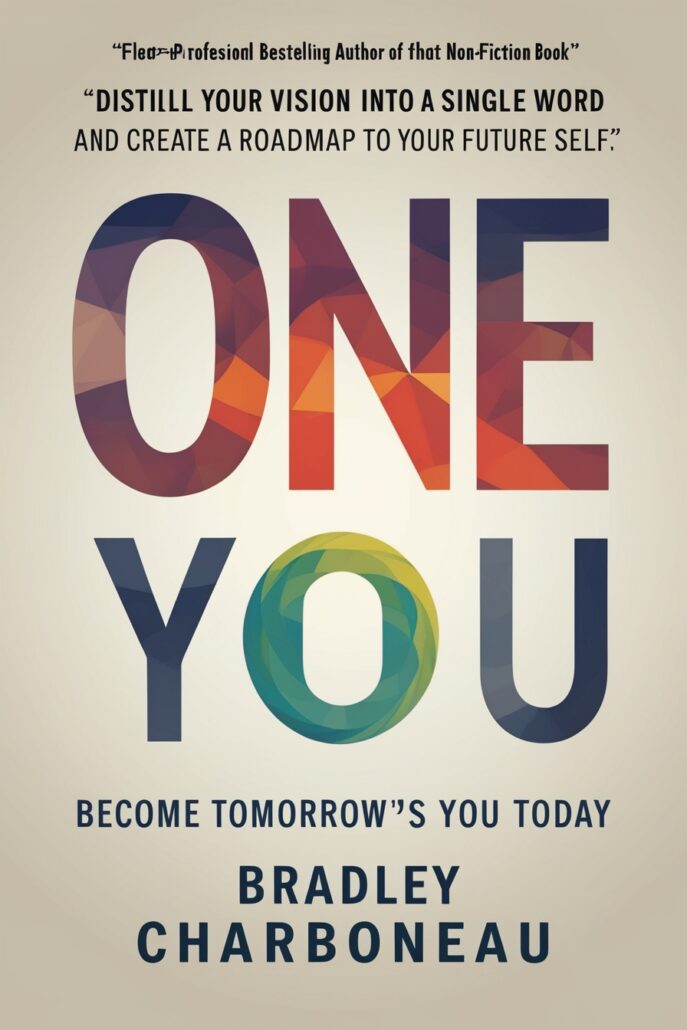
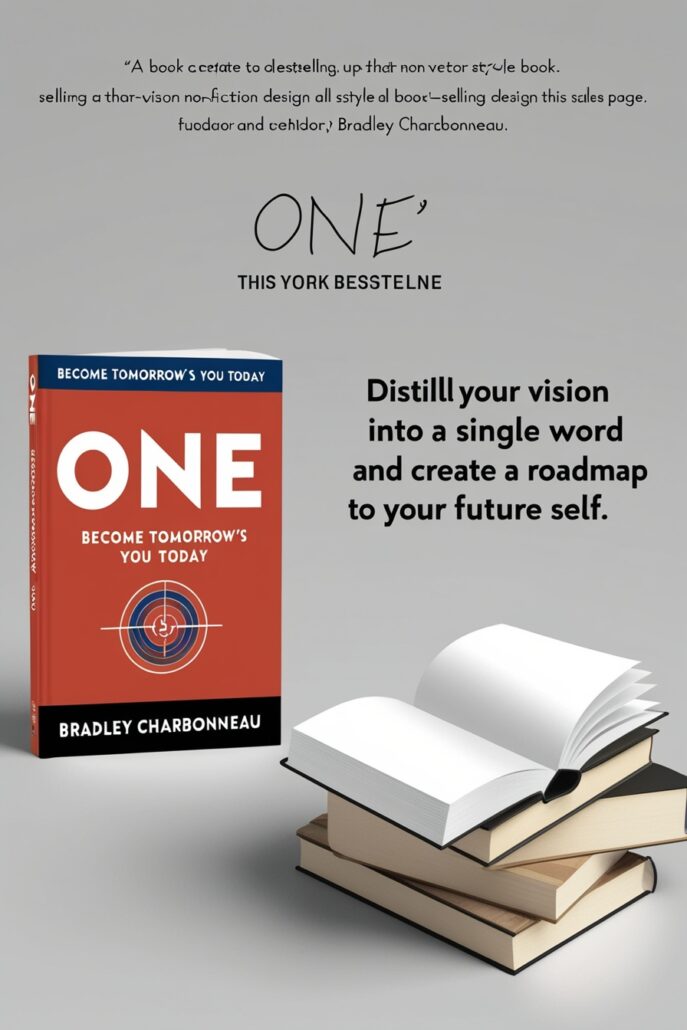
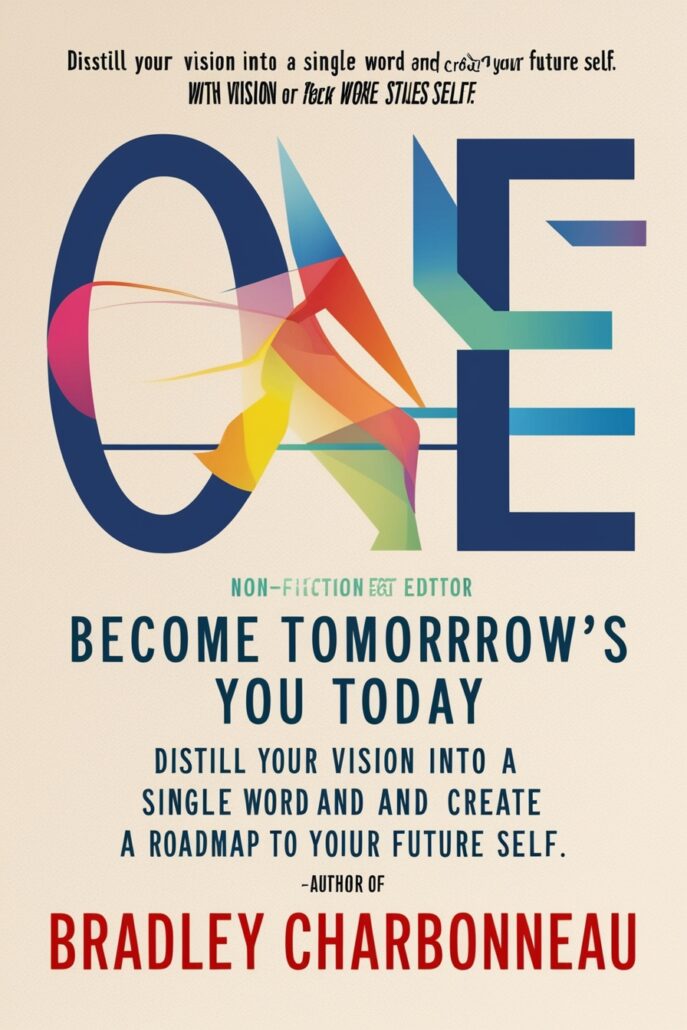
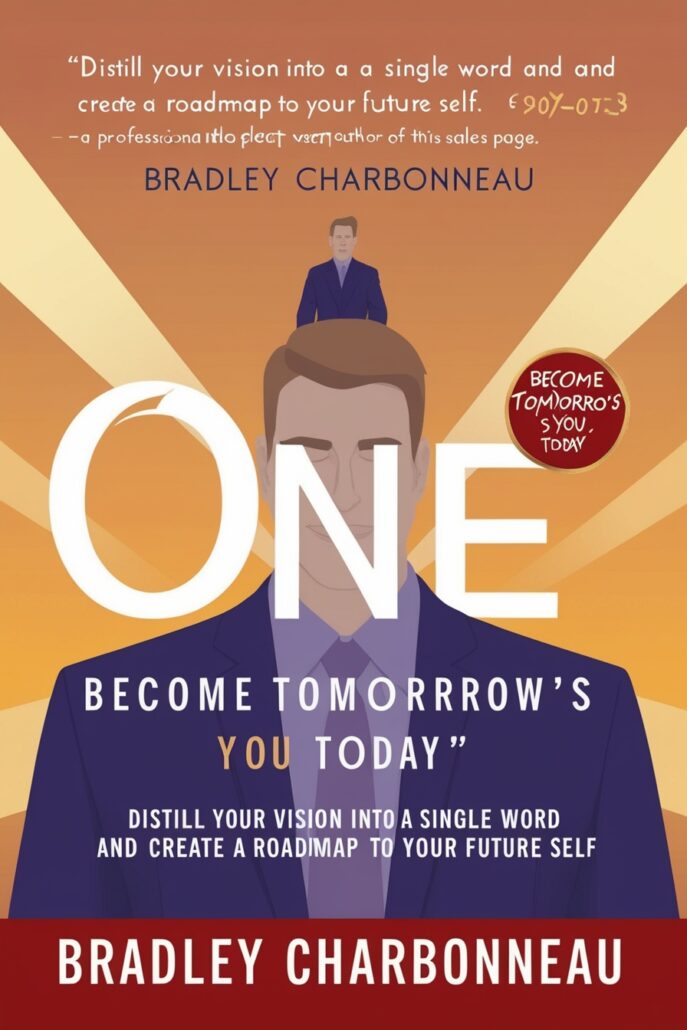
Style Preset: Illustration
Along with the vector graphic preset, this is another one that should be a good source for non-fiction book covers. With some more tweaking, I know that this preset will be a winner.
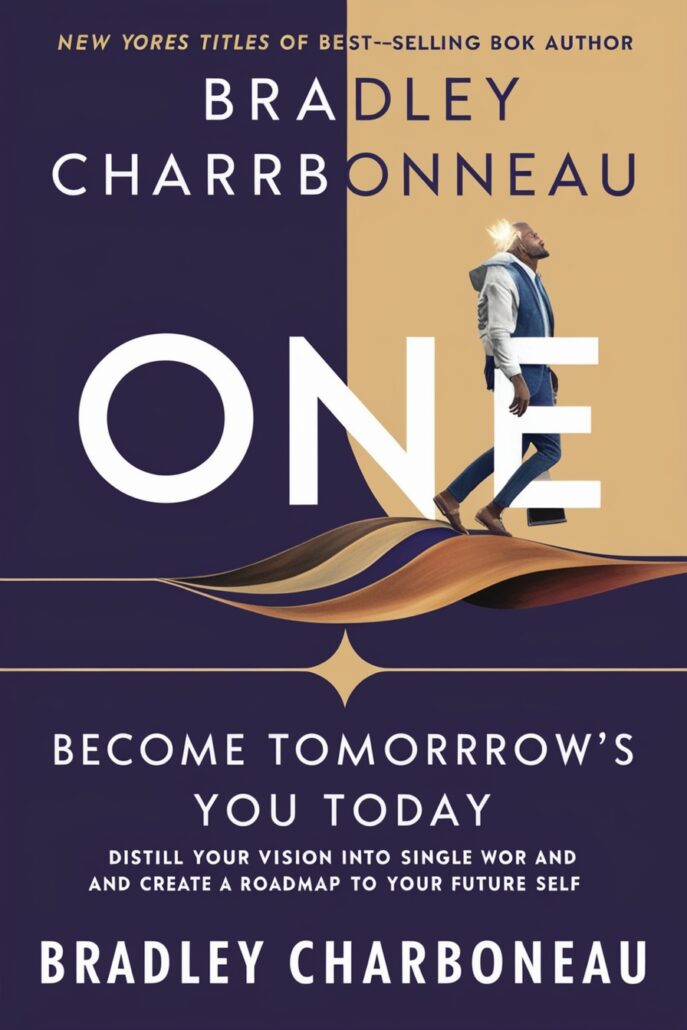
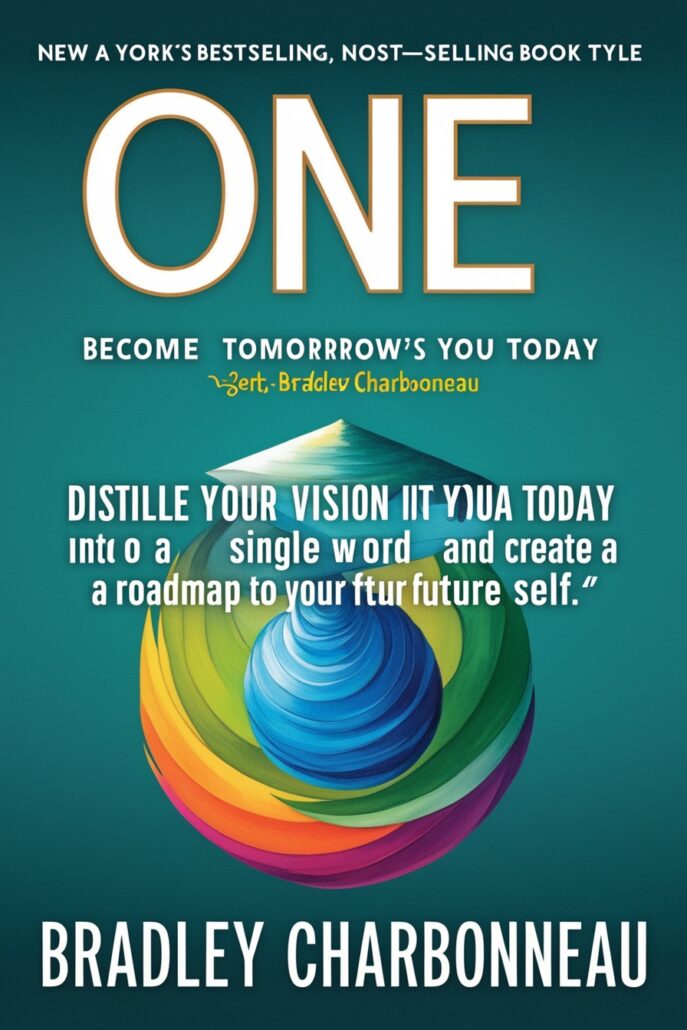
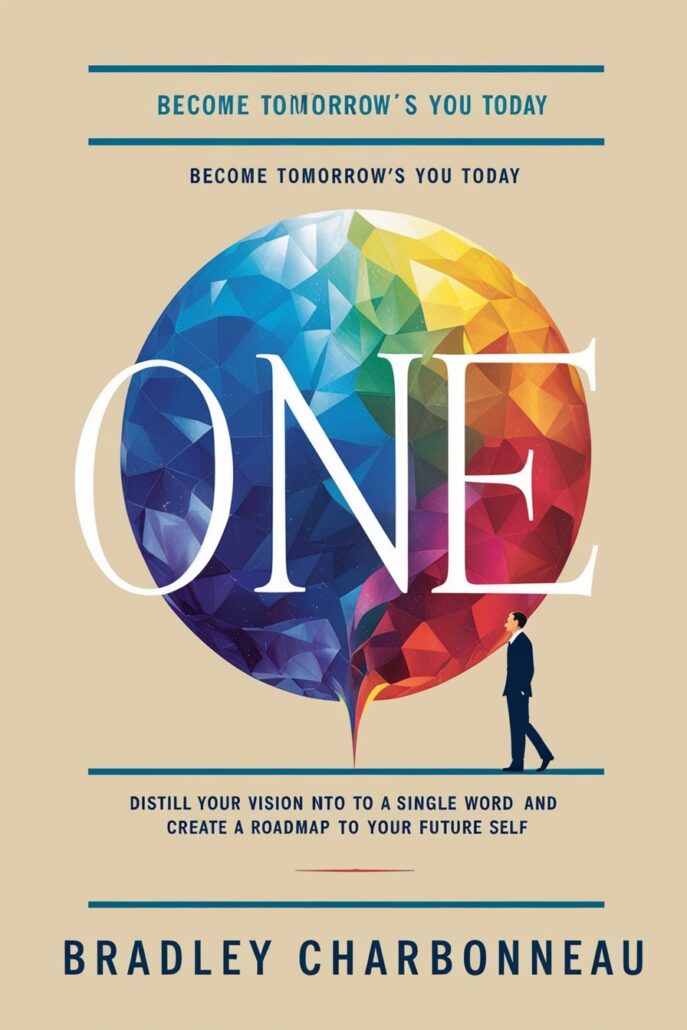
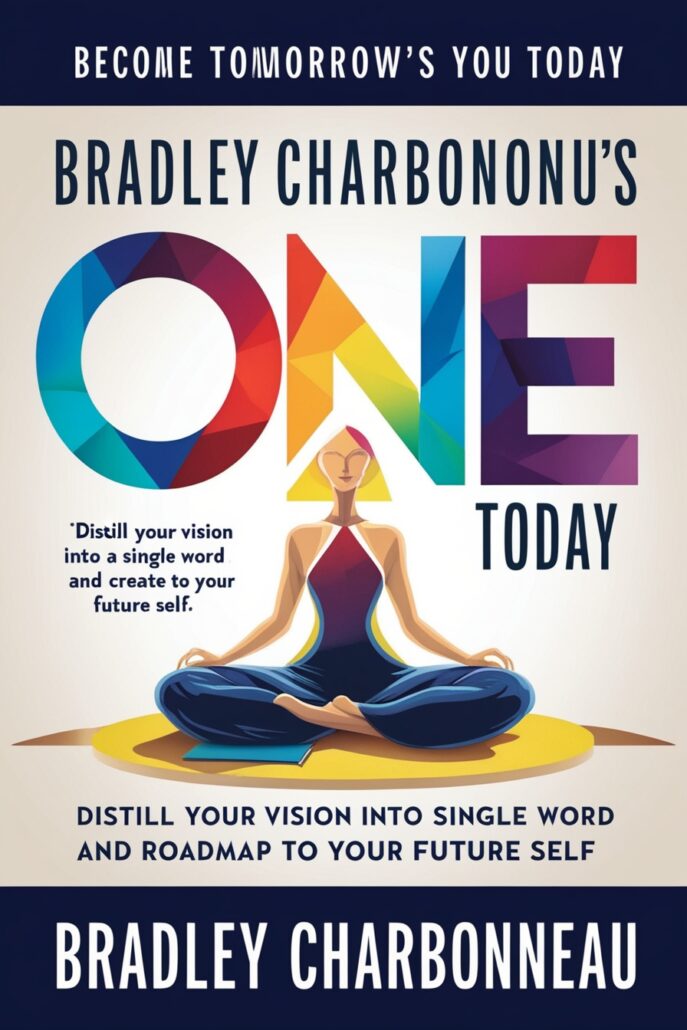
Style Preset: None
“None” means no preset styles. I guess it’s like vanilla or no style. Here’s what it gave us.
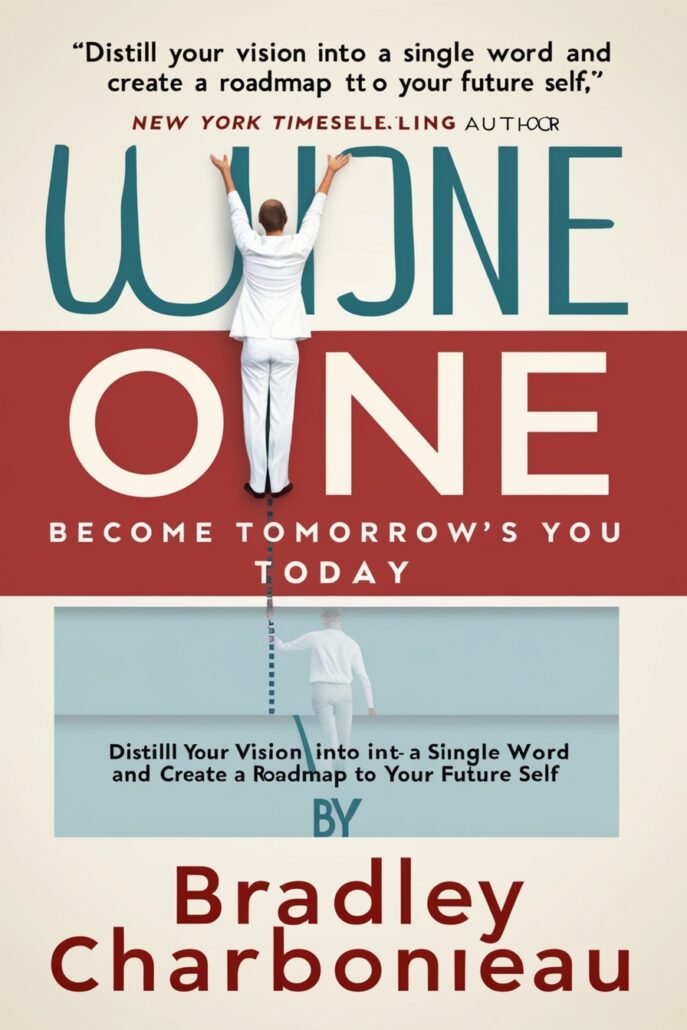
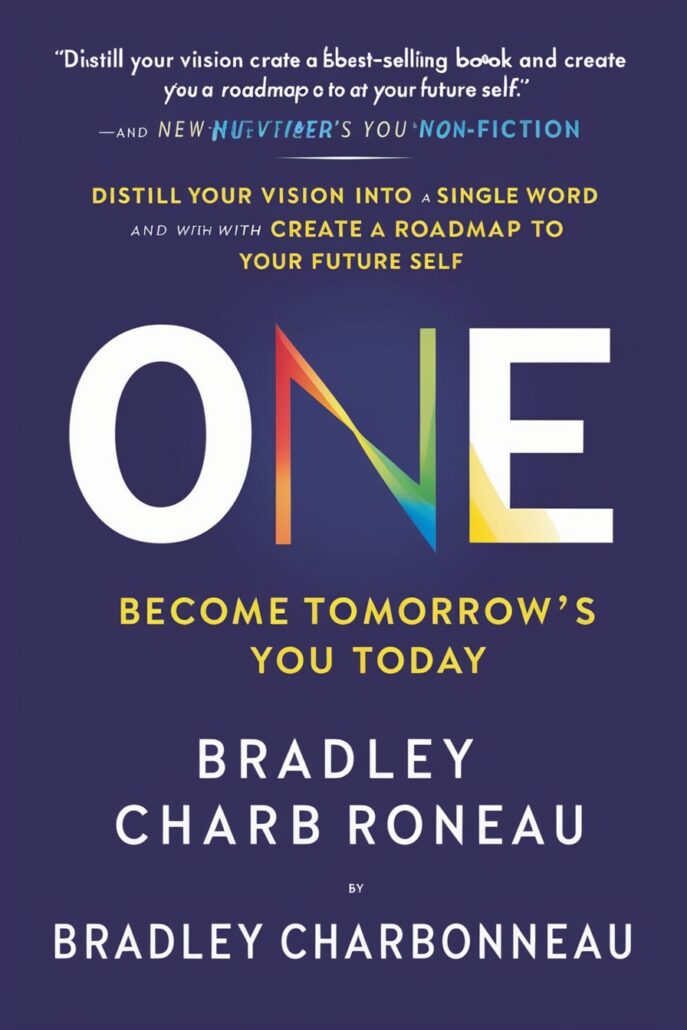
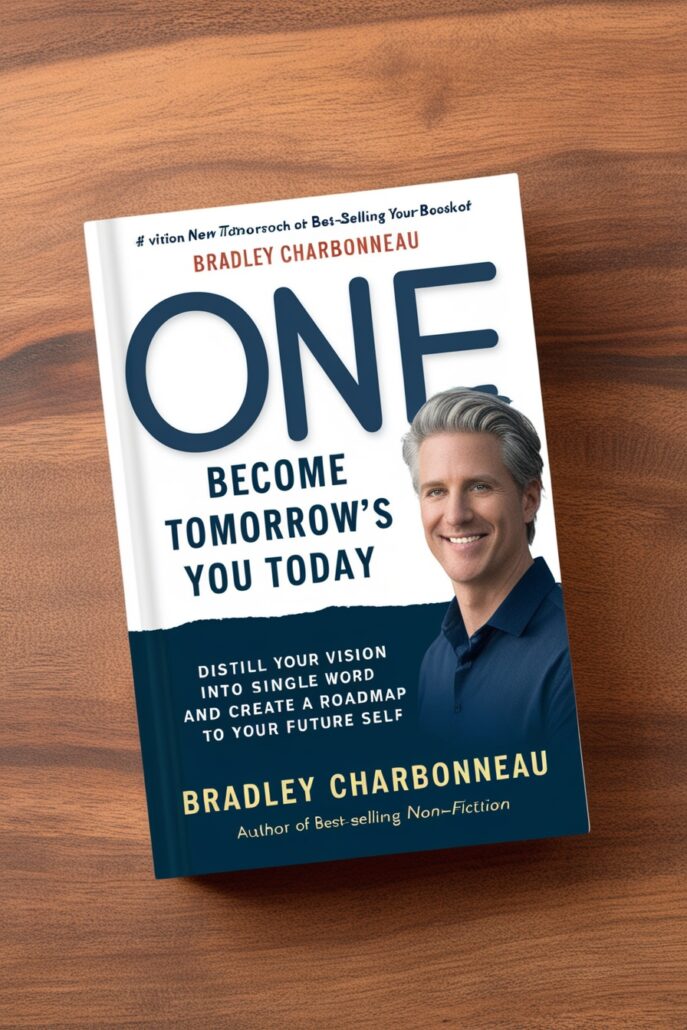
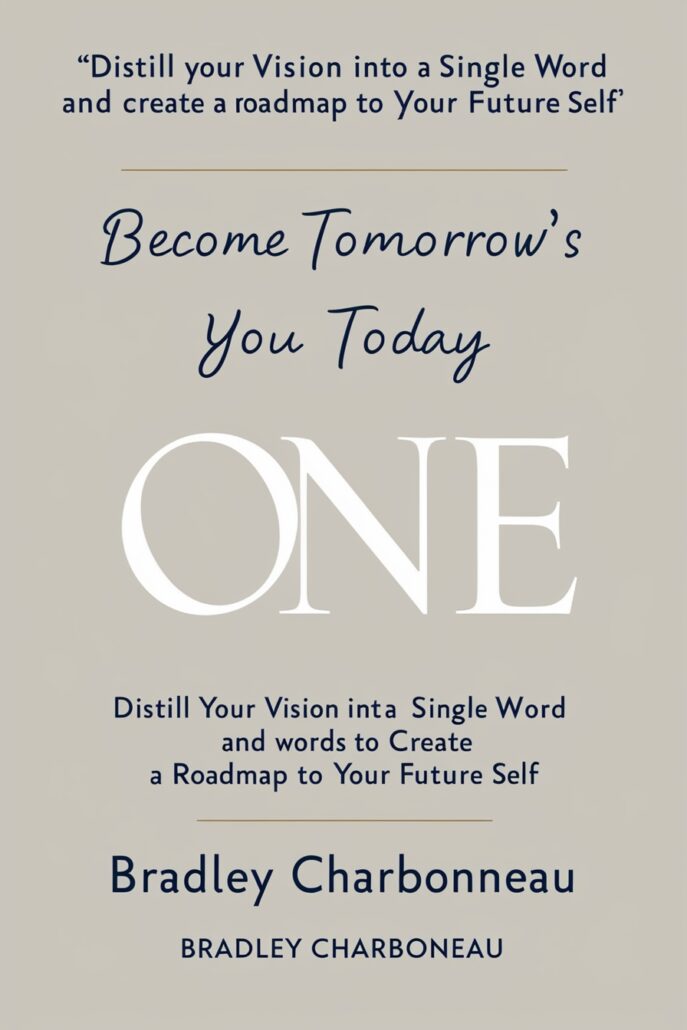
Style Preset: Ray Traced
I don’t know what Ray Traced means. Found this: Ray tracing is a technique for modeling light transport for use in a wide variety of rendering algorithms for generating digital images. It’s creating “product mockup” images, which is not what we want for a cover, of course, so that would take some tweaking. But when I look at the covers, they’re interesting. I like that eyeball in the salad one … 😉
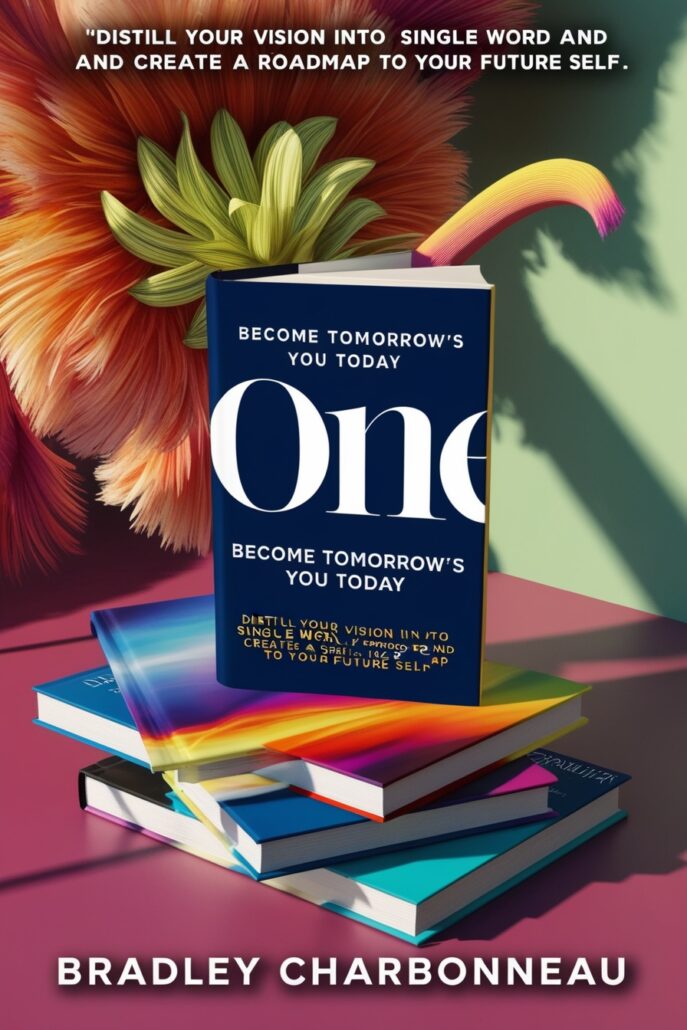
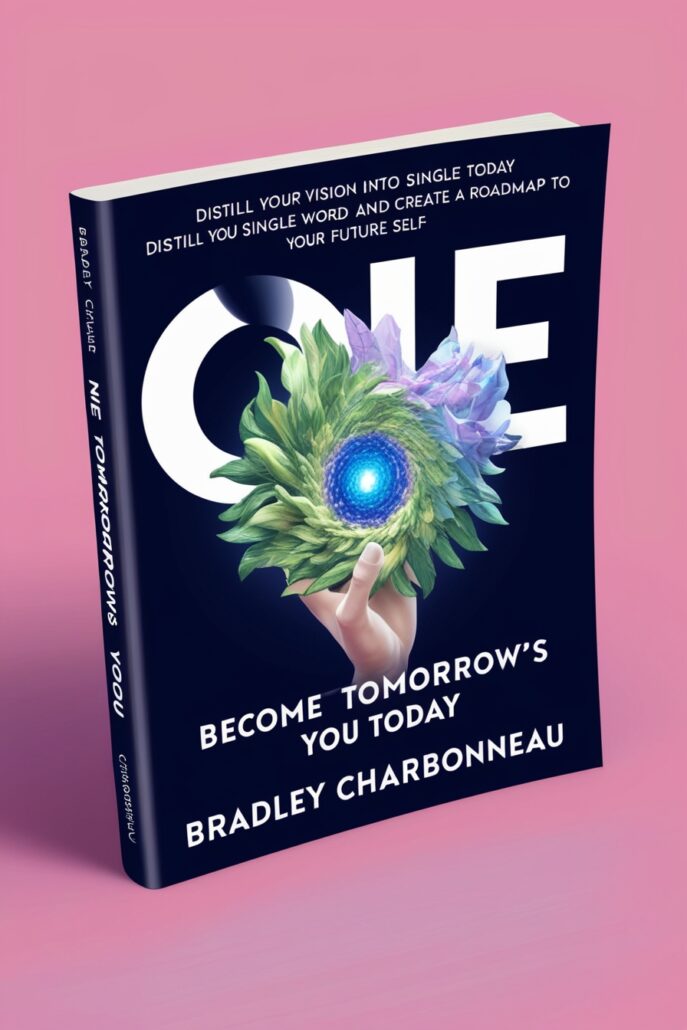
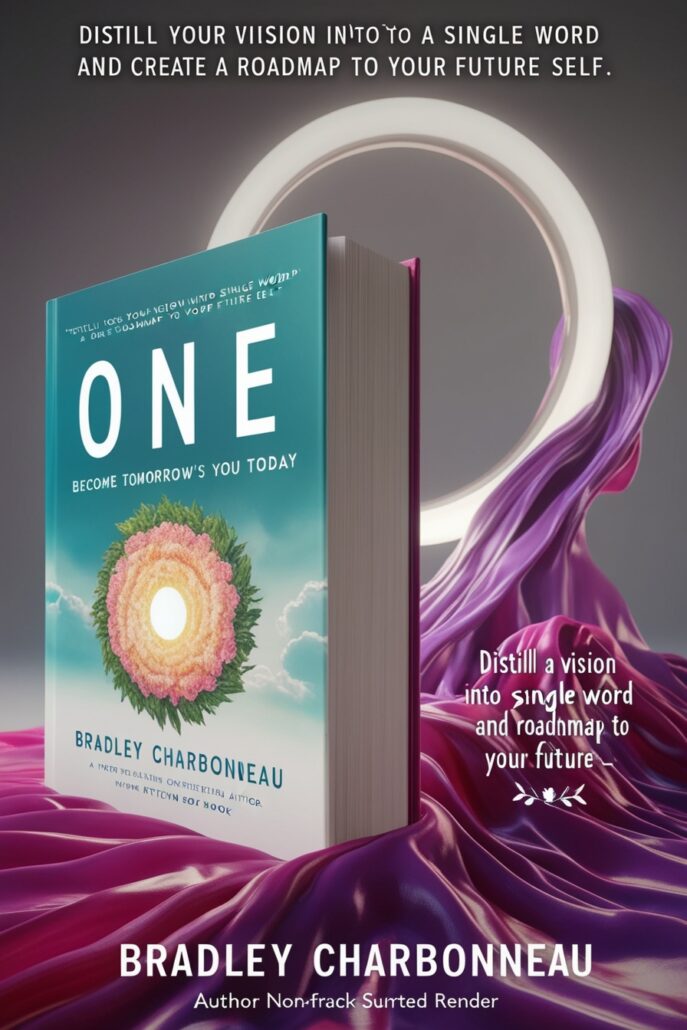
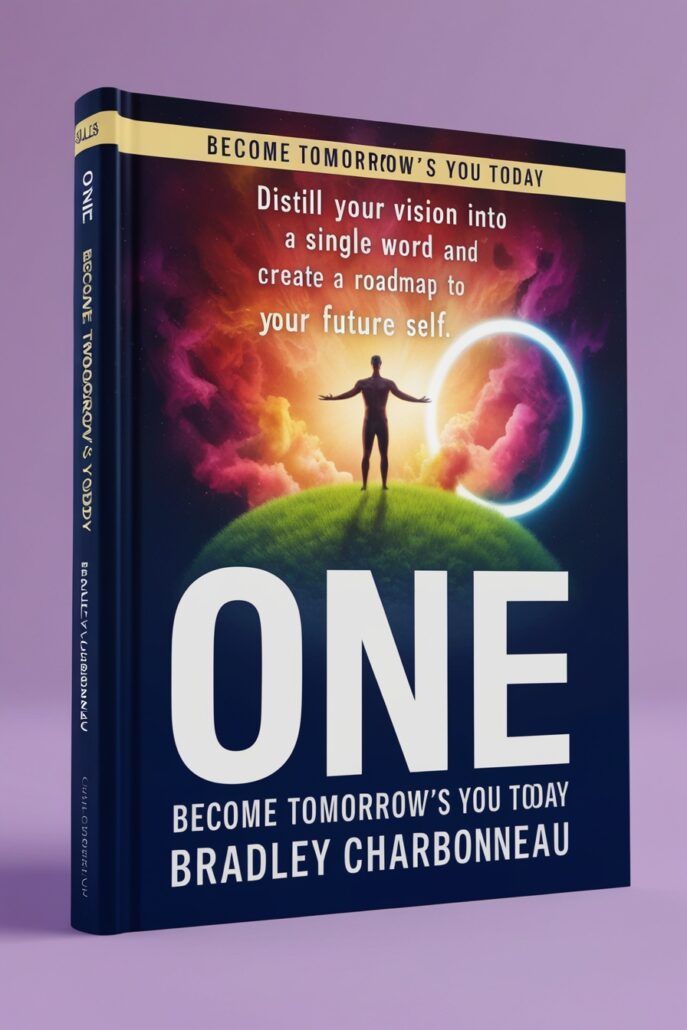
Style Preset: Bokeh
I’m a huge fan of the Bokeh photographic effect (where the background is blurred). Doesn’t work so well for non-fiction books, IMHO. On the other hand, especially with the use of the lighting (or little lights here), it could work for a more spiritual topic–and my books usually have an element of spirituality however, I usually don’t want to be, so to speak, in the Spirituality aisle of the bookstore first.
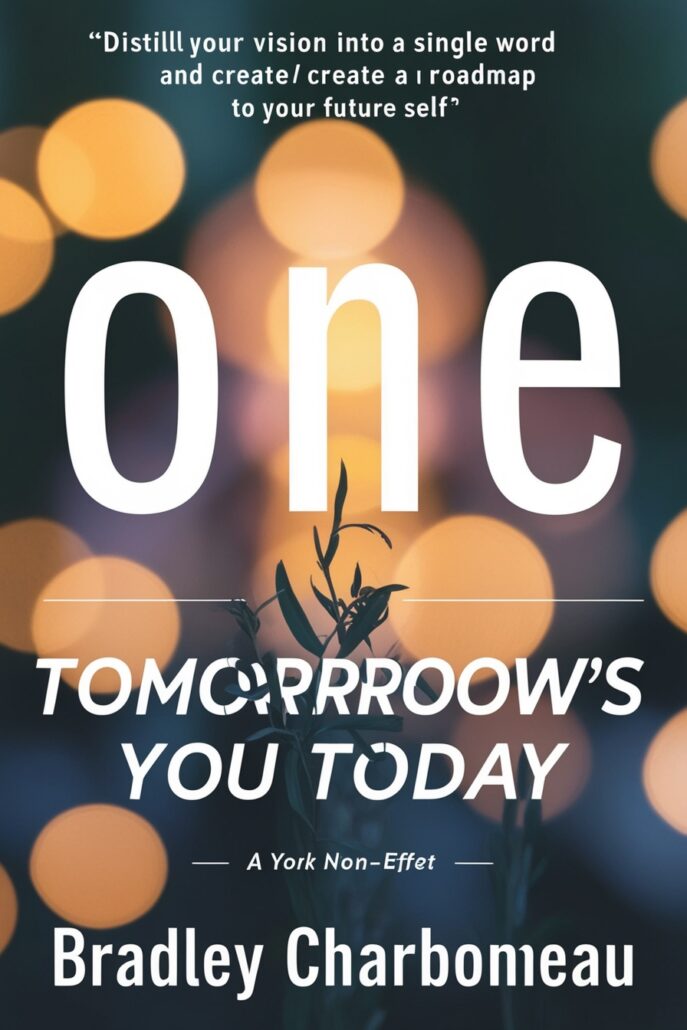
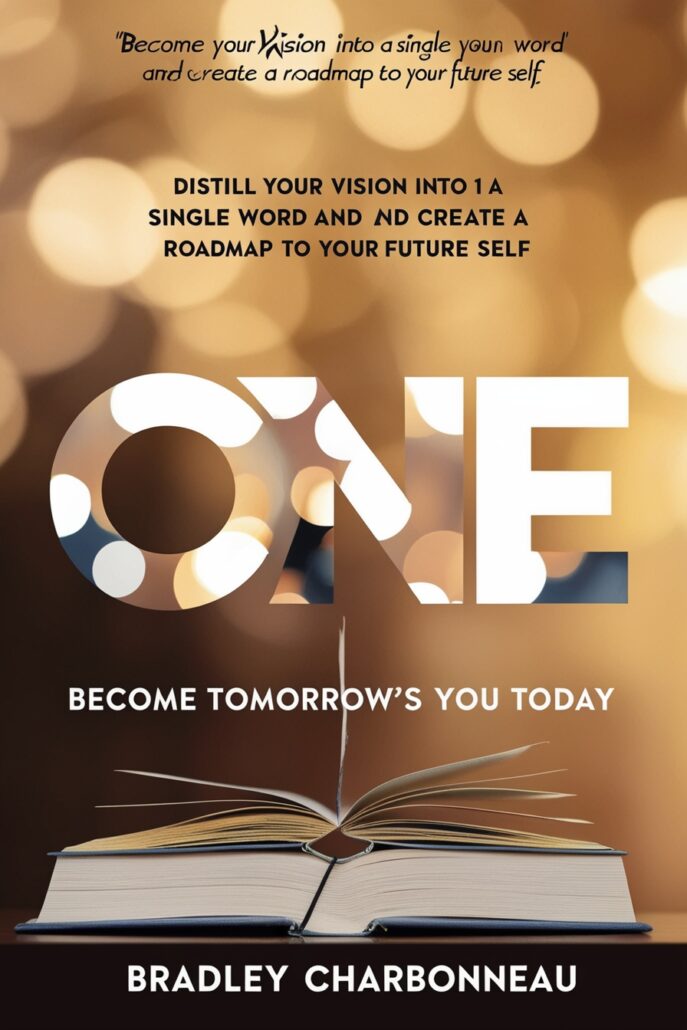
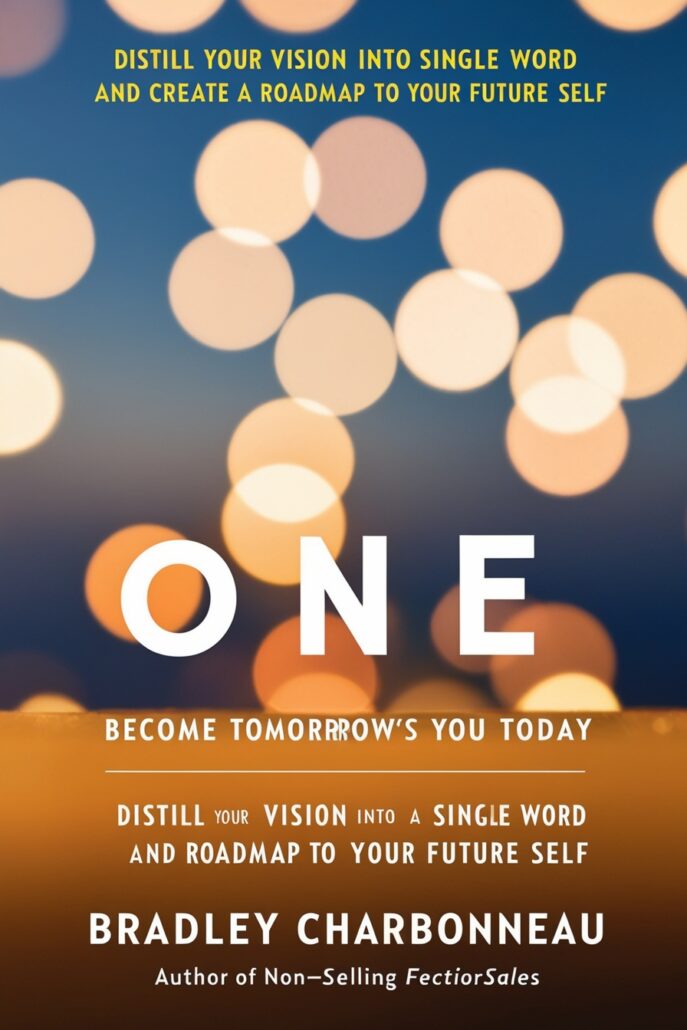
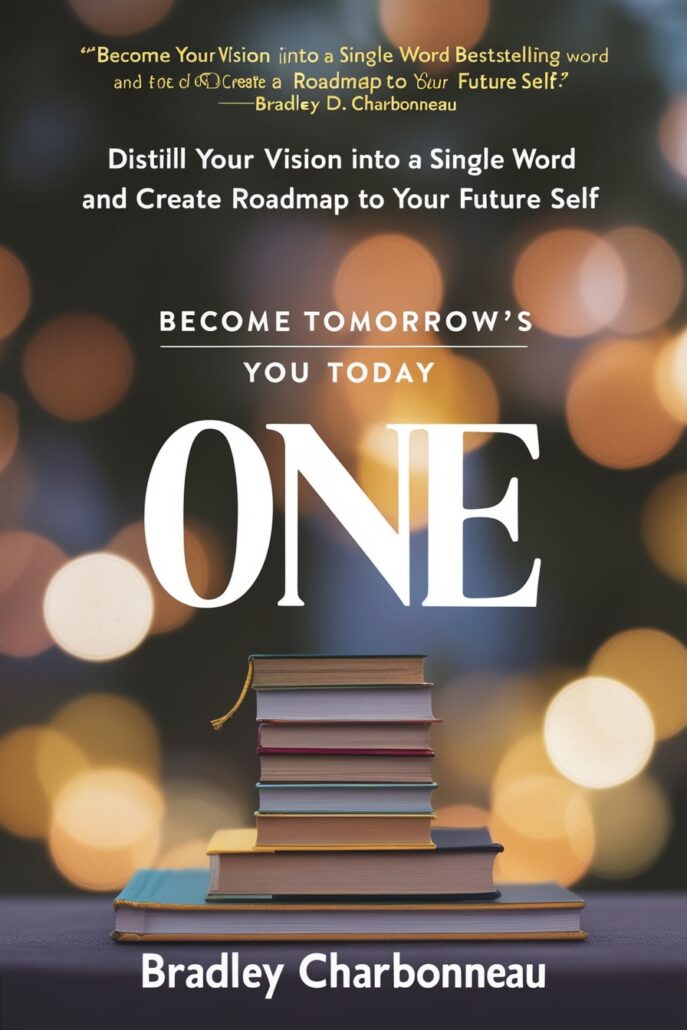
Style Preset: 3D Render
These turned into mostly mockups but they’re fun and lively. These could work with some prompt tweaking.
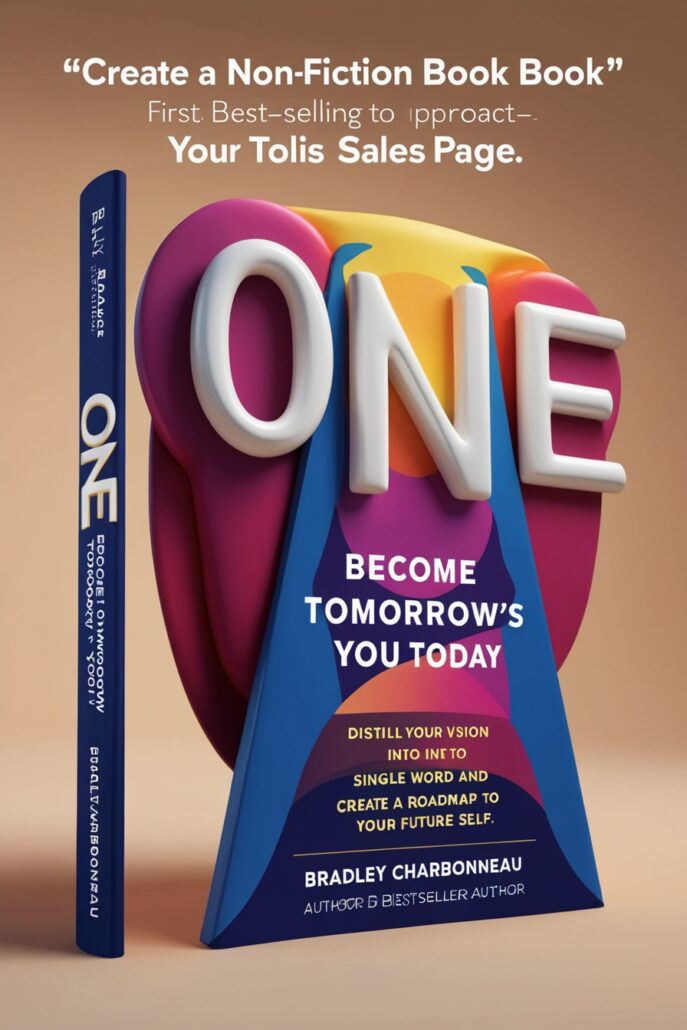
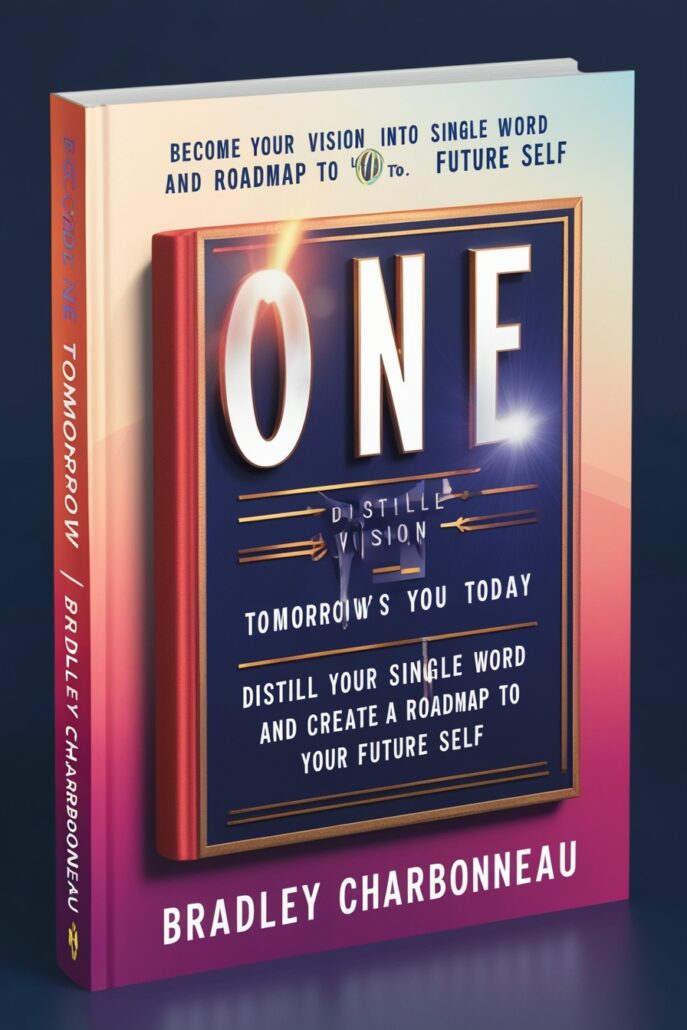
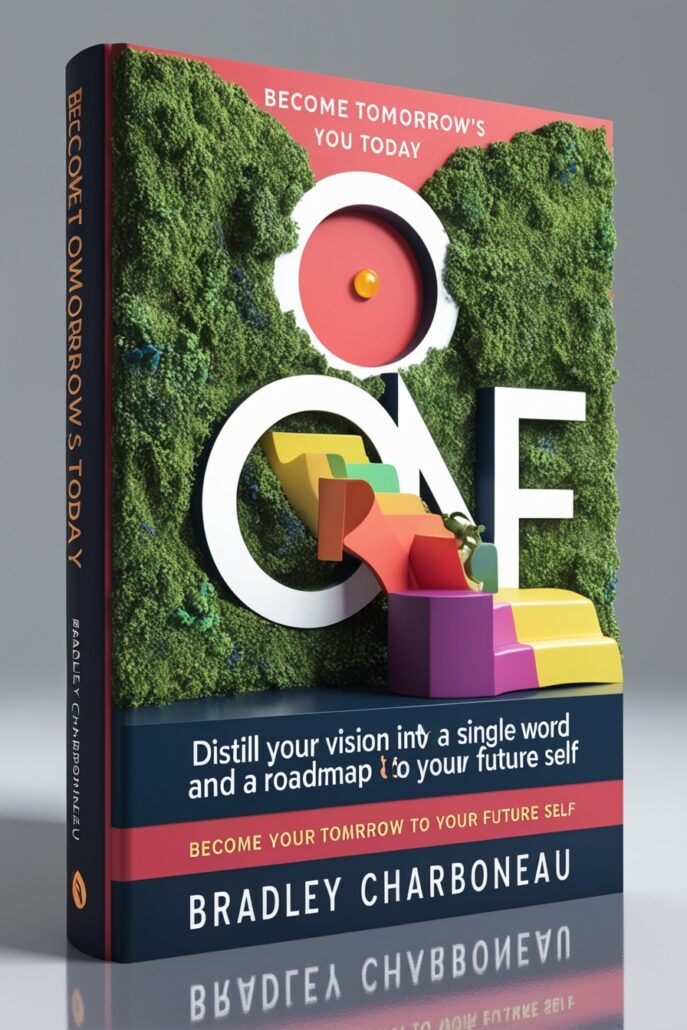
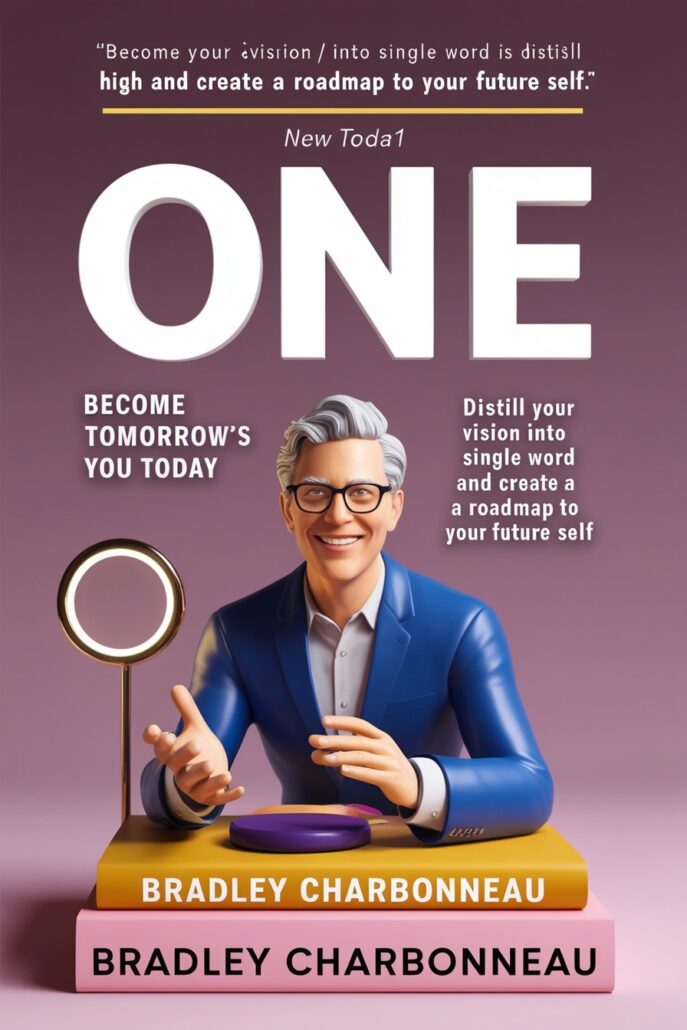
Style Preset: Sketch (B&W)
Most of these look dated (as they’re supposed to!) so they don’t work so well for me. But well done!
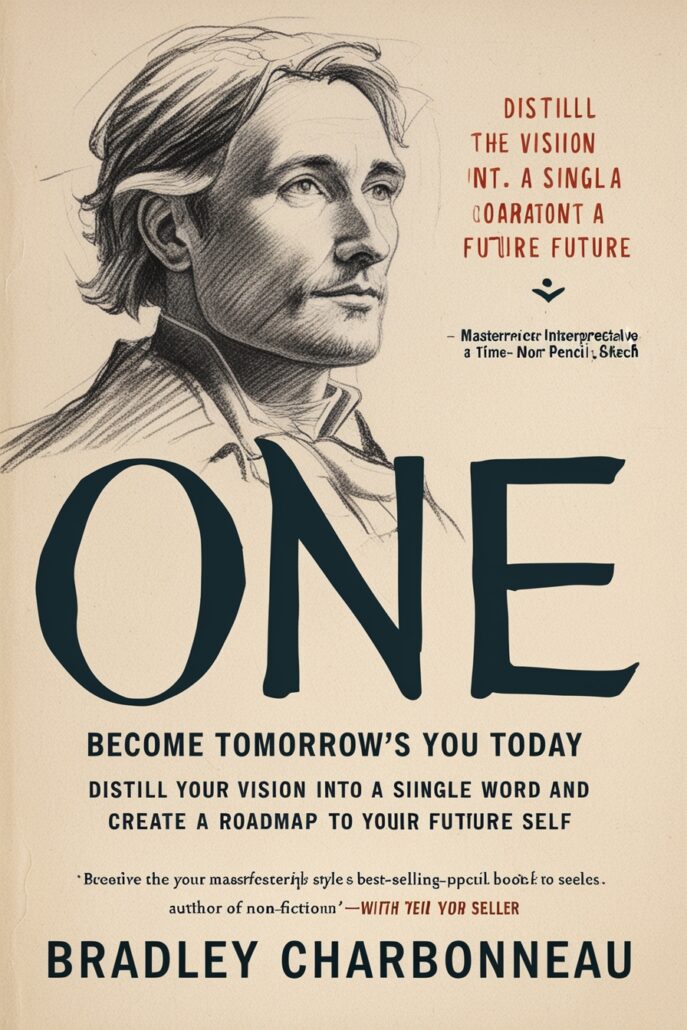
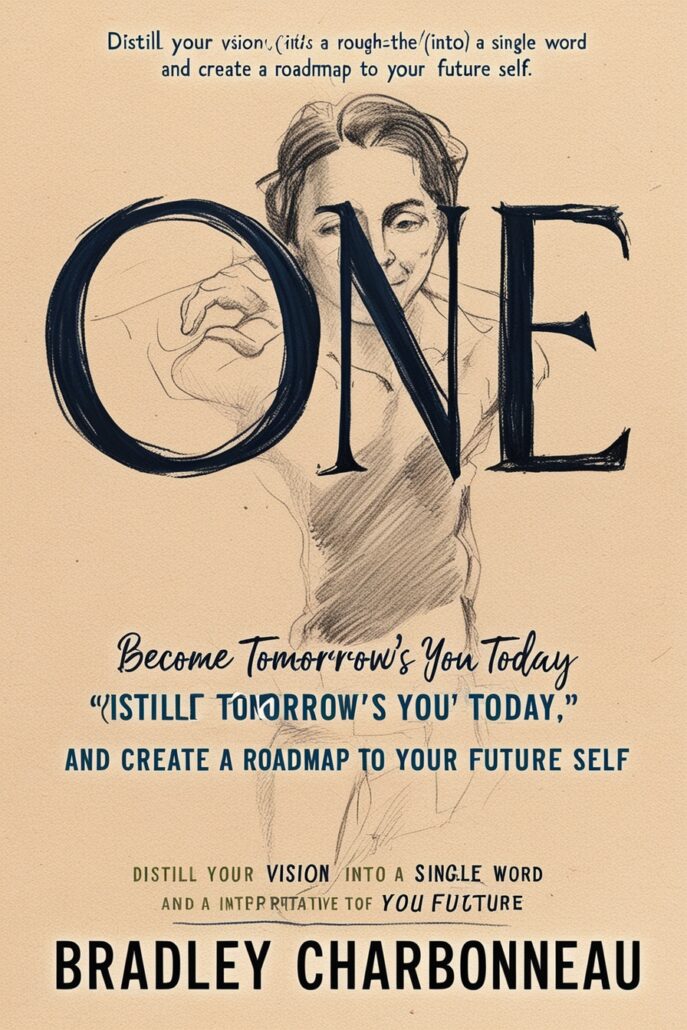
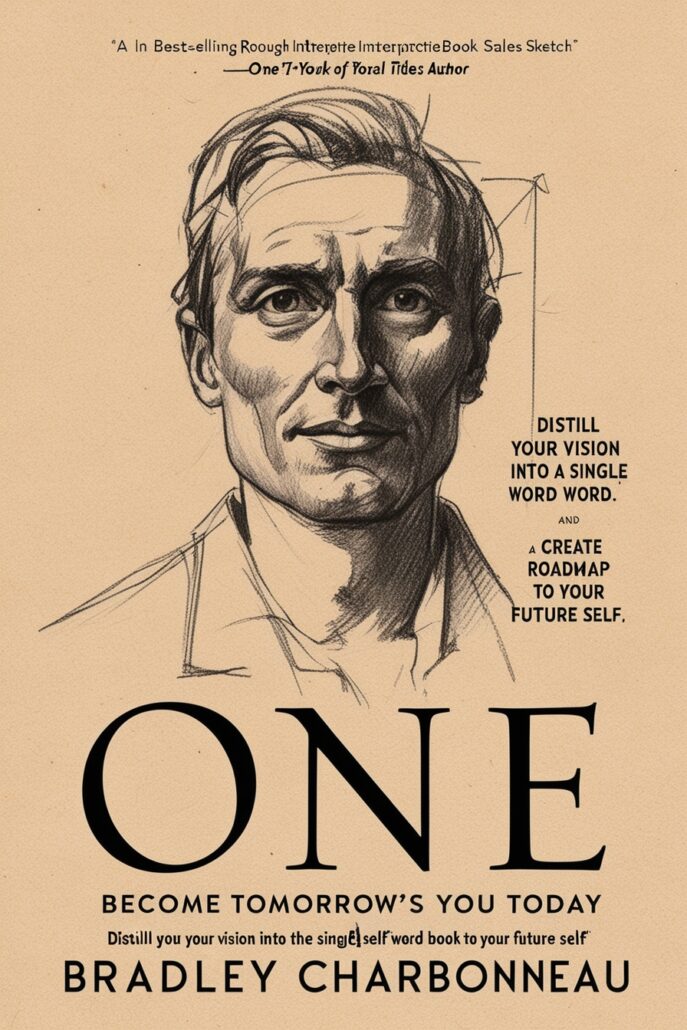
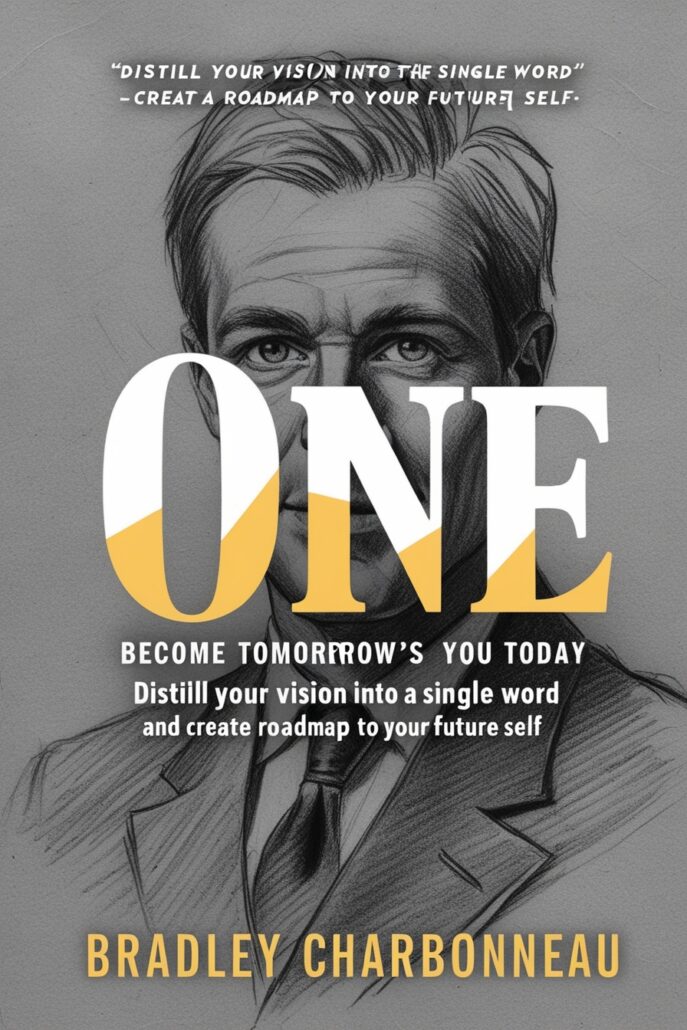
Style Preset: Sketch (Color)
I don’t see tons of color in here, but here’s colored sketches.
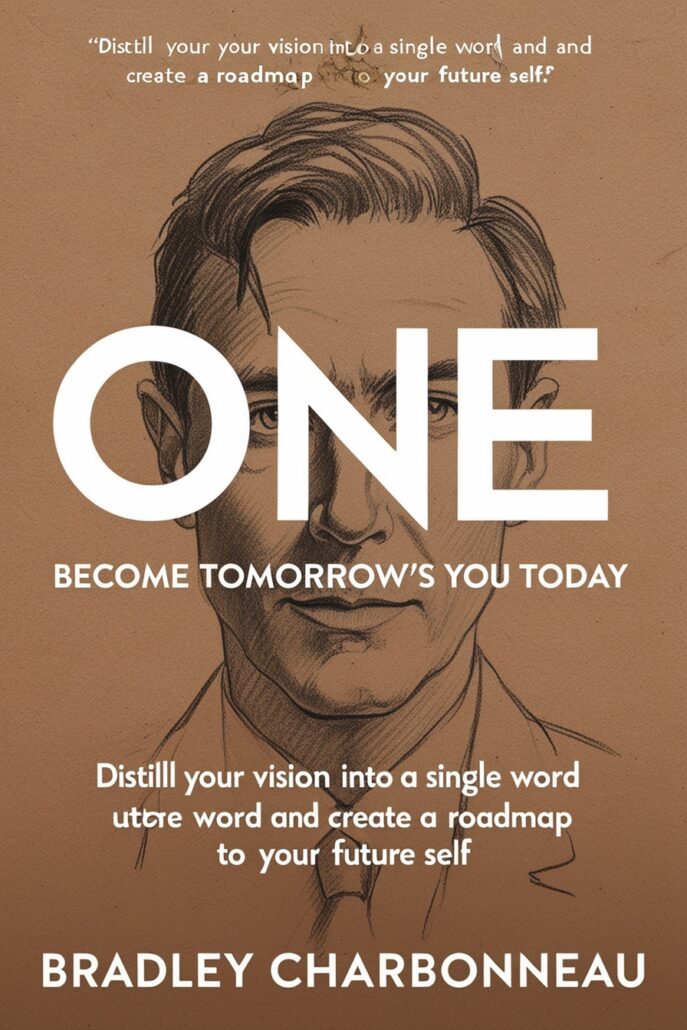
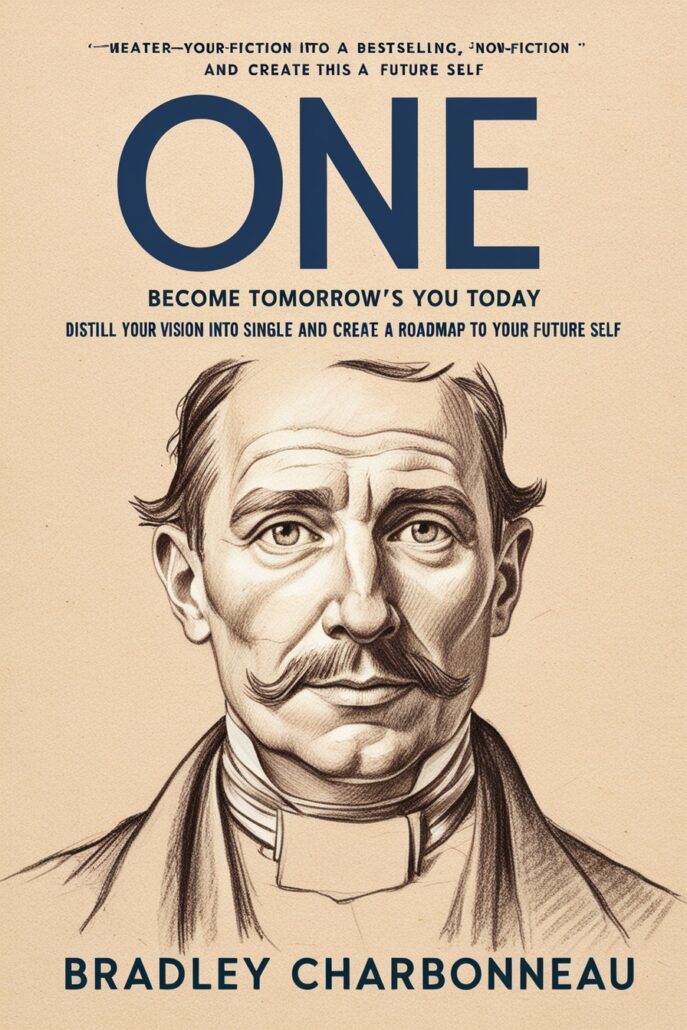
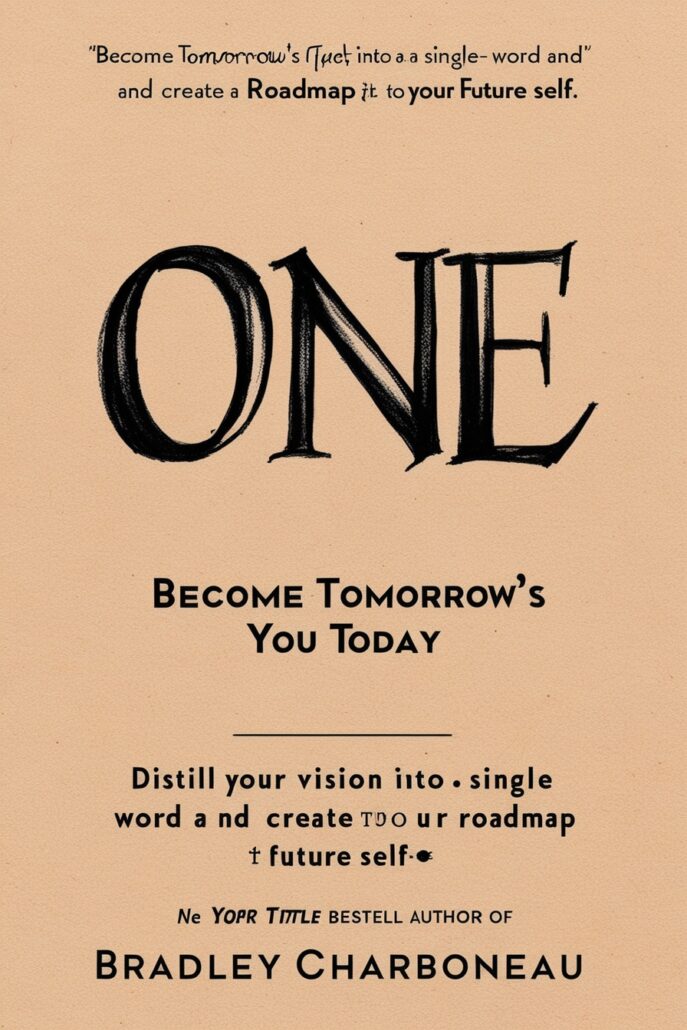
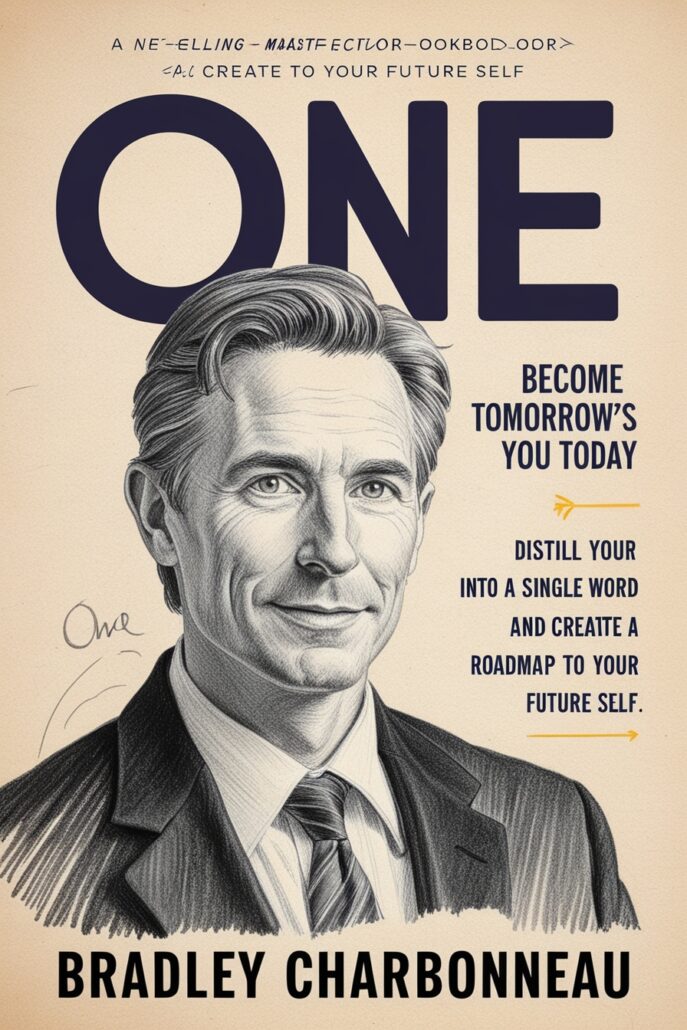
Style Preset: Fashion
Awesome for a magazine, less so for a non-fiction book. Unless your topic is fashion!
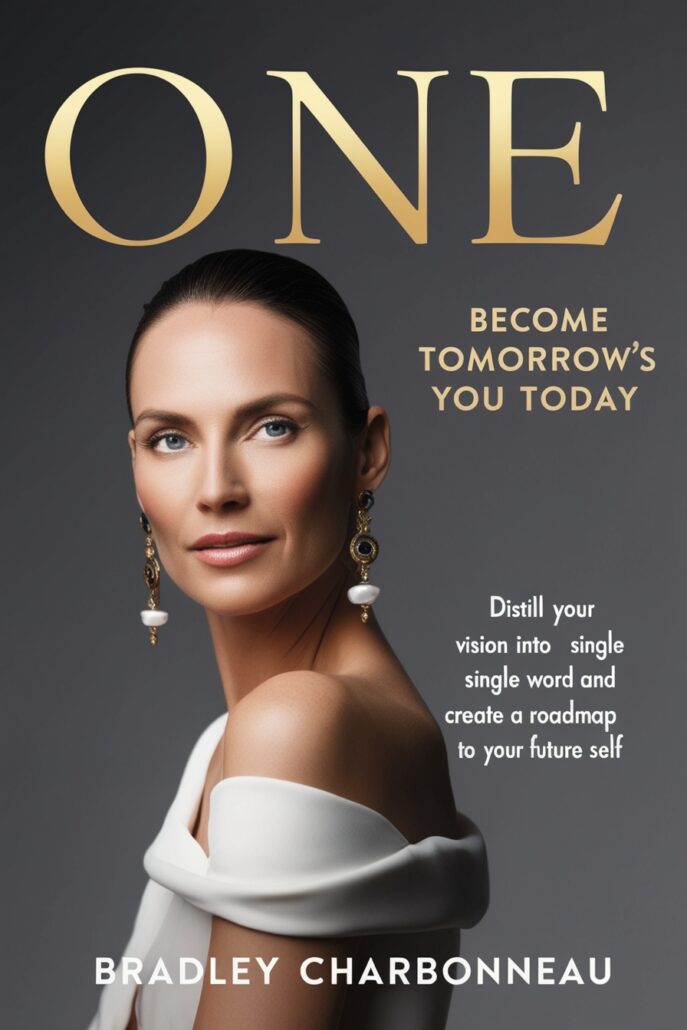
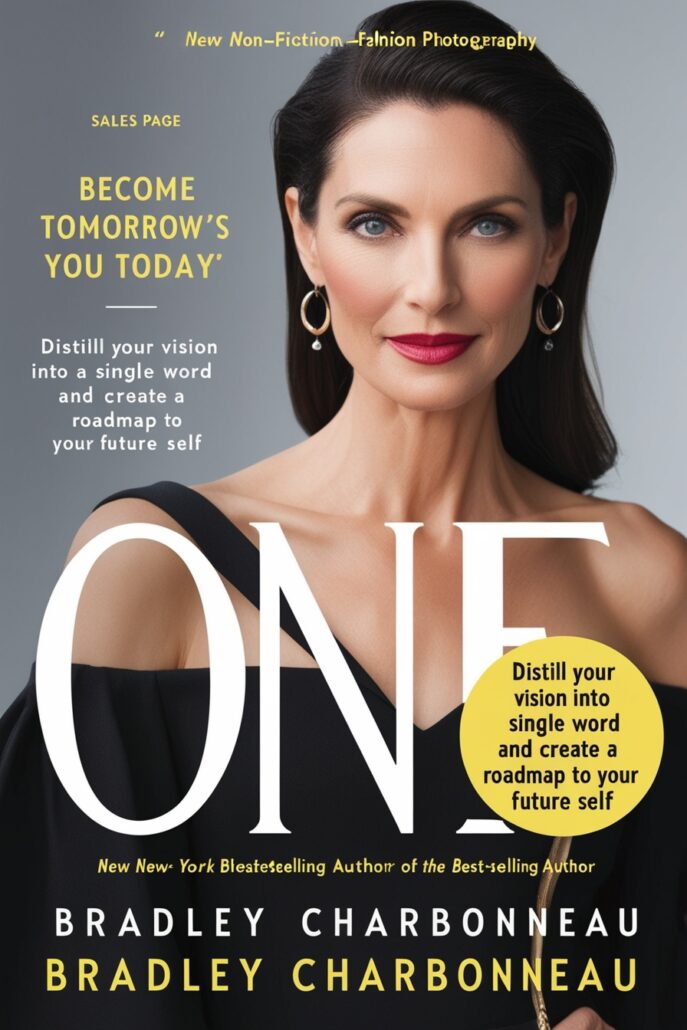
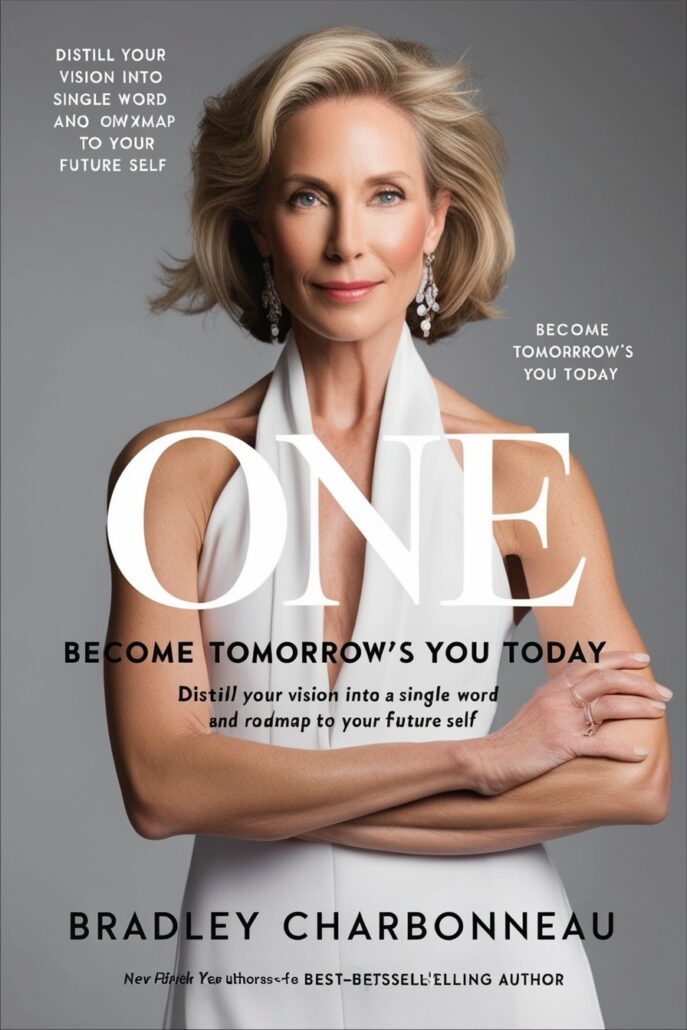
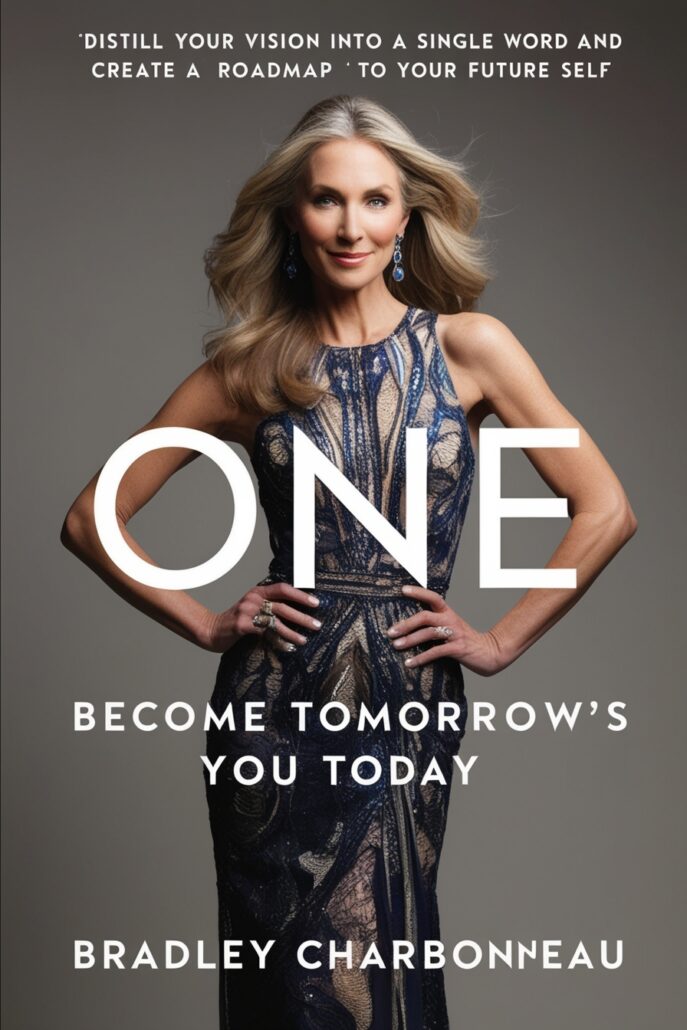
Style Preset: Stock Photo
Similar to the Portrait styles and could work for some genres of non-fiction.
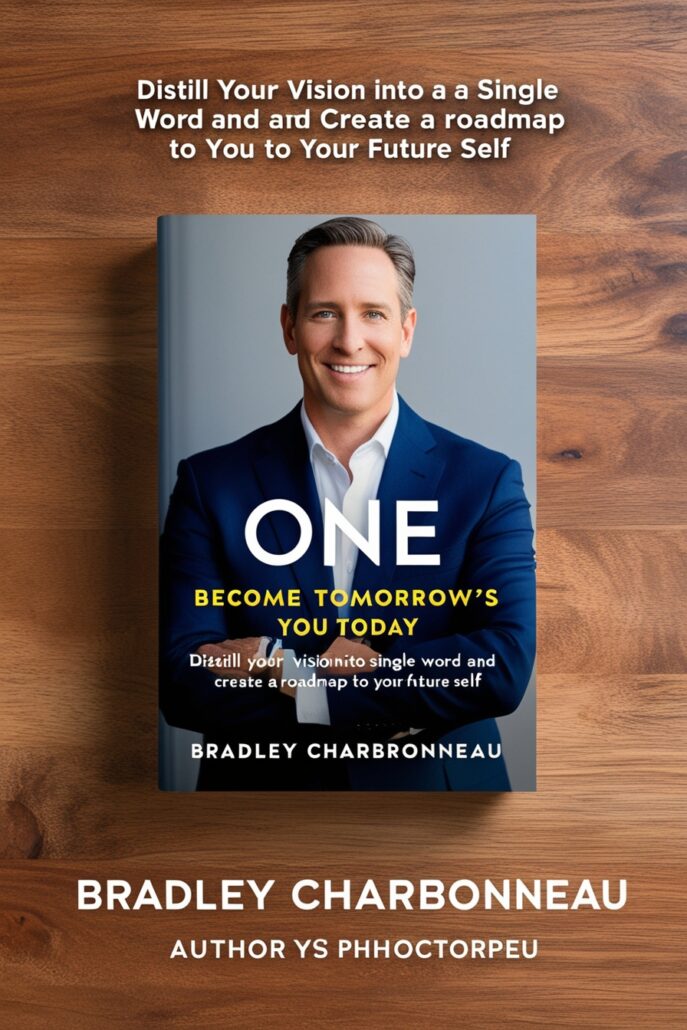
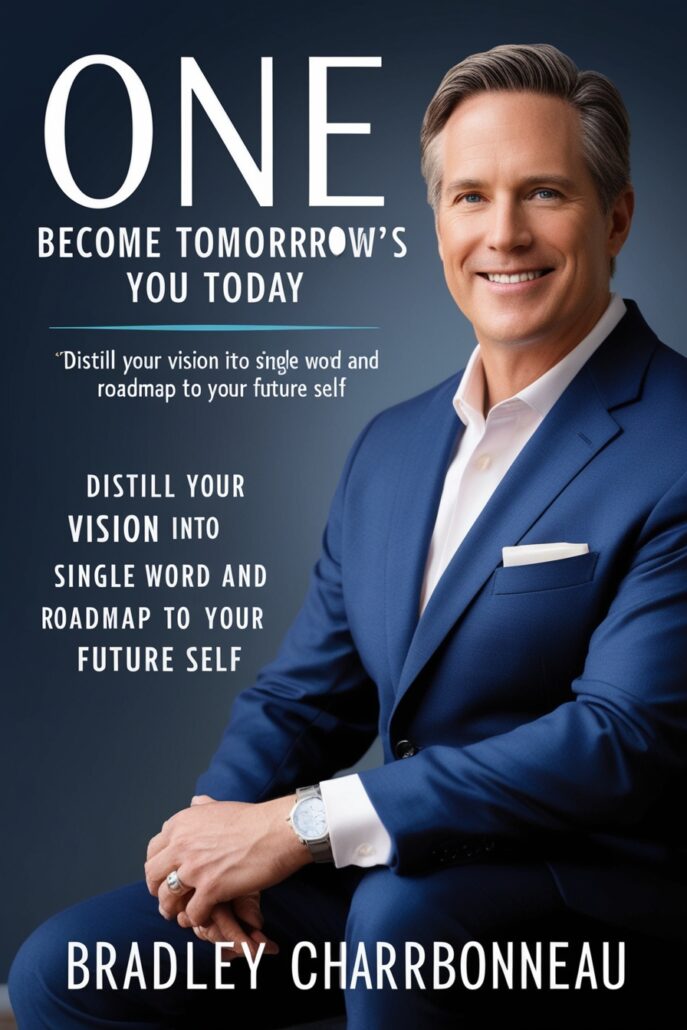
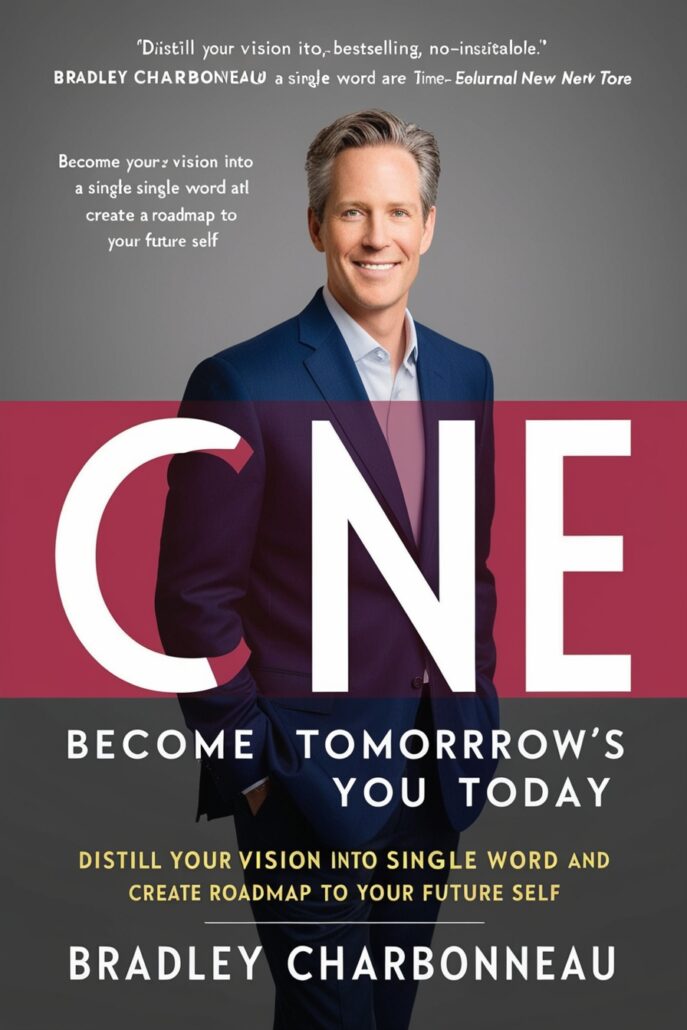
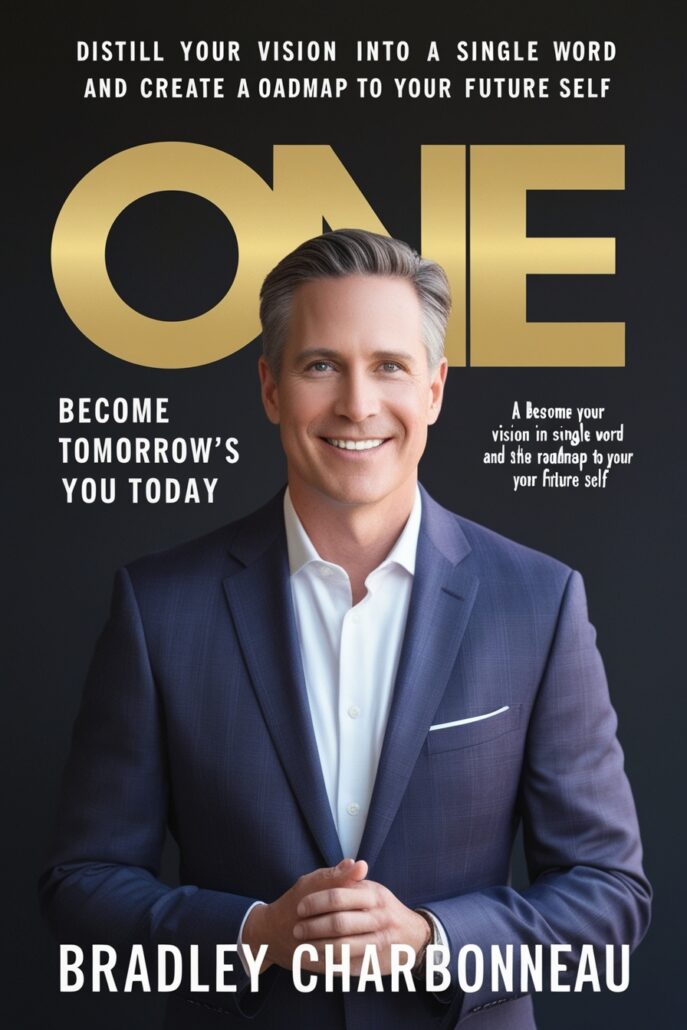
Style Preset: Minimalist
Wow, I wouldn’t have even chosen this preset but because I created this page with all of these examples, I just did them all. Pretty spot on! Some tweaking to not have the guy but some objects could really make this preset work.


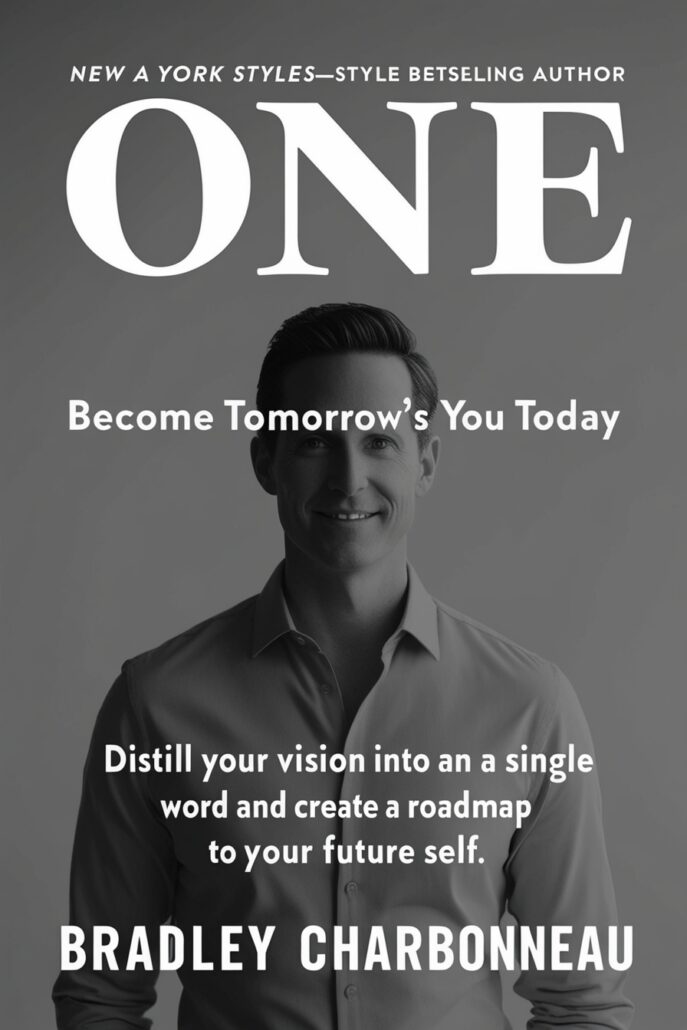
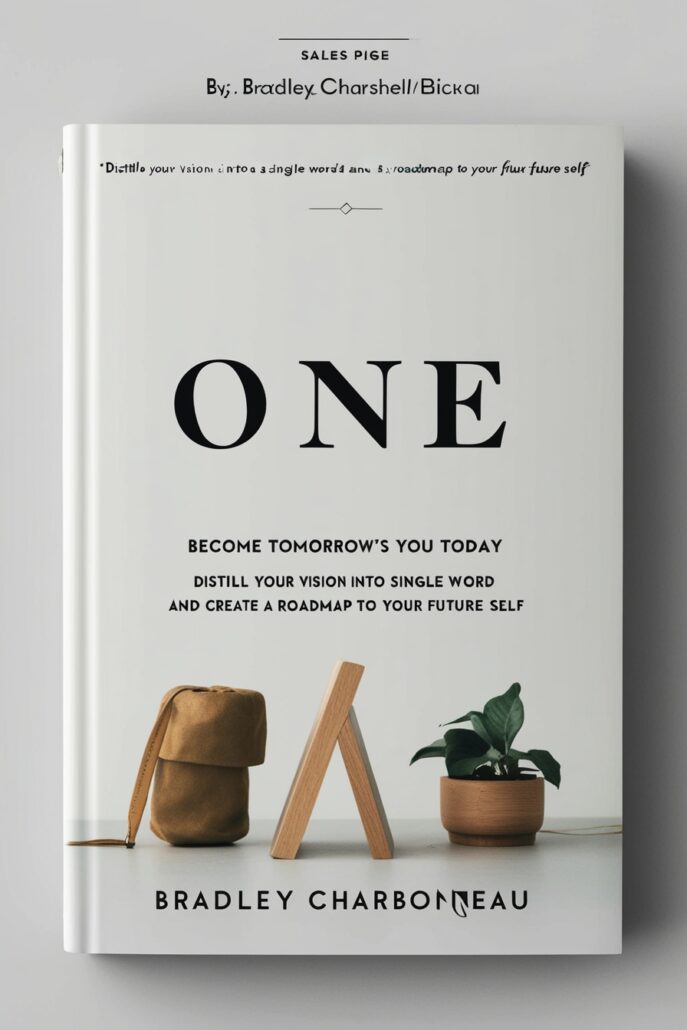
Style Preset: Moody
Too, ahem, moody for my genre of non-fiction but these are super cool!
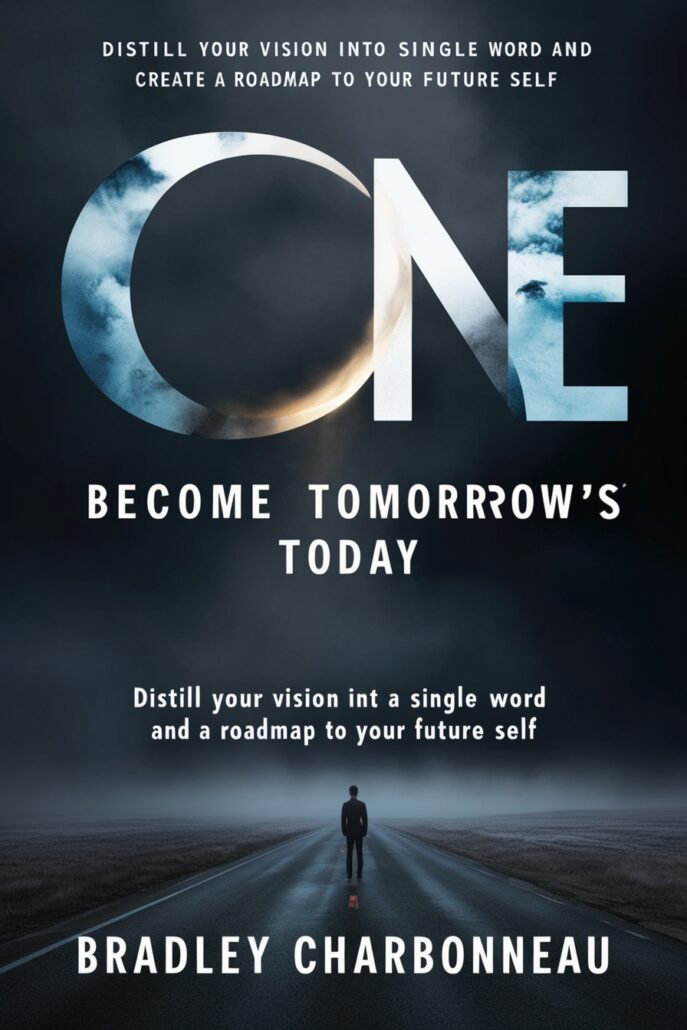
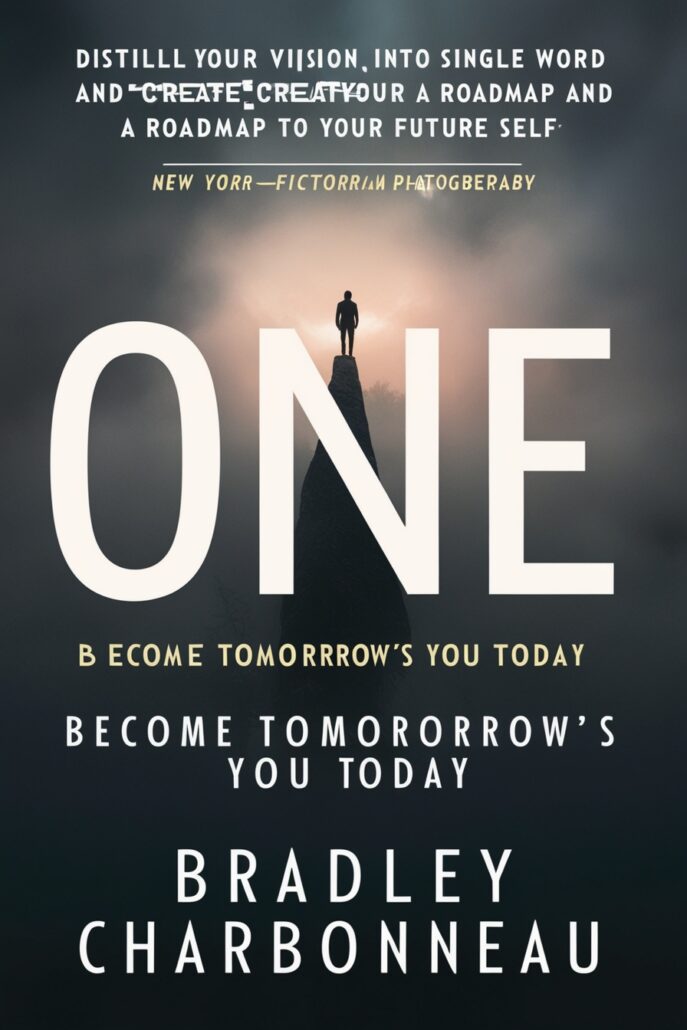
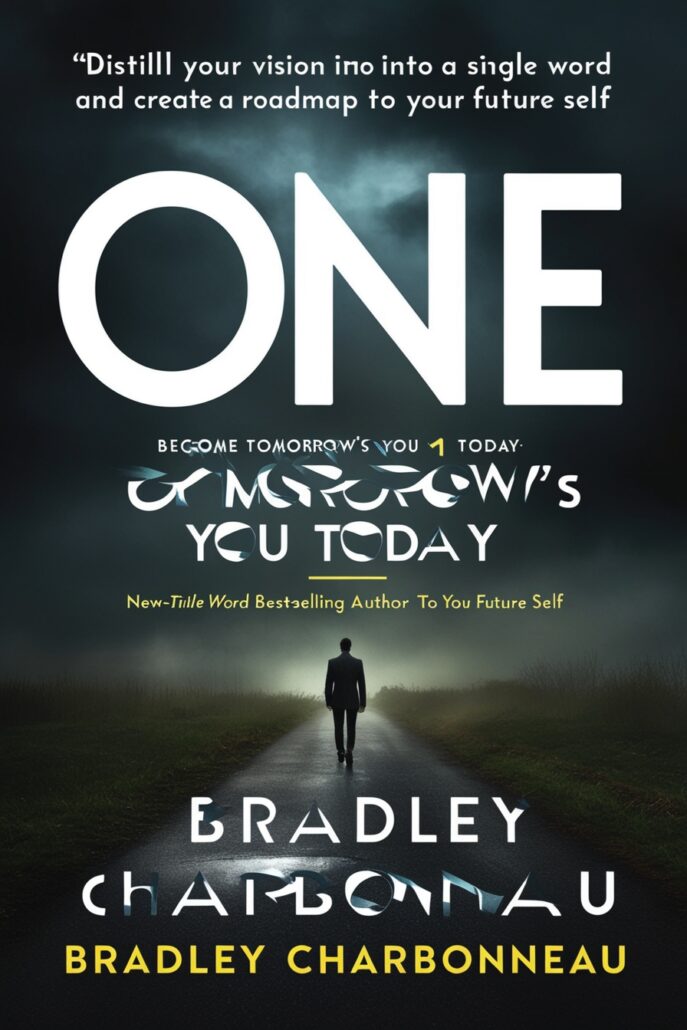
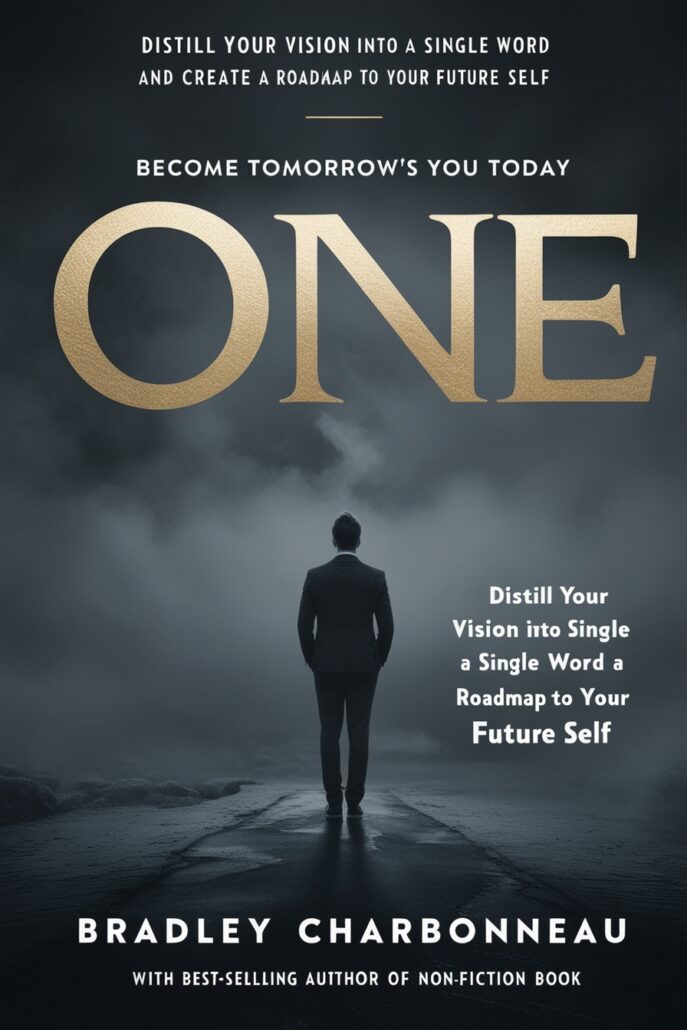
I asked ChatGPT if Leonardo was good for non-fiction book covers (I sure think so!) and this is what Chatty said:
Leonardo AI can certainly create high-quality and visually impressive images, making it a useful tool for book cover design. However, the “best” tool often depends on the specific requirements of your cover and the design approach you prefer. Here’s a quick comparison with some other top options:
- Midjourney: Known for its artistic and stylistic variety, Midjourney has strengths in fantasy, realism, and conceptual art, which can be particularly appealing for genre-specific covers (like fantasy or science fiction). It’s well-suited if you want a detailed, painterly look.
- DALL-E (OpenAI): Known for detailed and versatile results, DALL-E (especially with inpainting or “outpainting” features) can allow for customization and adjustments, which is useful if you need specific layouts or alterations to fit text well.
- Canva: While not strictly AI, Canva is popular for cover design templates and integrates with text overlays, which can be useful for designing full cover layouts. It also allows you to upload AI-generated images from other platforms to further customize them with text, effects, and typography.
- Leonardo AI: This platform has advantages in generating high-res images and allowing for image refining, which can be helpful for covers where you want a lot of detail in specific sections of the image. It also offers options for stylization and flexibility in aesthetics.
If your goal is a flexible, polished, and highly customizable cover, using Leonardo in combination with a design tool like Canva or Photoshop can often give you the best of both worlds.
I walk through the images with some commentary on my YouTube channel:





























Trackbacks/Pingbacks