
Apple Photos: where are my photos?
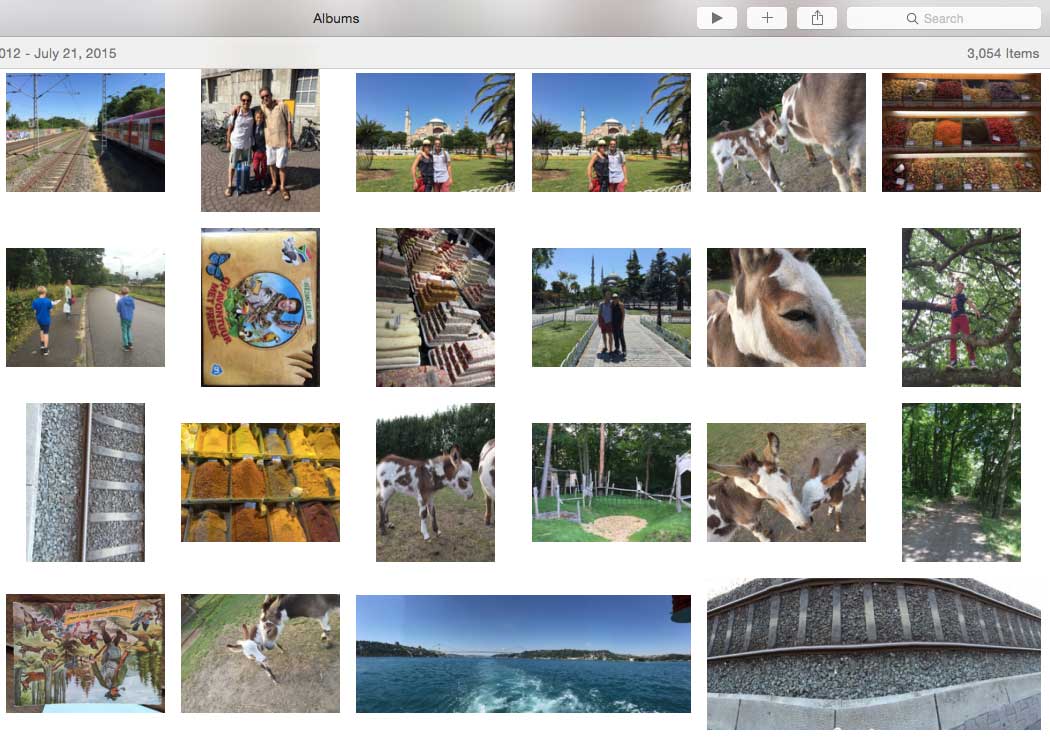
Albums, Photos, Last Import, Moments, Projects … help!
Granted, I’m relatively new to the Apple world of photo organization, but I’m getting the feeling it’s one of those things where they’re trying to be helpful and … they’re being too helpful.
I just want to see my photos.
Maybe I just need to go to an Apple store and take a Photos class. But the app is overkill. I love the syncing with the phone and the iPad. Shared photos are fantastic and my family has a wonderful collection of shared albums where we all comment back and forth and it’s great fun–it also keep the far-away family closer by. But when you get serious about photo organization, especially with a family of photographers, you need to get serious about organization.
For years, I’ve used a simple folder structure to organize photos: 2015 and then 12 sub-folders titled 2015-01, 2015-02, etc. Has worked great for a decade. But with Apple Photos, there’s not really a folder structure. There are Albums and Projects and Faces and Favorites, but not a simple folder structure. Technically, as far as I know, Photos also just has your photos in a giant library file that we can’t access.
Please let me export!
I also can’t export out of Photos without losing the original date. This really doesn’t help when I sort my photos into date-based folders. That afore-mentioned file structure is not happily copied to Dropbox when I lose the dates. Yes, I’ve tried the “export original” option. For now, I’m skipping Photos altogether and using Image Capture to export the files directly from my plugged-in phone or from the memory stick.
So what is where and when and … why?
I’m also not when when I’m deleting something if it’s really gone or just gone out of some Album or is it still, somewhere, in Photos or maybe a shared Stream? No, really, I want to delete this photo, how can I really get rid of it?
I often use writing to figure out what to do. The keyboard is my therapist … and technical help desk. At this point, if I can’t continue with Photos and also exporting to my date-based folder structure, then I think I’ll skip using Photos except for photo sharing with family and just get them into Dropbox and hope Dropbox becomes more of a photo organization tool.
While I’m on the topic, since the departure of iPhoto, I can’t even export a file and rename it. It’s just the file name. Just saying.















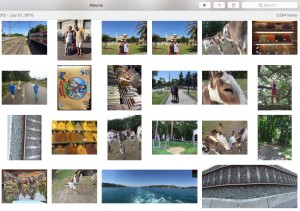














Trackbacks/Pingbacks