
Google Keep
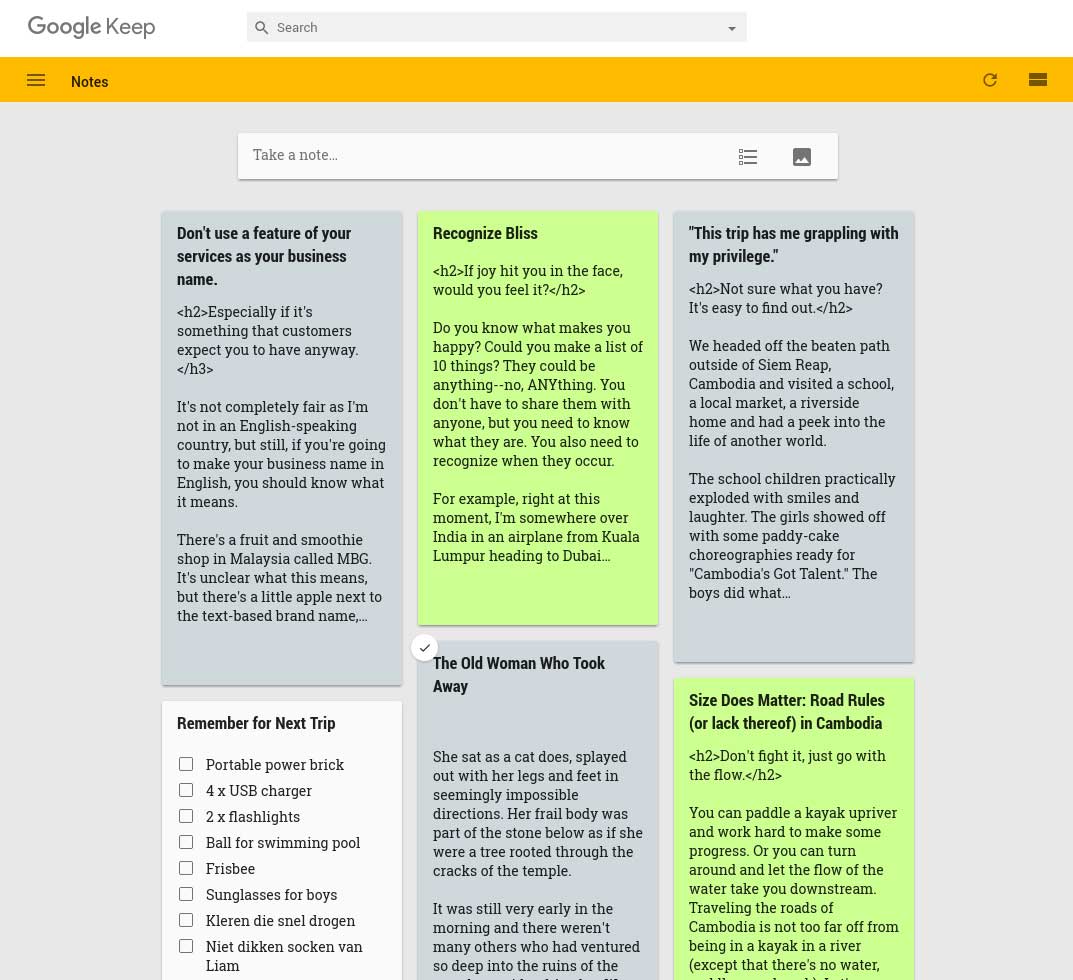
If you only have Google and need to keep some notes, Google Keep is a simple solution.
I didn’t bring my Mac on our travels and I’ve had to survive on a Google Chromebook (by Toshiba). I thought I would use Google Docs to save and organize my writing, but, honestly, I couldn’t figure out how to make it work offline. Granted, I’m still not that familiar with how to add app (or programs) in a Chromebook.
Frankly, I’m also not that interested in tinkering, I just want it to work and I don’t care how.
I stumbled on Google Keep and wasn’t sure what it was. But there are some simple features that are fun.
- Color coding: sort work into Green for Ready, Gray for Archived, and Yellow for In Progress.
- Headlines: easily see the titles of your notes.
- Syncing: I think the notes sync with, well, something Google-y or other.
- Tasks: you can turn lists into checkboxes and check them off.
That’s what I’ve found so far. Being offline with only a Chromebook, Google Keep is an easy tool to keep separate notes and organize them for later use.















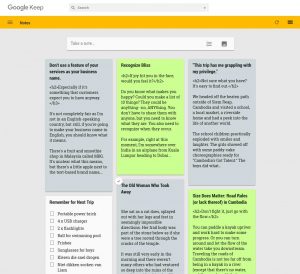














Trackbacks/Pingbacks