
Amazon (Kindle) ebook manuscript update
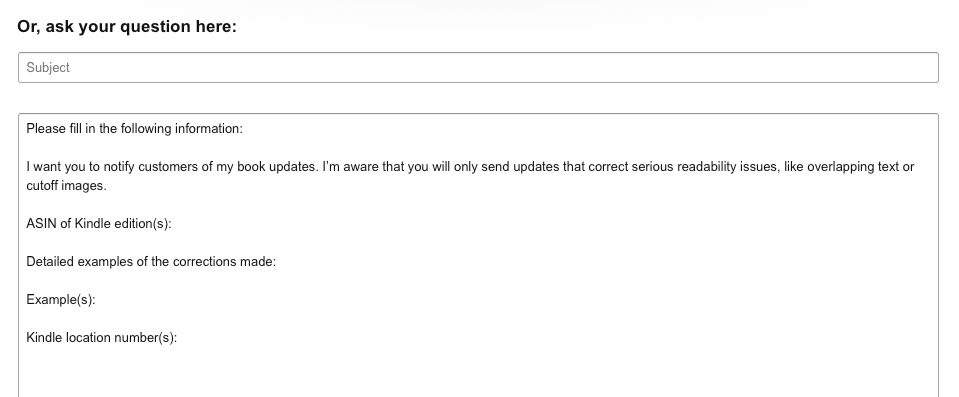
“Sending updated eBook content to customers.”
Here’s the scenario for an author publishing to Amazon.
- Publish your ebook manuscript
- Oops, mistakes (lots of them–our case: only Chapter 1 had been published. Ouch.)
- But the pre-orders were delivered and/or people bought and downloaded your book.
- They now have the incomplete book.
- You want to get them the complete (and/or updated) book.
Here’s how.
The dilemma is Step 3 above. The readers now have the wrong/incomplete book already on their Kindle.
The good news: it can be updated.
The bad news: they’re going to have to do something manually.
Have a look at this page on the KDP help site: Update Your Manuscript. Scroll down to this part:
eBook updates
If you corrected serious errors in your eBook and want us to notify customers of your updates and send them the latest version, you need to contact us. Learn more about sending updated eBook content to customers.
Read that, follow the link to the next page and then click to contact them and/or click on this link: contact Amazon to have them update your manuscript and let the readers know about it.
It should look like this:
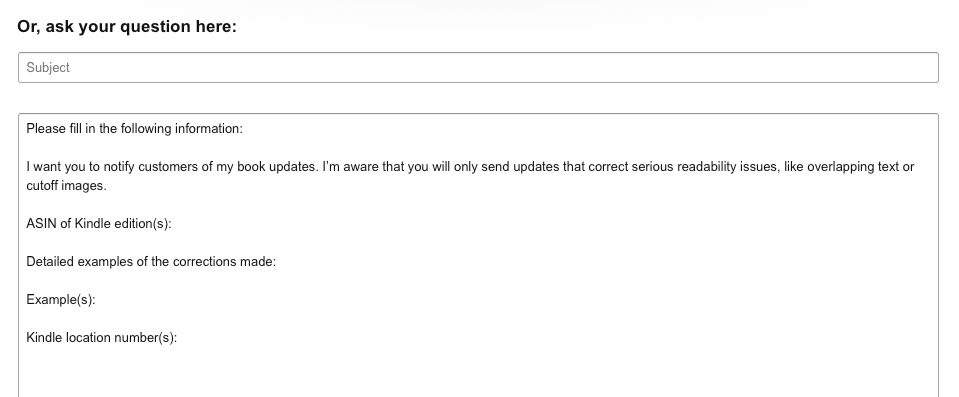
Fill in the form with as much information as possible about your updates.
When/if they comply with your request, your reader will have something like this on their “content” page of their Amazon account:
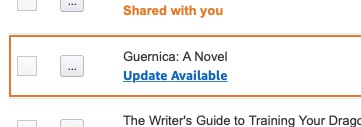
When your readers click to get that update, they’re going to get a warning like this:
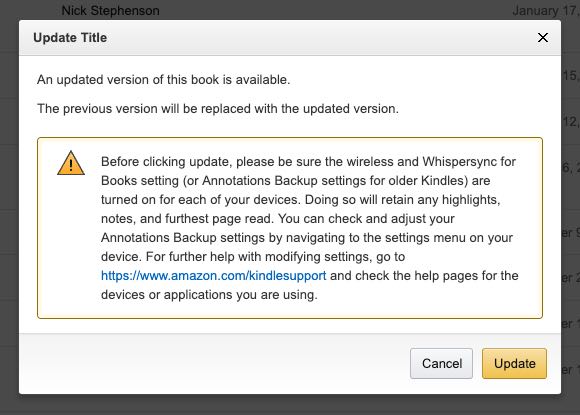
Which means they’re going to have to change a few settings on their Kindle device.
Whew, still with me? I know, lots of work. Which is why it’s a good idea to get it right in the first place.
On that note, I’ve published 14 books (well, 16 if you count the 2 I just helped my nieces publish a few days ago) and you’d think I’d have these steps down. But no. The file that was delivered to the HOARDS of readers who bought the pre-order was just the first chapter. Ugh. That’s where I am.
Then, at least I think, your readers should get the update automatically delivered to their Kindle. If not, maybe they have to go to their content page (“Your Content & Devices“) and manually force the update.
UPDATE
Just a few hours after I requested the update from Amazon, it was updated! See screenshots below.
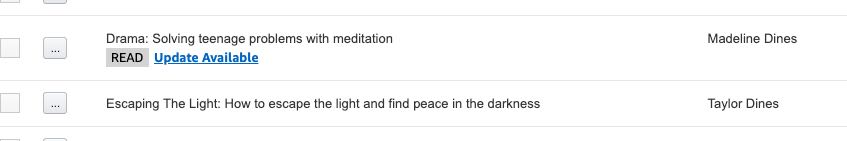
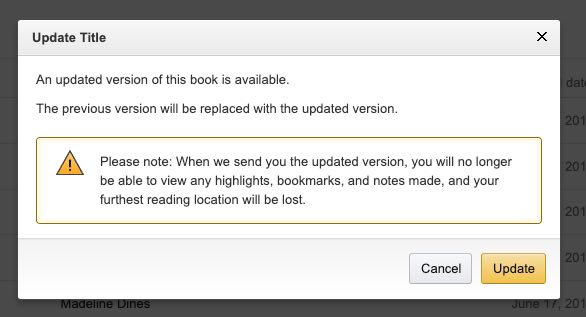
I opened up my Kindle and it worked! The book was updated with the new one. Yay!




























