
Make money, teach your kids math, and clean the house … at the same time.
Impossible! In fact, some days, any of those alone seem impossible. You just need to get creative.
[fusion_builder_container hundred_percent=”yes” overflow=”visible”][fusion_builder_row][fusion_builder_column type=”1_1″ background_position=”left top” background_color=”” border_size=”” border_color=”” border_style=”solid” spacing=”yes” background_image=”” background_repeat=”no-repeat” padding=”” margin_top=”0px” margin_bottom=”0px” class=”” id=”” animation_type=”” animation_speed=”0.3″ animation_direction=”left” hide_on_mobile=”no” center_content=”no” min_height=”none”]
The challenge: we need to clean the house before we leave tomorrow and the kids need to help. It’s not going to be fun … Oh yeah, they need to study math. Making money would be fun, but sounds like a long shot.
Here’s the Deal
The kids seem to magically come down with acute cases of deafness, whole-body paralysis and calls for emergency bowel movements. They’ll say anything. But too bad for them, we need to get out of this house and it needs to be done. We also need to learn some math.
The Goals
- Clean the house (no, ALL of us).
- Learn math (4th & 6th grade). We’re going for functions today such as: sum, percentage and differences.
- Make money in the process (that one is up to me, you’ll see).
Forget studying math, let’s use math to learn it. What a concept. Let’s even throw in how to build and use a spreadsheet, how to look at statistics and for a bonus: let it do things that are hard to do in our heads (like comparison graphs).
Clean the House
Kids are good with tasks and lists and especially crossing things off lists when we’re done. We almost started with a pad of paper this morning, but I decided to go use Google Sheets (Google’s version of spreadsheets) to build a spreadsheet and make charts and graphs. More on that below under Making Money.
But I mention it because it helps with motivation. They like to see a list, they like to see it being shortened (or crossed off or checked). I figured out how to make a pie chart with tasks completed and not completed so they could see progress.
Imagine this, dear parent friend: together we typed up the list (it’s in Dutch in the image on this page, but you get the idea) and in order to mark a task from “Nee” to “Ja” (No to Yes on the completed column), my son raced off to pack his suitcase. Let me repeat those words as I don’t write them often. I’ll even bold them:
” … my son raced off to pack his suitcase.”
If you’re a parent of young blobs, you’ll be happy enough already. But wait, it gets better.
Learn Math
Disclaimer: I was a math major. I like math. I like the yes and no, right or wrong of it. I think it’s fun.
My kids also like math … they just don’t really know what it is in real life. Enter our spreadsheet of hours and tasks. Just a bunch of numbers, right? Boooooorrrrriiiiinnnnnnggggg! How about a chart? How about a chart of the percentage of tasks completed that changes automatically when we mark a task completed? Trust me, dear non-math-loving parent, kids like progress. They did, however, like when we did statistics. When they wanted help with statistics problems they didn’t complain. The just took the help from the online homework help site and got on with it. I was so proud of them.
Word Problems
Wow, I’m truly my father’s son. I actually asked my son this today as we were getting started:
“Yes, there are 12 hours of work, but those are ‘man hours.” If we split them up among the 4 of us, how many hours does each of need to work?”
He was thrilled with the answer (it’s 3 in case you skipped 5th grade division). “So we only have to work 3 hours each and we’ll be done? Let’s get started!” I need to apologize again as I don’t hear this too much in my house when it comes to actual work:
“Let’s get started!” quoted 11-year old when he figured out that he didn’t need to individually work 12 hours, but only 3.
I probably went a little overboard with my columns “Estimated Time Worked” and “Actual Time Worked” but I wanted them (and me) to have an idea of what we estimated a task would take and how long it actually took. It was pretty difficult to explain that I had to add a half an hour of my time to helping my son put new sheets on the beds because he needed help with the fitted sheets. So he still worked an hour, but I had to add a half an hour to my time (also increasing the total time worked).
Make Money
I’m a big fan of Google Apps. For example, their documents app (Google Docs) and their spreadsheets (Google Sheets). It’s what I used to build the spreadsheet and embedded charts and graphs in our work today. Some time ago, Google approached me because I had promoted their Google Apps for your own domain so much and had so many people sign up with them that they supplied me with coupon codes for Google Apps.
If you know and use Gmail, you know that it’s free and you also get all of those Google Apps for free. The difference is that your email address is [email protected]. With Google Apps for your domain, your email address is [email protected]. I like this because for our personal addresses, I have my whole family on there and we can easily share things like spreadsheets and documents (we also did my 11-year-old’s book report on Google Apps tonight) and they’re all under our domain name with our unique email addresses. I just think it’s more professional (not to mention long term) to have [email protected] rather than [email protected].
Another disclaimer: yes, I’m going to make money cleaning the house and teaching my kids math. How do you make money? It’s just getting creative with how you do things and how you teach others. How could you help them and make a buck at the same time? In the ideal situation, they’re thankful you gave them a tool to achieve something and you make a bit of (kinda) passive income.
Google Apps costs $50 per year per user. But you’re probably paying that if you pay for email somewhere else. I have coupons that save 20% (“If the full cost is $50 per year, what does it cost if there is a savings of 20%?” … it’s down to $40) per user per year for the first year.
If you’d like to sign up for Google Apps so you too can clean your house and teach your kids math, here’s your coupon for Google Apps.
Actual Results
It’s now 8 PM and somehow 12 hours divided by 4 didn’t equal 3. Maybe we need to revise the spreadsheet. That’s OK, my son now knows how to do that. In fact, he’s been working on the spreadsheet more than he was working on vacuuming. One last quote just to make me happy and remember this day:
” … he’s been working on the spreadsheet.”
In the long run, I’m happier that he’s learning how to work a spreadsheet and also what the charts and graphs do and how to read them. It’s a trade-off any parent wouldn’t mind: learning math for vacuuming? On that note, I’ll go finishing vacuuming the bedroom.[/fusion_builder_column][/fusion_builder_row][/fusion_builder_container]















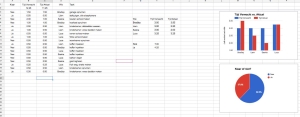














Trackbacks/Pingbacks