
Submit your book for pre-order on Amazon

When is it time to get your book available for pre-order on Amazon? How about now?
You can set up your book on Amazon up to 90 days before you’re ready to launch. It’s a good idea as you’ll have a place for people to go to pre-order and you can build up the momentum towards the big day with countdowns, updates, prizes, contests and also shoot to get some reviews lined up for launch day.
Today, I’m setting up the pre-order for The Key to Markree Castle and I’ll lightly document the process below.
You’re going to be starting at Kindle Direct Publishing (KDP). Here are the main submission headings and sub-headings and bullet points.
1. Enter Book Details
You can change this all later (I’m pretty sure), but it’s very important.
- Book name: Your book’s title.
- Subtitle: this strangely shows up in more places that I would like it to, so be careful what you put here.
- Part of a series: I hope so! Enter here the number in the series and the name of the series.
- Edition number: first time you’re uploading? Then this is a number 1.
- Publisher: this is probably you.
- Description: this is extremely important. Work on this as it’s sometimes the difference between someone buying your book and not.
- Book contributors: solo effort? Then it’s just you. If not, list your team and their titles. I listed my 4 boys as Editors this time mostly because they don’t have a field for “Sometimes Creative Consultants.”
2. Verify Your Publishing Rights
If you select the “public domain” option, the rights of your book belong to, well, the public. I chose, “This is not a public domain work and I hold the necessary publishing rights.”
3. Target Your Book to Customers
This is so extremely important and is an entire ebook in itself. For the purpose of this post, let’s just say that you should do your research here and choose wisely.
Categories
For the book I’m submitting today, I chose:
- JUVENILE FICTION > Mysteries & Detective Stories
- JUVENILE FICTION > Action & Adventure > General
But I honestly don’t know if those are the best. I’m going to look into it more to see what’s the smartest categories to publish in. I’ve heard from others that this can really make a difference in sales.
- Age range:
- U.S. Grade Range
Search keywords
This is another area that’s very important and worth doing your homework on. These are admittedly terrible and not well thought out, but I put in:
young boys adventure, magical castle, young adult mystery, irish castle, discovery, fantasy, clues
Which is a good example of why research on this topic is important.
4. Select Your Book Release Option
I’m relieved my book isn’t coming out tomorrow and that I still have, gulp, 13 whole days to get it ready. Need more time? Give yourself a bigger runway. Into self-torturing challenges? Do NaNoWriMo and publish your book 17 days later. It’s up to you.
Choose now or choose later. Do note that Amazon will want you to upload the final version of your document about 10 days before launch.
5. Upload or Create a Book Cover
[fusion_builder_container hundred_percent=”yes” overflow=”visible”][fusion_builder_row][fusion_builder_column type=”1_1″ background_position=”left top” background_color=”” border_size=”” border_color=”” border_style=”solid” spacing=”yes” background_image=”” background_repeat=”no-repeat” padding=”” margin_top=”0px” margin_bottom=”0px” class=”” id=”” animation_type=”” animation_speed=”0.3″ animation_direction=”left” hide_on_mobile=”no” center_content=”no” min_height=”none”]
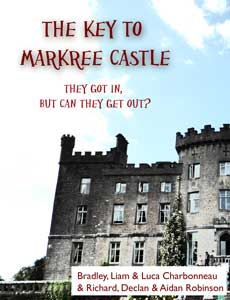
They got in, but can they get out?
Face it, people do judge a book by its cover. Spend time (and/or money) on it. I have my Photoshop cover ready, but I’m open to 99 Designs or a more professional cover later.
6. Upload Your Book File
DRM or not DRM?
I just did some reading on this and it sounds a little bit like the gun laws: it’s only going to deter the law-abiding citizens. If people want to copy your book, they’ll find a way, no matter what you choose here. The consensus I read just now seemed to be to not enable DRM. Let me know what you think.
7. What happened to #7?
It’s late …
8. Verify Your Publishing Territories
I don’t see why I wouldn’t do worldwide since it’s obviously going to be a worldwide sensation. 😉
9. Set Your Pricing and Royalty
I chose 70% and $2.99 as seems to be standard.
10. Kindle MatchBook
This is really cool: if a reader buys your print book (maybe other formats, too?), you can give them a discount on your Kindle book all the way down to giving them the Kindle version for free. I chose free.
11. Kindle Book Lending
Do you want people to be able to lend this book to your friends? I would think so![/fusion_builder_column][/fusion_builder_row][/fusion_builder_container]





























Trackbacks/Pingbacks