
Could StoryShop be the cloud-based Scrivener writing software alternative I’ve been waiting for?
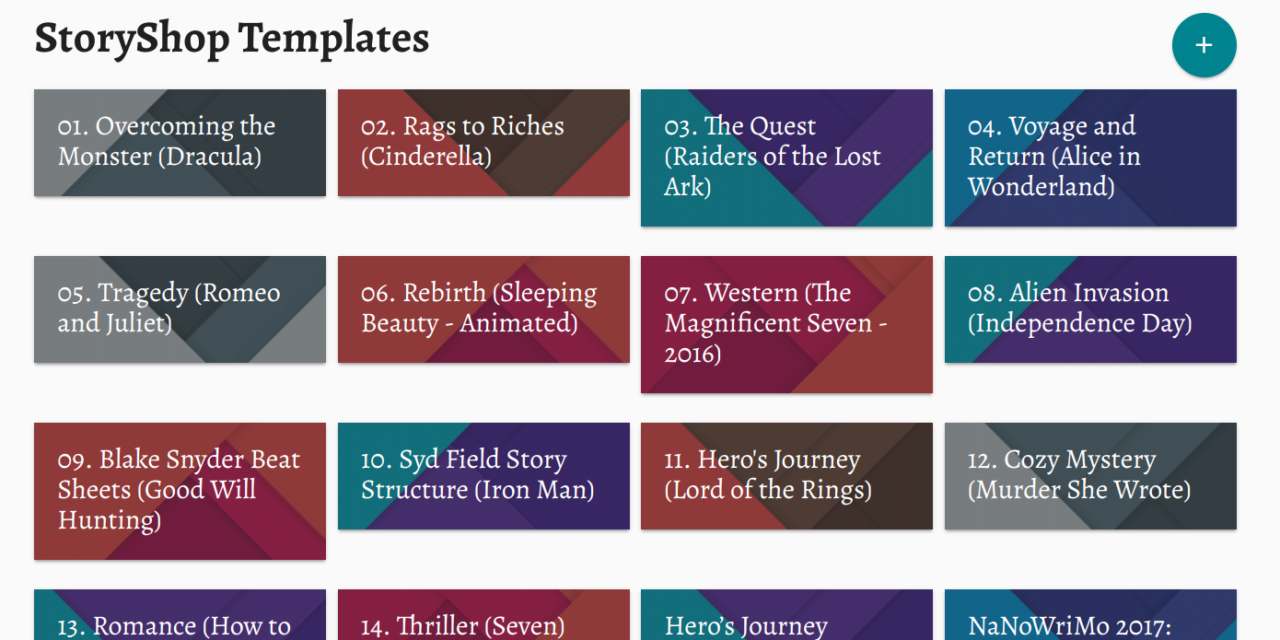
I’m playing with StoryShop to write and plot my books and so far: I love what I see.
It’s been a grand total of one day, but it’s one of those “this just feels right” kind of tools.
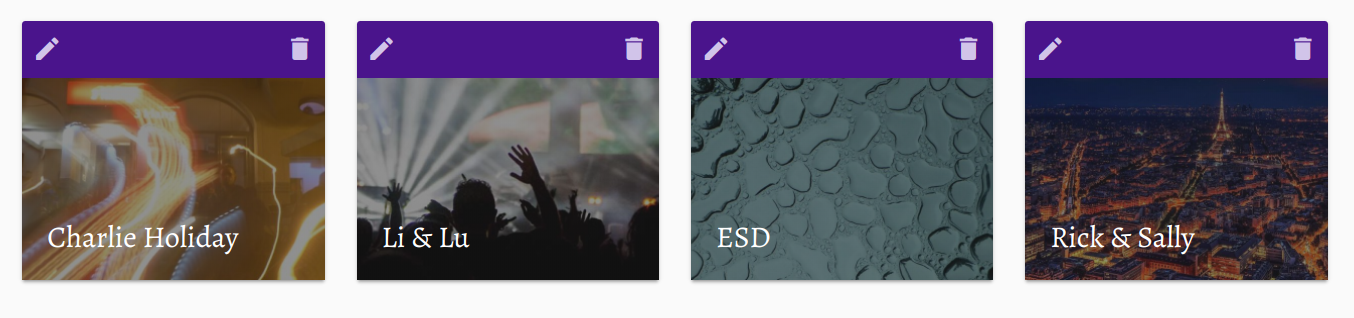
I created my “worlds” with a couple clicks and images. Wow, way fun.
Up until now, I’ve been writing mostly using:
- WordPress
- Google Docs
- Scrivener
- Google Keep (for quick notes when I’m on my Chromebook … that I usually lose and/or forget about)
- Apple Notes (for quick notes … that I usually lose and/or forget about)
It may sound odd that I use WordPress as a writing tool, but when you write (and publish) Every Single Day since Nov. 1, 2012, you had better like the software you’re using. DISCLAIMER: In my past life (a life that was brutally murdered and tossed into a ditch. Yeah, sorry for the graphic.), I used WordPress to build websites for clients as part of my former marketing and design agency. In other words, I’m familiar with (and love) WordPress.
WordPress as Writing Software
WordPress is a relational database. (“Dude, are we talking about writing tools here or databases?” I know, I’m getting there, I swear.) The reason that’s important is that you can link and relate things to other things. For example, I can write a post that’s a book and categorize that book as, for example, nonfiction. But I can also tag that book, I can make a series with that post as part of the series. I can link to it, list it, even show pretty graphics in a collage of my books. Sounds like a good thing for an author, right? Sure does.
Posts as chapters, series as books, links, tags, categories: WordPress works well as a writing tool.
Although I have (rather accidentally) published entire books in WordPress, it’s not necessarily the greatest tool without major customization, for organizing characters, scenes, sections, books, worlds, and scatterings of random notes. Yes, if I got down and dirty, I could make it a better tool for writing. But do you remember that disclaimer above? I don’t want to dig into the code of WordPress, I want to write books. Enough said.
Google Docs as Writing Tool
I love Google Docs. No, really. I no longer have any Microsoft anything anywhere and I haven’t even broken the digital wrapping of any Mac office software. Google Docs does everything I need (although admittedly, I don’t need much) and it’s free.
No version troubles, always online, easily shareable, simple, powerful, done.
But still, there are limitations.
- I’m still not 100% sure I’m doing the whole revision and version control and editing thing quite right. #user-error
- Editors want me to use Word. Yeah, so there’s that. One editor was nice enough to make edits in my Google Docs. That was nice.
- Although I know that I can make a local copy on my local machine, I still haven’t figured that out completely. Again: #user-error for sure. I’m extremely careful with files and backups and security and I still lost an important document that I could not retrieve. Ever. Ouch.
- Big annoyance: Grammarly doesn’t work in Google Docs. Wah.
Scrivener
I have tried to love Scrivener. For me, it falls into a category of tools that I’m “supposed” to love but the spark just never materialized: Evernote, QuickBooks, PayPal, and Scrivener.
Loaded with options and built only for writers, it has everything you need to write.
I watched the videos. I took someone’s (free) multi-part course that explained everything it did. It was impressive. But it’s a little like my mom and buying a new car. She sits in it and says, “Yeah, I just don’t like it.” You can forget any sales pitches about the horsepower, the turning radius or even the gas mileage. It’s not just going to work.
Along comes StoryShop.
Is StoryShop going to steal the show?
I usually would give myself at least a week before I go off and write a post like this about a product I’ve now opened a total of two times. But in those two times using StoryShop I’ve:
- Created 4 worlds and added graphics to match,
- Fleshed out 3 characters complete with photos,
- Made notes about several locations and scenes,
- Wrote a chapter based on the “plot template” of The Hero’s Journey,
- Enjoyed it all.
Remember, I love WordPress and StoryShop is built on WordPress so has many of the benefits of the 10-year old software. The “distraction-free” writing area is even better than WP’s own. Drag and drop chapters is easier to manage than WP’s categories and posts. In other words, they’ve taken out what we writers don’t need in WP and added more than I personally would have thought of.
Maybe the best part?
They’re just getting started.
The guys who built it are serious writers. They’re not doing this for kicks. They want to use it for their own writing. They are writers. They publish tons of books and are doing extremely well at it.
I might add that I’m a card-carrying Pantser who knows that allowing part of my psyche to at least like Plotting will take me further than my stubborn (albeit very creative) Pantser self will ever go. I say this because one thing I’m in need of is structure. Hand-holding, in-your-face structure to help me build my fictional (well, and nonfictional) worlds in a rational manner that will be a better experience for the reader and, yes, I admit it: the writer too.
That’s enough for my first glance. If I crash and burn within my 7-day trial, I’ll come back here and rant. But I don’t think it’s going to happen.
Have a look at StoryShop and let me know what you think.
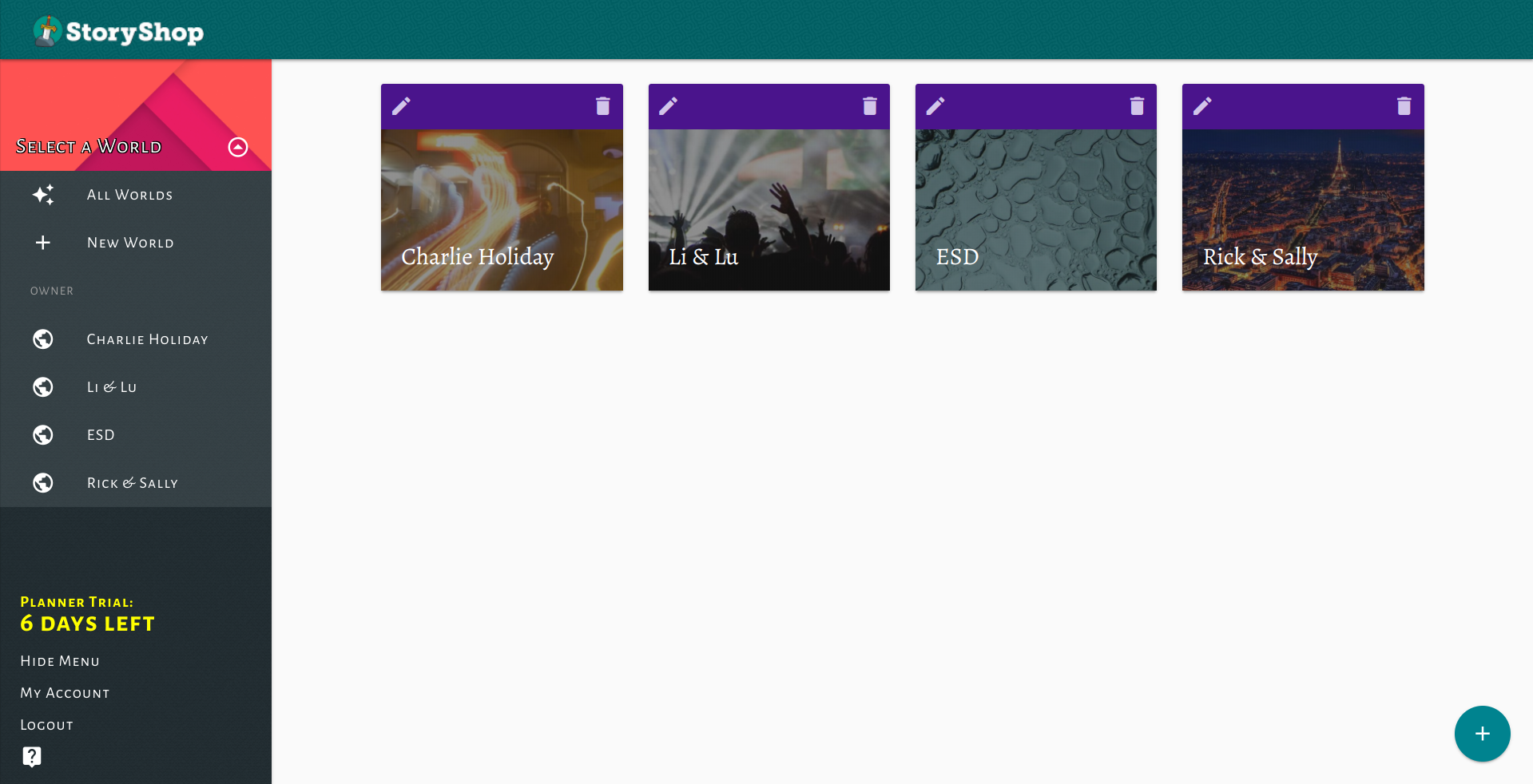
I have at least 4 worlds of my books. I’ll have many more. Wow, all of them in one place. Just Like That.
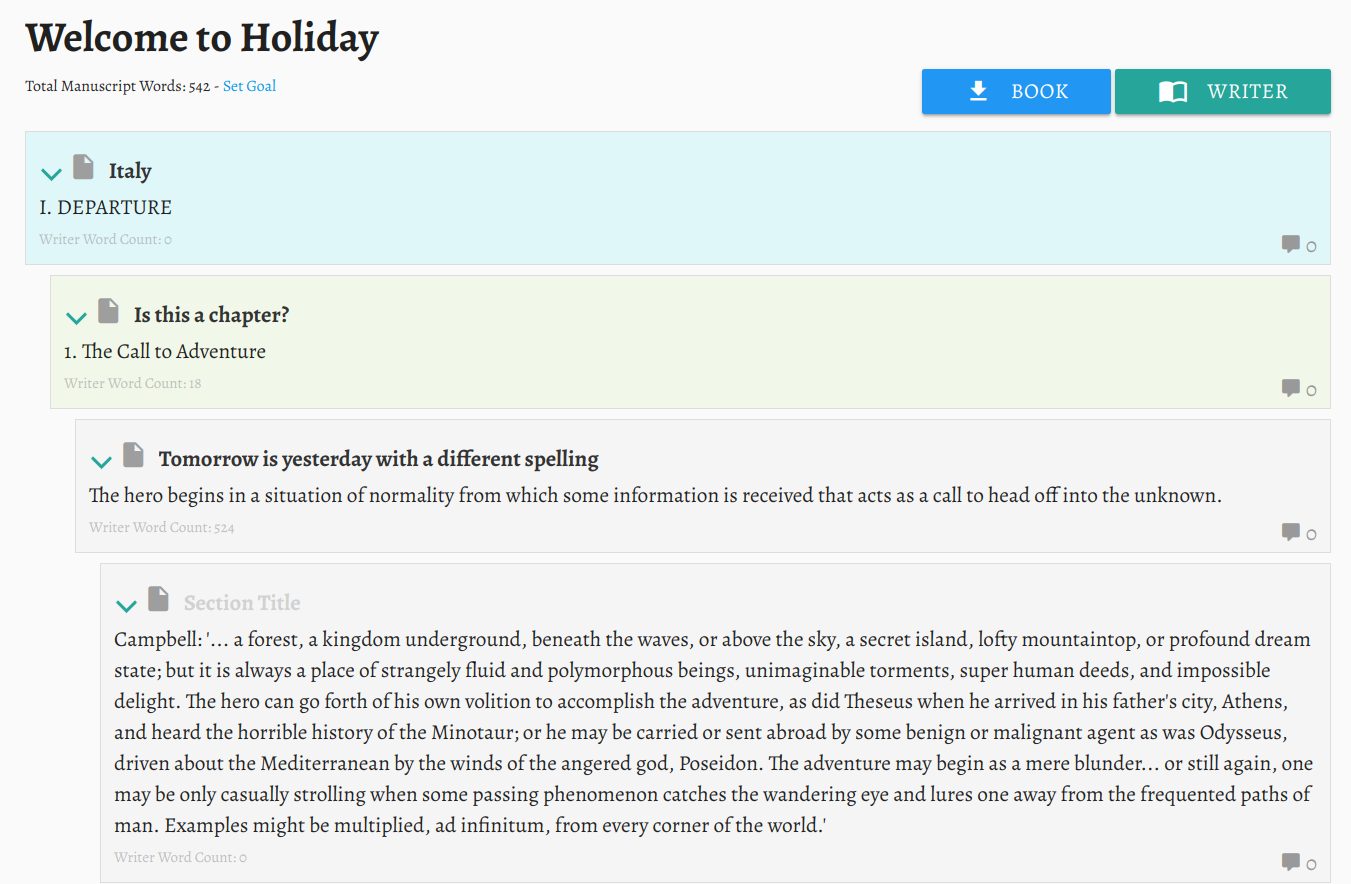
Easily see the overview of your sections, chapters, and what they call “beats” or meta information about each segment.
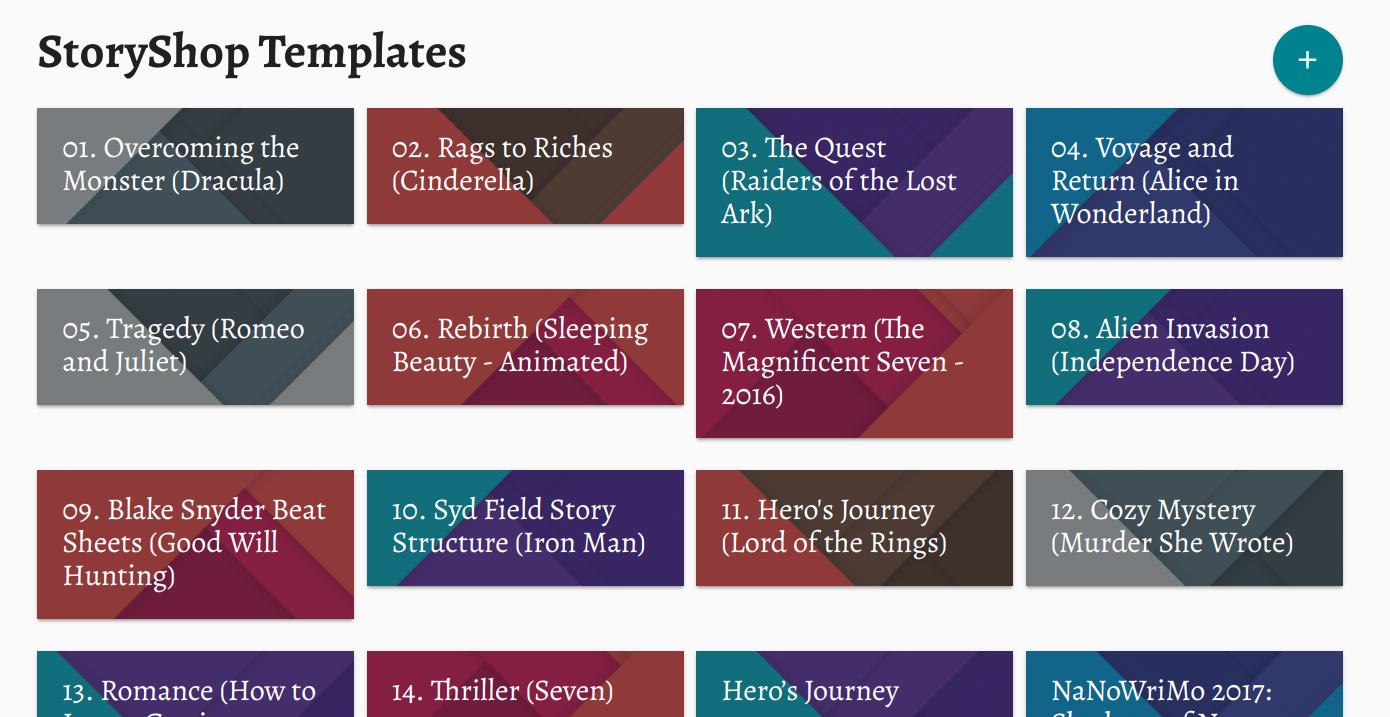
Built in plot templates that you can just start using. Just like that. #dreamland-for-pantsers





























Story Planner does the same thing for only a few dollars and in any case both can export to Scrivener. Scrivener is biased toward ‘STRUCTURE’ so if that is not a natural way of working for you then StoryShop will give the ‘Structure’ a panster needs (but so do other cheaper apps). Script Studio is not cheap but it is only a one time purchase – and it does much the same thing as well. Looking at videos of Scrivener will not help. It is best to ‘USE’ it. Using it will reveal what you need when you need it. Remember that The Stone folks appear to actually write in Scrivener and have done Udemy courses and so on promoting that choice. So Scrivener works with StoryShop as part of a complete writing package. I guess the principle in play is simply that a writer really does need the tools that writer needs. We are, thankfully’ all different but quite wonderful people.
Neither StoryPlanner nor StoryShop can IMPORT text of any kind at the moment so they are both severely limited for real use other than starting a novel (or whatever) from scratch. Also, as afar as I can tell StoryShop has not fulfilled its promise of updates – I can’t see any updates for over a year. It is still very ‘gluggy’ in many places. But then, so is Script Studio and the makers of Script Studio treat their customers like idiots – with real contempt (and I have the evidence in writing to support that claim). The best support and regular updates is a claim that StoryPlanner can easily make. So much to weigh up.
Excellent review, so thanks, it made me do my homework to verify your astute observations and that process was a huge clarifier for me just when I needed it. Mind you, both brain cells were fully engaged and now I’m as confused as before. Think I’ll just go back to Scrivener, but like you, hope that it gets more user friendly and ‘loveable’ as time goes on.
Champion!
Thanks for your comment. I mostly use the software that I just gravitate to. I have not been gravitating to StoryShop lately. I mostly use Google Docs (the sharing and commenting functions are great) and then I’ve even been working in Vellum!
I paid a year in advance for StoryShop, but at this point, I wouldn’t renew. They’ve been bought out by another company so I’ll see if it’s worth it. But it’s hard to beat Google Docs and then Vellum. Oh, I actually write MOST stuff right here in WordPress as posts. Posts become chapters, I might edit, then into Google Docs for editors (and collaborators) and then into Vellum.
Thanks again for the comments!
Be careful here. You do not get to ‘renew’. The renewal is automatic. It is best to go to your payment source or app (ie your Bank or PayPal – or some-such) and cancel the periodical payment before it ever comes due.