
Unlock your phone (before you move abroad)

- Transfer Your Number to Google Voice
- Unlock your phone (before you move abroad)
If you’d like to use your phone abroad, you need to make sure your phone is unlocked.
It might already be unlocked, it might be difficult to unlock or you just might need to ask for it to be unlocked. In any case, you want to check before you leave.
This is Part 2 of the series on “How to keep your phone number even if you’re moving abroad.” I’ve had my same phone number for 15 years. It’s gone from house to house (remember landlines?) and through a few phones and a couple of phone companies. Now we’re moving to Europe but I’d still like to hold onto that number. Here’s what you have to do.
We’re with AT&T so I’m going to go through those steps, but I’ve talked with other providers and the process is similar. The first thing you need to do is check to see if your phone is unlocked and if it isn’t, request that it be unlocked.
Here’s where you start with AT&T: Device Unlock Form.
You’ll see that there are a not insignificant number of conditions you’ll need to comply with:
General Requirements for All Unlock Requests
- The device must be designed for use on, and locked to, the AT&T wireless network. (For help see Device Unlock Support)
- It must not be reported lost or stolen.
- It’s not associated with fraudulent activity.
- All the device’s service commitments and installment plans are completed, and all early termination fees are paid in full.
- The device is not currently active on a different AT&T customer’s account.
- If you performed an early upgrade, you must wait the 14-day buyer’s remorse period before you can request to unlock your previous device.
Whew, got all that?
If you comply with all of that, you can start by:
- Filling in your phone number, name and email.
- On the next screen, you’ll enter your IMEI number (which you can find on your iPhone under General –> About).
- Click on the email to confirm your receipt and this part of the process is done.
Now we wait.
We’ll continue with Part 2 of the series as soon as … I get there.
Thank You! Now Please Follow The Next Steps: Device unlock support
Your request number is CUL222764223798 . Please keep this information for future reference.
Before we can process your request, you’ll need to follow these steps:
You’ll receive a confirmation email message shortly.
This email message will include a link. Please follow this link to confirm your unlock request within next 24 hours, or it will be canceled.
















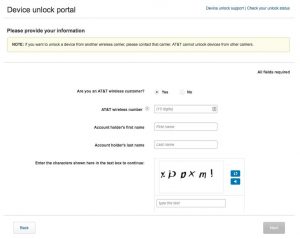














Trackbacks/Pingbacks