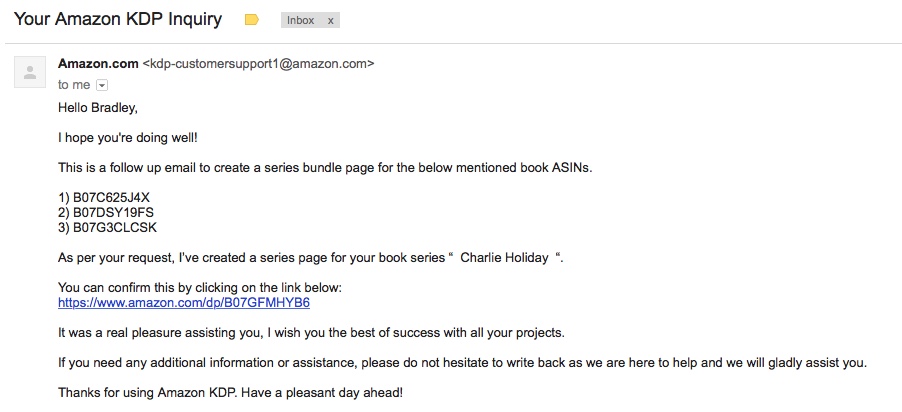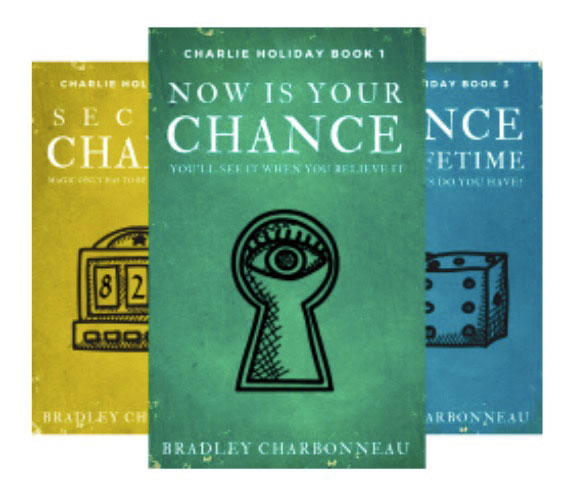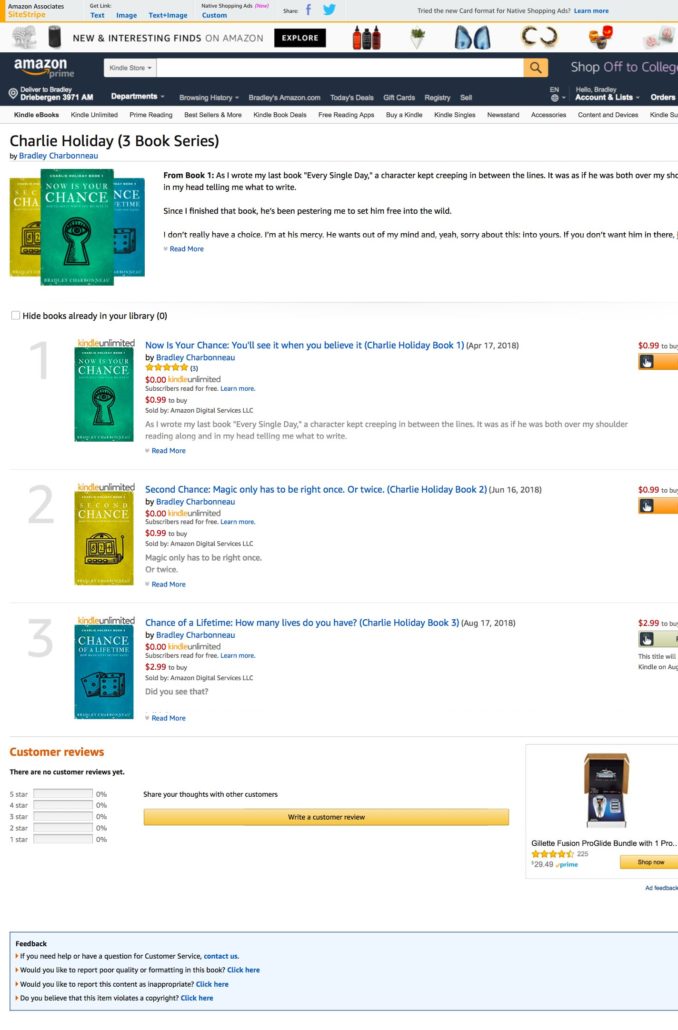One step to create a series page for your books on Amazon–and how it’s different from a bundle.
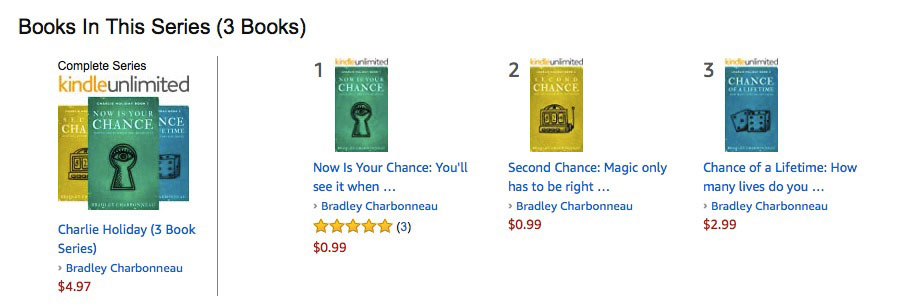
I thought it was automated. I guess it’s not.
I just set up the Charlie Holiday series … now that book #3 comes out Friday!
I thought you create your books, you give them a series and voilà!
Nope. Here’s what you have to do: ask.
In your KDP dashboard, find the Contact section and send the KDP team a message about your series. There’s even a form for it where you can enter the ASIN for each of your books.
Once you do that, they’ll double check that they have the right codes, you confirm, and within a few days, your page is live.
A “series page” is not the same as a book “bundle.”
A series page is a page on Amazon that lists the books in the series. If a series has 7 books, it will list them.
A bundle is, technically, a separate product at a separate cost. In my case, I could (and will) create a bundled product of these three books. I can then charge a price for the three together and get sales stats etc. in my KDP dashboard.
Personally, I’m not a fan of reading a bunde as I want to know which book I’m on and I like to see the cover of the one book I’m reading or know I’m on book #4 etc. But hey, I think I’m in the minority.
Many people want the whole enchilada and usually they’re going to be rewarded with a lower price.
The series page even gives the reader a status report of which books they have purchased in the series. Also helpful if you … have lost track. 😉
I especially like this with nonfiction books as often there are many books in a series and I don’t remember which ones I’ve bought–it also helps me from not buying them again. Dumb, I know, but I like this safeguard.