
Each frame of the comic book page is full screen on your Kindle. Introducing: Kindle Panel View
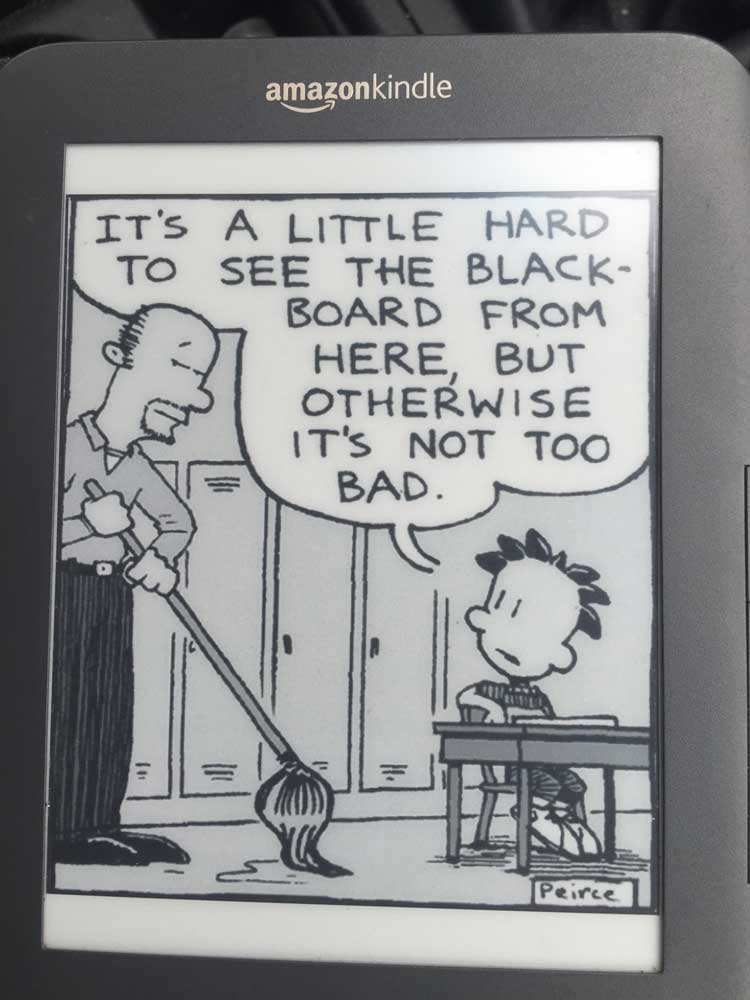
Perfectly readable, page turns are a breeze, kids are reading more. Paradise found?
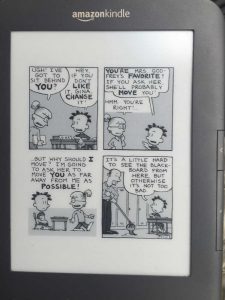
You can also choose to turn off Kindle Panel View and see all panels (especially good if your eyes are only 10-years old).
Both of my sons are big fans of Big Nate–in fact, so am I. But I’m also a Decluttering Dictator and we just moved and the less I have to lug around, the better. Those Big Nate books are almost worth their weight in gold (or gum, depending on how you measure your personal wealth), but one Kindle weighs the same whether there are zero books or 1,000 books. So why read their comic books on heavy, 221-page books made from paper? No reason.
It’s just plain easier to read larger text and easier to see the pictures when it’s zoomed in. Even if you have 20/20 vision and are only 10-years old.
Lu said he prefers to read in the full-page mode, but I noticed he did that more when there were only four panels per page. If it gets up to 6 or more, the text gets harder to read. But it’s not just zoomed in like a magnifying glass and it loses quality or sharpness. In technical terms, they must be vector images because they zoom in and out properly and even at a deep zoom, the images are crisp.
What about those full color comics?
Some of the Big Nates are in color. They do look really nice, although I don’t know if my kids really care. However, the beauty of the Kindle is that it’s Books Only. I don’t know many adults who have the self control to not switch over to fun apps like texting, video, news and games if they’re on the same device. So although the Amazon Fire tablet is in color and those full color Big Nates look like works of art, it’s not worth the temptation.
As a comic book creator, how do we set this up?
I don’t know. It’s going on my list of research to get these books published and most easily readable.
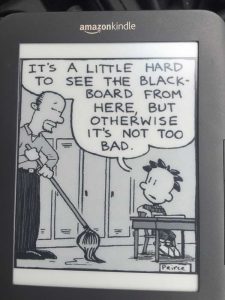
With Kindle Panel View, each panel of the page is enlarged to fit the screen.
But as a consumer, a reader, when something is so obviously an excellent feature, there’s not a question of whether or not we should do it as creators, but how to get it done. Furthermore, if there’s anything we should be doing early on, we should know about it. In other words, if the frames should, for example, be created and submitted separately or using a certain technique, we need to know that early on.
Final secret bonus?
I had 20/20 vision I was so proud of until just last year. Now ask me how much more I appreciate Kindle Panel View. I wonder how this works? Does the author have to set something up specially beforehand?
I love my Kindle. Do you? If you don’t have one yet, why not? If you’re a dyed-in-the-wool-I-want-to-hold-the-paper-between-my-hands person, can you do both?
Let your kids get a Kindle and read their comics. Remember, any reading, no, ANY reading is good for kids.

















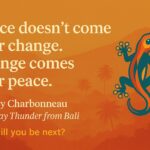


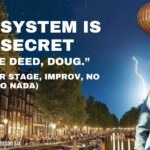








I seem to remember a little guy who never wanted to read anything until he got to be about 18 years old… Then he went crazy. Would a kindle have made a difference? And maybe there was just more to do in those days, like going outside to play. What a concept.