
MacBook Air or iPad or Microsoft Surface

It really comes down to which operating system you want.
We’re shopping for a laptop for my wife. Although I’ve become almost exclusively an Apple user, she isn’t quite ready to make the jump from Microsoft and Windows. Let’s see if I can convince her. Oh wait, this is supposed to be an unbiased review. I’ll see what I can do.
What is she using it for?
This seems like the obvious question, but since I’ve switched to the Mac, I see that I’m actually using it for different things than I had planned on. The integration between the phone and the laptop has been a beautiful thing. I’m trying to get my wife to see those untapped opportunities. Let’s have a look.

With iOS 8, all your devices and apps are synced.
She mainly uses her computer for:
- Web browsing (research, Facebook)
- Microsoft Office (Word & Excel), mostly for work
What could she be using it for?
But she uses her phone (an iPhone 5) more and more. With her phone, she does:
- Messaging
- Photos
- Web browsing
I’m guessing on the prioritization of the tasks, but still, you get the idea, she does quite a bit more on the phone than on the computer.
MacBook Air
Pros
- Integration: with iOS 8, the integration of your other Apple products is phenomenal: email, messaging, contacts, photos, phone, etc. For me, just the fact that I can use a regular keyboard for messaging makes it practically worth it.
Cons
- OS: if you’re not a Mac user, you’ll have to get used to how a Mac works: the Finder, folders, programs, etc. But at the end of the day, hopefully you don’t even care: you just use the programs and browsers.
Microsoft Surface Pro 3
Pros
- Office: if you choose to install the actual Office products on your local computer, they will work as you’re used to an will be the full products (not the online versions).
- Screen: Touch screen works more like an iPad with swiping of apps and single-touch ease-of-use.
Cons
- Screen: 12″ a little on the small side. Heavy.
- OS: Windows. If you know and love Windows, this will be more familiar ground. However, Windows 8 is quite a change from past operating systems and will still take some getting used to.
iPad
Pros
- Apps: Nothing to install, apps are identical to what’s on your phone. Easy, plentiful.
- iOS: it’s pretty much the same as the phone. If you like that, you’ll love this.
- Office: free apps from Microsoft let you do some basic Office work. Cool!
Cons
- Keyboard: need to buy (and carry separately) a keyboard ($60).
- iOS: I’m not even sure how you save files to the hard drive. I’m sure it’s mostly cloud-based storage.
This isn’t meant to be a full-blooded review of all three of these products. But it’s helped me come up with a winner: the MacBook Air. There’s just too much syncing with the Apple products to go away from it now. Also, I just plain like the Apple products. I like that they’re in a closed system, there are advantages to that. Sure, if you want to tinker under hood, get a Windows (or even a UNIX) machine.
Now I just need to convince my wife of all of this. I’ll post how it goes (whenever that might happen).

















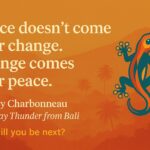


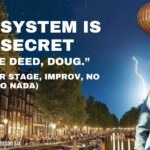








Trackbacks/Pingbacks