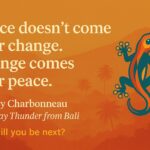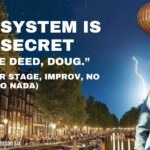Snippefy

If you highlight and take notes on your Kindle, you’re going to fall in love.
No joke: I met this morning with my business partner and I was ready to tell him the several step method to share snippets from highlighted passages on your Kindle. I was excited that I figured it out and knew how to do it–I’m a Kindle fanatic (The line at the post office is too short.). Here’s the basic process:
- Highlight on your Kindle (or in a Kindle app). Let it sync.
- Log into your Amazon account for the Kindle content (kindle.amazon.com)
- Find your list of all highlights from all books (which is nice … but a bit much) or find your book and then your highlights
- Select text you’d like to share with your mouse/trackpad
- Copy text
- Paste into email or text message etc.
- Send and share
My partner said, “Uh huh. Watch this.” He opens his app and does what I just did in about 5 seconds:
- Open Snippefy app on phone
- Choose book
- Share highlights (via email, message, save as text, save to Dropbox, Evernote etc.)
If you’d like to just share a single highlight, you can do that, too. Just choose that highlight and share. Boom, done, thank you! Or you can share all of your highlights from your entire book.
I highlight on my Kindle like a madman. It’s one of my favorite features of the device. In fact, I love highlighting on any device and seeing the highlights on other devices. If I had had this in university, ash, the potential! Maybe I would have done better in accounting … (I still don’t get accounting). I hope the founder (Nathan Liao) can promote this to schools or research organizations as it truly can enhance your learning and comprehension.