
Moving? Putting stuff in storage? Organize your boxes with Google Spreadsheets.
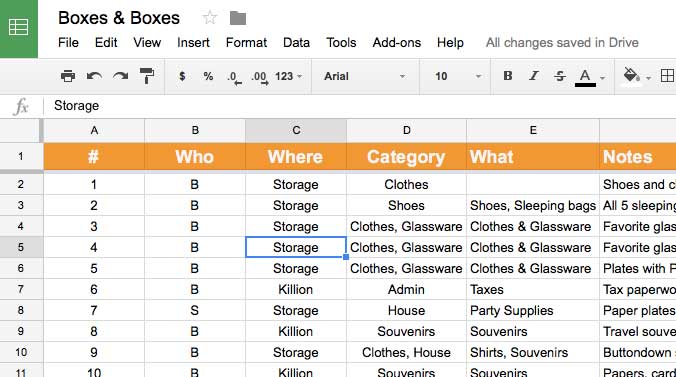
You’re moving and you have boxes. Lots of boxes. They might be in storage for a while. A long while. How do keep track with what’s where?
One of the biggest frustrations with having “stuff” in different places is that you don’t know where things are. “Where is that favorite green jacket?” or worse, “Do you know which box our tax records from last year are?”
We’re using a spreadsheet from our own Google Apps for Work account (where we can easily share documents while we all have the same domain name–save 20% on an account here) to keep track of the boxes and what’s in them. With that created, you now no longer have to search through each box to possibly find what you’re missing.
“Do you know where our marriage certificate is? We need it for the immigration.” Uh, no.
You can throw things away, give stuff away, but you’re still going to have lots of stuff that you want to keep for one reason or another. Make a spreadsheet. Label boxes with only numbers and then keep track of those numbers in a spreadsheet. If those boxes are in multiple locations, just note which boxes will be where. Make categories and then notes about what’s in each box. Better yet, take photos of what’s in each box and your notes can then be less detailed. That’s it.
Storage Unit Tips
- Smaller is better. Although you think bigger will fit more stuff, bigger means heavier and more to sift through. 10 smaller boxes is easier to manage than 5 larger boxes. Plus, you have your spreadsheet. Right?
- Trial run. Turn an extra room (or part of a room) into a test run storage area. This will give you an idea of how much space you might need to pay for.
- Start early. Plan as if you’re leaving a month earlier than you are. That way, when you’re not actually done on that earlier date, you have some time for the last-minute details. “Honey, did you sell the car yet?”
Don’t Do This
- We’ll organize when we get back. If you just throw everything you have into boxes, you’re not really helping the cause. Take even just a few minutes per box to weed out the worst of the offenders. You’ll be exponentially happy when you return to less stuff.
- Write the contents on the outside of the box. This only helps if the boxes are sitting in front of you. At this very moment. Otherwise, you don’t know what’s in there. Use a spreadsheet and ideally a shared spreadsheet.
- Oh, I’ll remember. Label anything that you might even remotely forget. You think you know that the black cord goes with the scanner. Uh huh. Label it.

















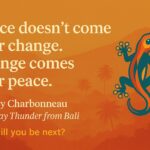


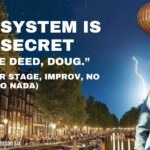








Trackbacks/Pingbacks