
Momentum (Google Extension)
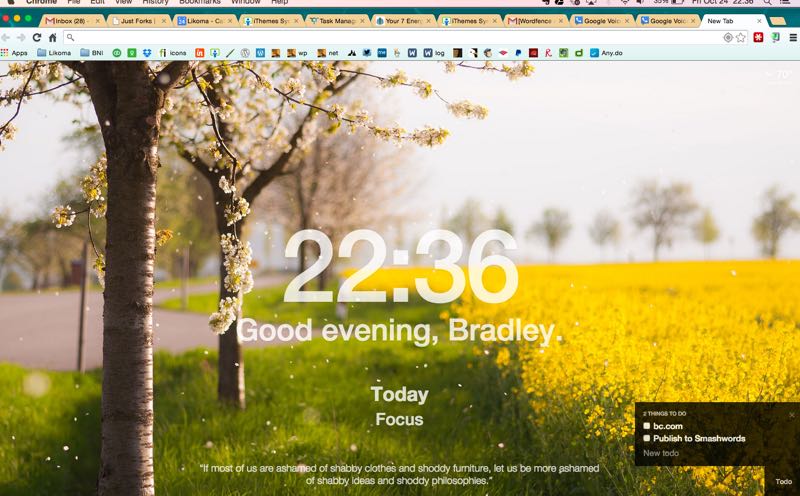
It doesn’t do much, which is exactly its beauty.
I have a meeting with a business partner about every other week and to start off a meeting, he showed me the Momentum Google Extension. I said, “OK, we’re done, we’re already ahead of our day, beyond my expectations for the meeting and I was just plain joyful.
Here’s what Momentum (a browser extension only available for Chrome as far as I know) does: You open a new tab (which I do dozens of times per day). Pre-Momentum, you get a blank page or some sort of dashboard with sites I’ve been to. I suppose I could find that useful, but I’m usually going to start typing a few letters to get to the site I want. With Momentum, you get a full-screen, stunning photo that usually has something to do with nature, or it’s just a beautifully shot photo of somewhere extremely cool. Or the photo is just remarkable in some way.
Focus
Then it asks you a question (well, first it asks you your name, which is nice–but only once, then it remembers). It asks you what your focus for the day is. Just one question. You only have one time to give one answer for the whole day. Not 12 answers, just one. I usually try to make it even one word. It makes me stop for a second and thing (the shock!). I’ll often gaze into the photo, think where it might be, what season it is, who shot it, how it ended up on Momentum. Then I’ll answer the question. Boom.
As a bonus, you get a quote at the bottom. To be a little sneaky, you have to hover over the quote to see who said it. Fun.
You also get a little bit of weather forecast and a super simple To Do list (that remembers what you put in yesterday).
That’s it. That’s all it does. That’s all I need, all I want. But it’s one of those things I didn’t need or want, but now I want it–and need it. Thanks, Momentum.
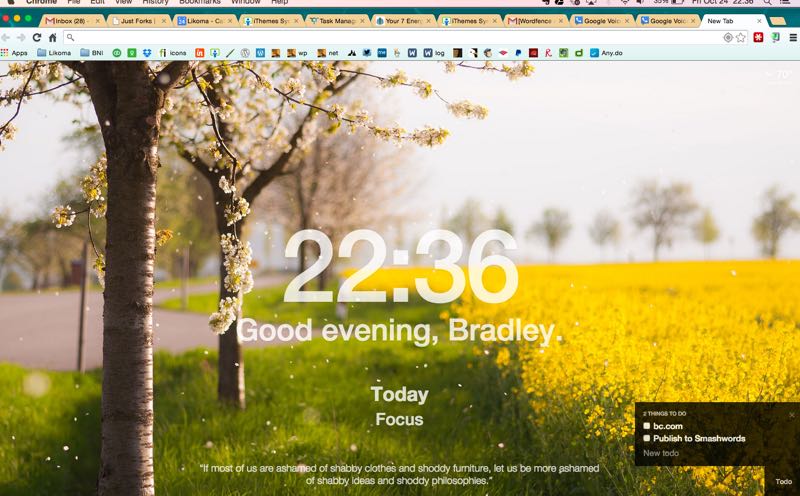
The Momentum Google extension does just a simple thing–and does it beautifully.




























