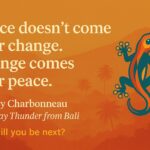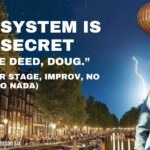My first test with transcription and how this is going to change … everything.

- What if you could offer your audiobooks for free while you still earned royalties?
- My Studio in the Woods
- The future of the audiobook market is wide open because it is device independent.
- The Birth of an Audiobook: What if you just tried one chapter?
- Want to really become an expert at something? Write a book about it.
- Is your audiobook worth a credit? In other words: $14.99?
- Could audiobooks be the secret media to reach your kids’ minds?
- 5 Reasons Nonfiction Authors Should Narrate Their Own Audiobooks
- Because I’m not going to read your book like this–but I’ll listen to it.
- Looking for Audiobook Reviews? Audiobook Boom
- Your audiobook playing in a stranger’s living room? Crazy, I know.
- 5 Reasons Nonfiction Authors Should Hire a Professional Narrator for their Audiobooks
- How $14.38 confirmed my future audiobook publishing strategy.
- When the narrator is deeply connected to the author’s material.
- Why my “Every Single Day” book as audiobook is even more exciting than the print or ebook.
- If your book was available on audio, this might have happened to you.
- You read your books out loud for editing anyway, right?
- Free online tool to add meta tags and image tag to MP3 file
- Add Audible book to your purchase for just $1.99
- Possibly the easiest $50 you might never get. Introducing the Audible Bounty.
- One of my goals for my “Audio for Authors” book and course: Short, Sweet, and Done
- Which microphone to get started recording audiobooks?
- My first test with transcription and how this is going to change … everything.
- The Writer’s Guide to Training Your Dragon (Review)
- How’s that audiobook studio coming along? It might be time to get out of the house.
- Is this the next chapter of audiobooks?
- Audio for Authors: What does this teach? What does this solve? What am I giving?
- Do We Listen? (And an excellent example of newsletter marketing.)
- Audio for Authors: Can we successfully market our audiobooks?
- The Pop Pop Pop audiobook editing method
- Podcasting is the new Blogging
- Audio for Authors | Using Headliner to get your audio onto Instagram
- Audio for Authors | Even remotely thinking of recording your audiobook?
That was way too easy, even relaxing, and fun.
I’m not going to edit a thing–just for kicks.
Below is the transcript of me talking into a voice recorder app on my iPhone. It’s a chapter of my upcoming book Audio for Authors as well as a section for the accompanying course.
I haven’t even looked through it, will do so tomorrow, but I have to say, I’m weirdly fascinated at how this works.
Wow.
My office is in the woods. I sat on a bench and walked around the forest and threw a stick to my dog in the pond while I “wrote” (that is, dictated) a chapter of my book.
This is going to be fun.
Here’s the uncut, unedited, not touched at all output transcript.
This is the recording for the transcription for cost Casto’s podcast software I looked around at many apps and software for podcast creation in hosting and staff and stats. The good news and the bad news is that there are so many options, it can be overwhelming.
Casto’s torture number one position for me for several reasons.
Ease of use
I viewed I’ve used the word press for so long it’s my software of choice for putting much most anything online. Casto’s is seamlessly integrated with WordPress to the point where you don’t need any other browser window open or anything open besides your WordPress post at all. Just like a WordPress post, you give your podcast episode a title a body category featured image and then upload your audio file to publish in your podcast episode is live within minutes
If that sounds too good to be true, and I completely agree that most things that sound too good to be true are too good to be true but so far this is how it’s working for me.
With the Casto’s plug-in set up in word press, there’s a new section on your left-hand side called podcast. In their, you can choose your settings, edit past episodes, and create new episodes.
The only difference with creating an episode as compared to creating a post in word press is that you upload the audio file. Compared to another service I was using that also had me upload a file, with Casto’s you upload it directly there in your WordPress post and you don’t have to go into any other service or open any other URL.
Multiple unlimited podcasts
The goal the main goal for creating podcasts as an author, for me, place to create episodes for chapters so that a single podcast is a book and a single episode is a chapter. With Casto’s, if you can create an unlimited number of podcasts as far as I understand, and an unlimited number of episodes, and an unlimited number of uploaded files.
This means I can have multiple books as multiple podcasts all in my one word press installation. The podcasts I separated by what in word press is called series she pushed on series on the left in your WordPress dashboard you’ll see your different podcasts. Just as an example, I have my nonfiction book “every single day,” my children’s book “the secret of tight Hill,” and then I have another podcast that’s not a book, called quote “re-possible.”
This is one feature of Casto’s that I couldn’t find done in such an easy way with any other podcast provider. Again, I am a WordPress user so the fact that it was ingrained in word press was a plus for me.
If you don’t know word press or don’t feel so comfortable in word press, maybe there’s another podcast hosting provider you find easier to use. Keep in mind that many of the providers I looked at charge to you per megabyte uploaded with limits that I felt were quite low. I didn’t want to have to think about what I was uploading and if the file size was too large for the minutes were too many. I just wanted to upload many if not all of my books podcast and have it be easy to create and then easy to edit and have it sit there as long as I want hello dog hundreds are
Episode editing and management
Before I started with Casto’s, I wasn’t completely sure how episodes or podcasts really worked from a file and file management perspective.
But as I now understand it, I can change the file of an episode and in less you have it all downloaded to your phone then if you go and listen you will hear my new file.
This means that I can change any and all of an of episodes after they have been published.
Let’s walk through an example. Currently, I have uploaded the 13 chapters of my children’s book, “the secretive kite hill.” However, one of the episodes is an interview with one of the stars of my book, my youngest son whose name in the book is Lou. I have it interspersed between the other chapters 4 episodes in the podcast. What I like is the flexibility of management of podcast order and publication dates in that I can later add a new episode, let’s say an interview with his older brother Lee, and put it in in between the other chapters. Sure, if all of my raving fans were sitting on the edge of their seats waiting for my next episode to come out the following week, yes, this would be out of order and they would get this new ones later. However, one thing that part of me can’t believe is that podcasts are forever or at least as long as forever is in a digital world such as iTunes. This means that my book will remain on the digital podcast shelves for as long as I continue hosting the file with casters is. My plan is to have most if not all of my books available at podcast episodes and as I get better at all of this and figure out new and more interesting and more engaging ways to connect with my readers and audience I can go back and change the order, or add a new episode, or add just something else in there. Another thing I might do is add something to the opening and closing of each chapter. Currently, I just have it so it reads the chapter just like the audiobook a better idea might be to add some commentary before and after. Maybe some meta-story or some bonus material where I’m involving the listener more than just an audiobook.
More flexibility than an audiobook
This is where things can get exciting with your book as a podcast as opposed to an audiobook.
With an audiobook, you are limited two reading the exact words that are in your book.
With a podcast, there are no rules. You could, for example, add background music for add sound effects to make your audio episode more theatrical comp. You could have different characters reading the different parts or ideas that I haven’t thought up yet. This is where the flexibility of a podcast is only limited to the limitations of our imaginations and this is where I look forward to seeing what you do with your book as a podcast.