
Free online tool to add meta tags and image tag to MP3 file
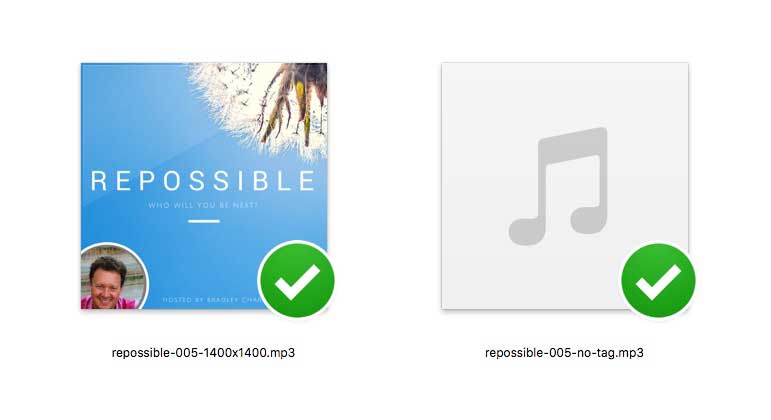
- What if you could offer your audiobooks for free while you still earned royalties?
- My Studio in the Woods
- The future of the audiobook market is wide open because it is device independent.
- The Birth of an Audiobook: What if you just tried one chapter?
- Want to really become an expert at something? Write a book about it.
- Is your audiobook worth a credit? In other words: $14.99?
- Could audiobooks be the secret media to reach your kids’ minds?
- 5 Reasons Nonfiction Authors Should Narrate Their Own Audiobooks
- Because I’m not going to read your book like this–but I’ll listen to it.
- Looking for Audiobook Reviews? Audiobook Boom
- Your audiobook playing in a stranger’s living room? Crazy, I know.
- 5 Reasons Nonfiction Authors Should Hire a Professional Narrator for their Audiobooks
- How $14.38 confirmed my future audiobook publishing strategy.
- When the narrator is deeply connected to the author’s material.
- Why my “Every Single Day” book as audiobook is even more exciting than the print or ebook.
- If your book was available on audio, this might have happened to you.
- You read your books out loud for editing anyway, right?
- Free online tool to add meta tags and image tag to MP3 file
- Add Audible book to your purchase for just $1.99
- Possibly the easiest $50 you might never get. Introducing the Audible Bounty.
- One of my goals for my “Audio for Authors” book and course: Short, Sweet, and Done
- Which microphone to get started recording audiobooks?
- My first test with transcription and how this is going to change … everything.
- The Writer’s Guide to Training Your Dragon (Review)
- How’s that audiobook studio coming along? It might be time to get out of the house.
- Is this the next chapter of audiobooks?
- Audio for Authors: What does this teach? What does this solve? What am I giving?
- Do We Listen? (And an excellent example of newsletter marketing.)
- Audio for Authors: Can we successfully market our audiobooks?
- The Pop Pop Pop audiobook editing method
- Podcasting is the new Blogging
- Audio for Authors | Using Headliner to get your audio onto Instagram
- Audio for Authors | Even remotely thinking of recording your audiobook?
A simple MP3 file doesn’t have much metadata or an image–until you supply it. Here’s how.
If you let your MP3 file out into the wild “naked,” you’re missing out on some extra information that could be useful for your listeners.
If you know me at all, you know I’m a little hesitant to not publish what I create. I’m going to have to hold back over the next month, but in the meantime, I have to publish my first, unedited, not all that great video for my upcoming Audio for Authors course. Stay tuned!
You have your MP3 file, you have your square image (at least 1,400 x 1,400 and not more than 3,000 x 3,000 pixels), you have your title and artist and episode title and you’re ready to merge those two things.
What you’re basically doing is adding some “information” to your existing MP3 file. Here’s how.
The tool I use in this tutorial is called imgaid. There are probably better tools, probably worse tools. It worked.




























